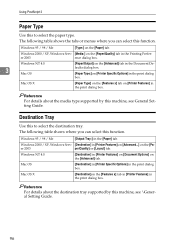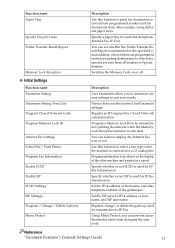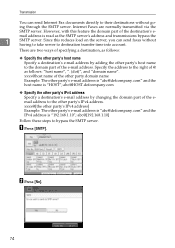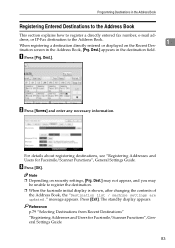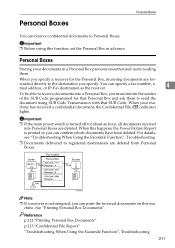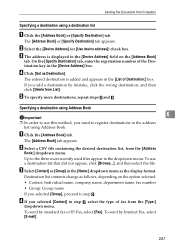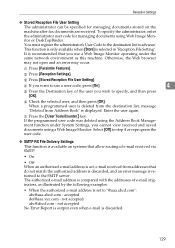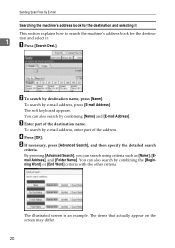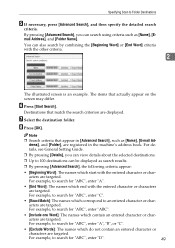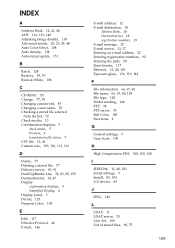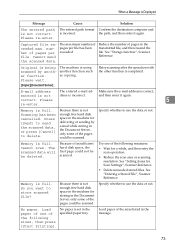Ricoh Aficio MP C3500 Support Question
Find answers below for this question about Ricoh Aficio MP C3500.Need a Ricoh Aficio MP C3500 manual? We have 9 online manuals for this item!
Question posted by Anonymous-49963 on January 30th, 2012
How Do I Delete A Destination Email Address From Scanner Options?
Each employee has their email address in the frequent destination option for the scanner. How do we delete an email address?
Current Answers
Answer #1: Posted by freginold on January 30th, 2012 11:51 PM
To delete an email address, first go into the address book (User Tools > System Settings > Administrator Tools > Address Book Management). Touch Delete on the screen, then find the recipient to delete on the list and select it. Confirm the choice when asked, and that user will be removed.
Related Ricoh Aficio MP C3500 Manual Pages
Similar Questions
Delete An Email Address For The Scanner?
How do you delete an email address from the list that have been programmed for the scanner function?
How do you delete an email address from the list that have been programmed for the scanner function?
(Posted by dcosta 9 years ago)
Ricoh 3500 Printer Scanner How To Remove A Email Address
(Posted by praedkre 9 years ago)
How To Edit Email Address In Scanner For Aficio Mp C3500
(Posted by OSAAjk1 9 years ago)
How To Shift Frequently Used Destination Email Address To The First Page
I would like the most frequently used email address to be listed first and the addresses not used th...
I would like the most frequently used email address to be listed first and the addresses not used th...
(Posted by qayers 10 years ago)
How Do I Change And Delete An Email Address That Has Been Entered Incorrectly.
How do i change and delete an email address that has been entered incorrectly. Regards David John...
How do i change and delete an email address that has been entered incorrectly. Regards David John...
(Posted by daviddjohnston 10 years ago)