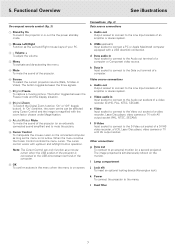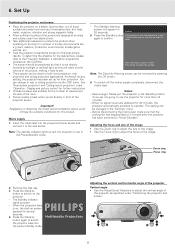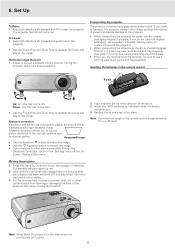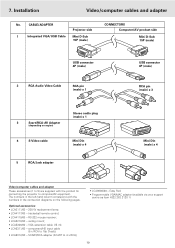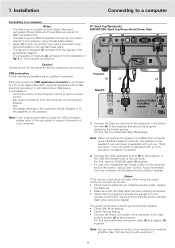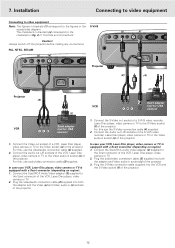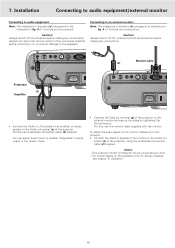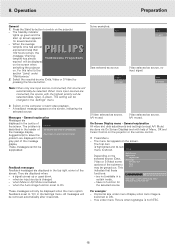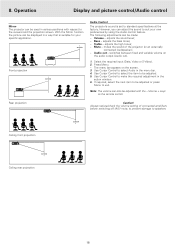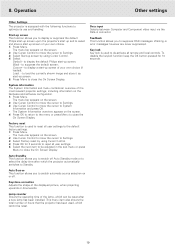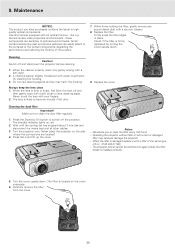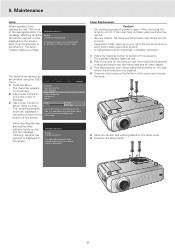Philips LC4441 Support Question
Find answers below for this question about Philips LC4441 - cBright XG2 XGA LCD Projector.Need a Philips LC4441 manual? We have 1 online manual for this item!
Question posted by willshirlow on August 26th, 2010
Problem With Projected Image For This Projector
Hi, I have a philips xg2 lc 4441 projector, which powers up fine, but gives a yellow blur down the left side of the projected image. Do you know what could be wrong, and how can I fix this?
Current Answers
Related Philips LC4441 Manual Pages
Similar Questions
I Need A Circuit Diagram To Help With Tracing Fault In My Lc4345 Projector.
The projector lights up but there is no picture from any input though the 'switch off' message does ...
The projector lights up but there is no picture from any input though the 'switch off' message does ...
(Posted by johnbrnrdpowell 10 years ago)
Projector Not Switching On.
The lamp of the Philips PXG20 projector has just been replaced. Upon plugging the IEC cable in, i no...
The lamp of the Philips PXG20 projector has just been replaced. Upon plugging the IEC cable in, i no...
(Posted by darnell52650 11 years ago)
Philips Xg1 Lc3141 Projector
Projected picture is OK at periphery but has large yellow-tinged square at centre. Has the lamp gone...
Projected picture is OK at periphery but has large yellow-tinged square at centre. Has the lamp gone...
(Posted by mrandmrsjones1981 11 years ago)
Projector Wont Line Connect To Laptop
(Posted by luxmi17 12 years ago)
Repairing Of Philips Projector Csmart (lc4433)
I NEED POWER SUPPLY FOR REPAIRING OF PHILIPS PROJECTOR cSmart (LC4433). PLEASE HELP ME PROVIDING THE...
I NEED POWER SUPPLY FOR REPAIRING OF PHILIPS PROJECTOR cSmart (LC4433). PLEASE HELP ME PROVIDING THE...
(Posted by ykmittalmca 12 years ago)