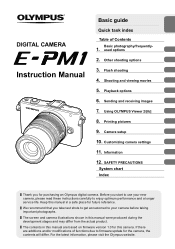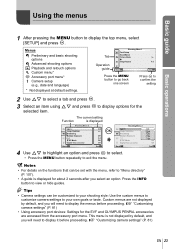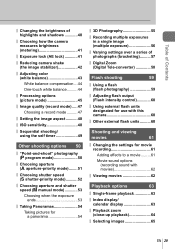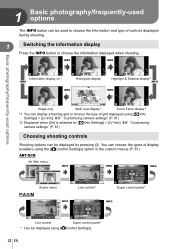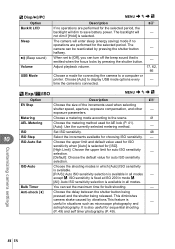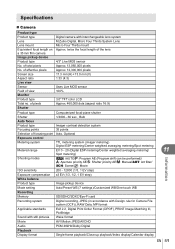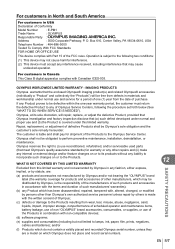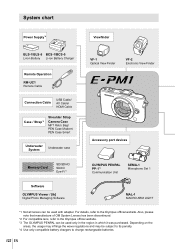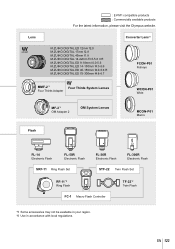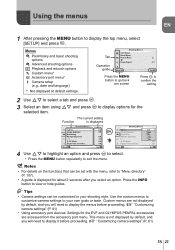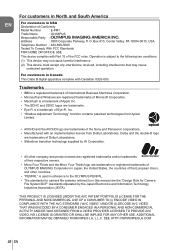Olympus E-PM1 Support Question
Find answers below for this question about Olympus E-PM1.Need a Olympus E-PM1 manual? We have 4 online manuals for this item!
Question posted by zorbaroi on August 13th, 2014
How To Set Up A Olympus E-pm1
The person who posted this question about this Olympus product did not include a detailed explanation. Please use the "Request More Information" button to the right if more details would help you to answer this question.
Current Answers
Related Olympus E-PM1 Manual Pages
Similar Questions
Where Can I Order The Us Cable For The Olympus Camedia Digital Camera D-435?
(Posted by cbpaguio 11 years ago)
New Olympus Sp-810 & Sp-815 Uz Digital Camera
Is there any difference between the SP-810 & SP-815 Olympus Digital Camera?
Is there any difference between the SP-810 & SP-815 Olympus Digital Camera?
(Posted by ritagara68 11 years ago)
I Have An Olympus Vr-340 Digital Camera And Cannot View Photos On Pc.
Could you please advise how to view photos on PC from my Olympus VR340 Digital Camera, I have connec...
Could you please advise how to view photos on PC from my Olympus VR340 Digital Camera, I have connec...
(Posted by mel14880 11 years ago)
I Have An Olympus Sp-350 Digital Camera Attached To The Microscope With The Appr
I have an Olympus SP-350 digital camera attached to the microscope with the appropriate program card...
I have an Olympus SP-350 digital camera attached to the microscope with the appropriate program card...
(Posted by petrescustioan 11 years ago)