Olympus E-PM1 Support Question
Find answers below for this question about Olympus E-PM1.Need a Olympus E-PM1 manual? We have 4 online manuals for this item!
Question posted by Flhumidity on December 14th, 2011
Lcd Black
Set up camera LCD black and no pictures can be taken
Current Answers
There are currently no answers that have been posted for this question.
Be the first to post an answer! Remember that you can earn up to 1,100 points for every answer you submit. The better the quality of your answer, the better chance it has to be accepted.
Be the first to post an answer! Remember that you can earn up to 1,100 points for every answer you submit. The better the quality of your answer, the better chance it has to be accepted.
Related Olympus E-PM1 Manual Pages
E-PM1 Instruction Manual (English) - Page 1
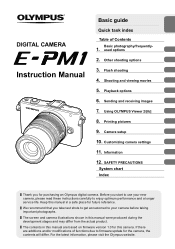
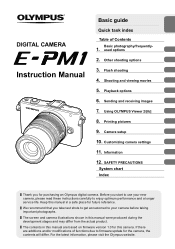
... in this manual are additions and/or modifications of Contents
Basic photography/frequently-
1. used options 2. Customizing camera settings 11.
Playback options 6. Printing pictures 9. We recommend that you for purchasing an Olympus digital camera.
For the latest information, please visit the Olympus website. Before you start to firmware update for future...
E-PM1 Instruction Manual (English) - Page 23
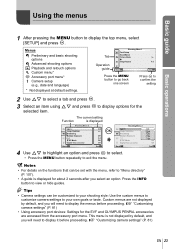
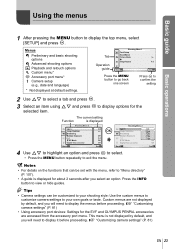
... Press the INFO button to view or hide guides.
% Tips
• Camera settings can be set with the menu, refer to "Menu directory" (P. 107).
• A guide is displayed
Shooting Menu 2
1 j /Y Image Stabilizer
2 Bracketing Multiple Exposure w # RC Mode Digital Tele-converter
Back
o Off
Off 0.0 Off Off
Set
Q
Shooting Menu 2
1 j /Y Image Stabilizer
2 Bracketing Multiple Exposure w # RC Mode...
E-PM1 Instruction Manual (English) - Page 26
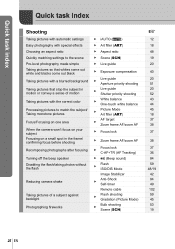
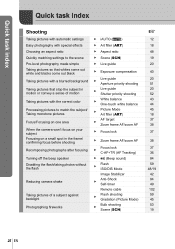
... that whites come out white and blacks come out black
Taking pictures with a blurred background
Taking pictures that stop the subject in motion or convey a sense of motion
Taking pictures with the correct color
Processing pictures to match the subject/ Taking monotone pictures
Focus/Focusing on one area
When the camera won't focus on your subject Focusing on...
E-PM1 Instruction Manual (English) - Page 44


... and use FG to be recorded.
Correct the problem and repeat the process from pictures taken using auto white balance under incandescent lighting. [W Keep Warm Color]: Selecting [n] for white balance only when the flash is used. [#+WB]: g "Customizing camera settings" (P. 81)
Basic photography/frequently-used in the final photograph. % Tips
• Removing...
E-PM1 Instruction Manual (English) - Page 56


...; The previous shot is superimposed on overlaying RAW images: g "Image overlay" (P. 68)
# Cautions
• The camera will not go to sleep while multiple exposure is in effect. • Photographs taken with the settings at the time of pictures taken is one.
• a is displayed in the monitor while multiple exposure is in shooting menu X (P. 107...
E-PM1 Instruction Manual (English) - Page 63


.... JPEG Edit, RAW Data Edit, 0, R, Rotate, m, Erase
% Tips
• Changing the roles of the control dial. [Dial Function]: g "Customizing camera settings" (P. 81)
Index display/calendar display
„ Index display To view multiple pictures, press G (H) in full-frame playback. „ Calendar display Display the first picture taken on the current picture (P. 33). Q
Display the menus.
E-PM1 Instruction Manual (English) - Page 64


... displayed from 4 to 9, 25, or 100. Calendar display
View the pictures taken on the selected date full frame.
% Tips
• Changing the roles of the control dial. [Dial Function]: g "Customizing camera settings" (P. 81)
Playback zoom (close-up playback
j U (I)
INFO
Select a picture. R
Select pictures.
Index display
Q
The menus are shown by v. Use FGHI to view other areas...
E-PM1 Instruction Manual (English) - Page 78


... print reservation you made. The available print modes are as shown below. Selects whether the picture is printed on a single sheet.
Print
Prints selected pictures. Displayed when you cannot change the setting.
Easy printing
Use the camera to display the picture you wish to print before connecting the printer via the USB cable.
1 Use HI...
E-PM1 Instruction Manual (English) - Page 82
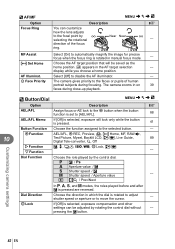
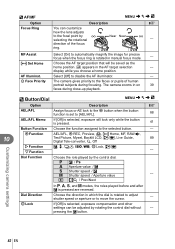
.../ Aperture value
- If [Off] is selected, exposure compensation and other
settings can customize how the lens adjusts to move the cursor.
-
q GU ..., Preview, k, P Home, MF, RAWK,
Test Picture, Myset, Backlit LCD, I/H, Live Guide,
89
Digital Tele-converter, U, Off
I Function
F, #, jY,...display while you choose a home position. The camera gives priority to the selected button.
-
...
E-PM1 Instruction Manual (English) - Page 85
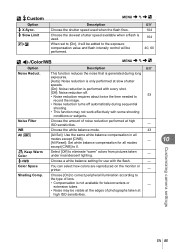
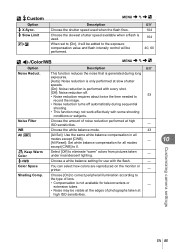
... according to eliminate "warm" colors from pictures taken under incandescent lighting.
-
#+WB
Choose a white balance setting for all
modes except [CWB]. [All Reset]: Set white balance compensation for use with some ...64258;ash is only performed at
high ISO sensitivities.
10
Customizing camera settings
EN 85 When set to [On], it will be added to the exposure compensation value...
E-PM1 Instruction Manual (English) - Page 89


... [P Set Home] (P. 82). To take a photograph and display it in .
Press the R button to turn digital zoom on . Press the button to toggle between JPEG and RAW+JPEG record modes.
Press and hold the R button to lock focus and exposure. AEL/AFL R REC Preview (electronic) k P Home
MF RAW K Test Picture
Myset1 - If the camera...
E-PM1 Instruction Manual (English) - Page 95


... the lens from the light. You can set with the settings at slow shutter speeds. Set functions are restored to [Off]. As far as possible, consider a composition where strong light source is not taken in the picture taken
This may not be selectable from the camera
• The date and time settings will be due to a phenomenon called...
E-PM1 Instruction Manual (English) - Page 96
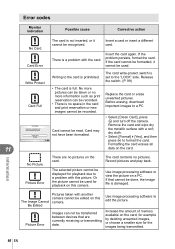
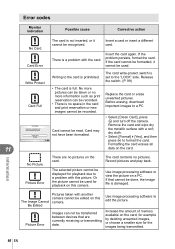
...erases all data on this camera. The selected picture cannot be displayed for playback due to a problem with a dry cloth. Record pictures and play back.
Pictures taken with the card. There...Format Set
Card cannot be recognized. Information
No Picture Picture Error
There are currently receiving or transmitting data. Use image processing software to view the picture on this picture.
...
E-PM1 Instruction Manual (English) - Page 111
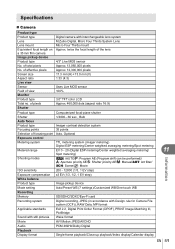
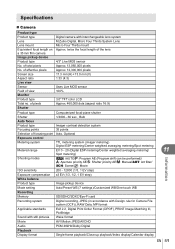
... setting
Auto/Preset WB (7 settings)/Customized WB/One-touch WB
Recording Memory
SD/SDHC/SDXC/Eye-Fi card
Recording system
Digital recording, JPEG (in accordance with Design rule for Camera ...; TFT color LCD Approx. 460,000 dots (aspect ratio 16:9)
Product type Shutter Auto focus Product type Focusing points Selection of pixels Shutter
Digital camera with still pictures Wave format
Movie...
E-PM1 Instruction Manual (English) - Page 115
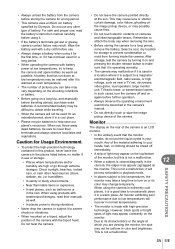
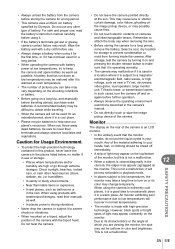
...electric contacts on cameras and interchangeable lenses. However, black spots or bright spots of pictures you are high... an LCD monitor.
• In the unlikely event that it is operating normally.
• The camera may ...set, microwave, video game, loud speakers, large monitor unit, TV/radio tower, or transmission towers. Monitor
The display on the monitor. Any of the camera...
E-PM1 Instruction Manual (English) - Page 117
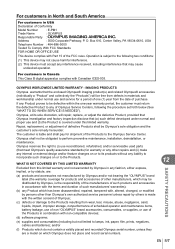
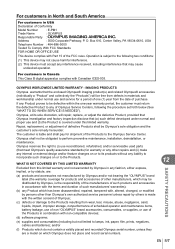
... the procedure set forth below (See "WHAT TO DO WHEN SERVICE IS NEEDED"). SAFETY PRECAUTIONS
12
EN 117 For customers in Canada This Class B digital apparatus complies ... This device may cause
undesired operation. Repair, replacement, or adjustment of Conformity
Model Number
: E-PM1
Trade Name
: OLYMPUS
Responsible Party :
Address
: 3500 Corporate Parkway, P. Olympus shall not be...
E-PM1 Instruction Manual (English) - Page 123
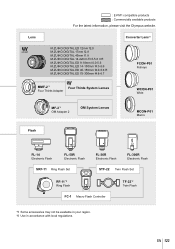
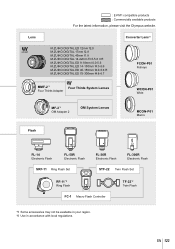
...Lens
: E-PM1 compatible products : Commercially available products
For the latest information, please visit the Olympus website. Converter Lens*2
M.ZUIKO DIGITAL ED 12mm f2.0 M.ZUIKO DIGITAL 17mm f2.8 M.ZUIKO DIGITAL 45mm f1.8 M.ZUIKO DIGITAL 14-42mm f3.5-5.6 II R M.ZUIKO DIGITAL ED 9-18mm f4.0-5.6 M.ZUIKO DIGITAL ED 14-150mm f4.0-5.6 M.ZUIKO DIGITAL ED 40-150mm f4.0-5.6 R M.ZUIKO DIGITAL ED 75...
E-PM1 Instruction Manual (English) - Page 125
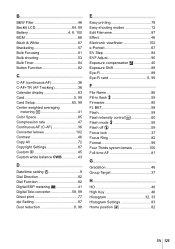
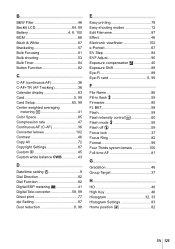
B
B&W Filter 46 Backlit LCD 84, 89 Battery 4, 8, 100 BGM 66 Black & White 67 Bracketing 57 Bulb Focusing 81 Bulb shooting 53 Bulb Timer ...46 Copy All 72 Copyright Settings 87 Custom K 45 Custom white balance CWB 43
D
Date/time setting X 9 Dial Direction 82 Dial Function 82 Digital ESP metering p 41 Digital Tele-converter 58, 89 Direct print 77 dpi Setting 87 Dust reduction 8, 98...
E-PM1 Basic Manual (English, Espa?ol, Fran栩s) - Page 28
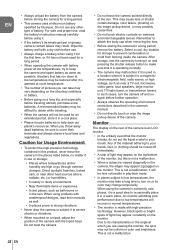
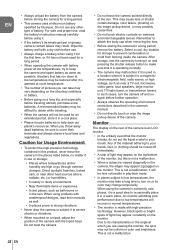
...• When a subject is an LCD monitor.
• In the unlikely ...number of pictures you throw away dead batteries, be used for a long period.
• This camera uses ...camera by Olympus. However, black spots or bright spots of battery. This is subject to keep the camera...constantly on cameras and interchangeable lenses. Direct sunlight, beaches, locked cars, or near a TV set, microwave...
E-PM1 Basic Manual (English, Espa?ol, Fran栩s) - Page 30
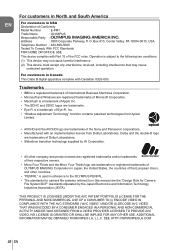
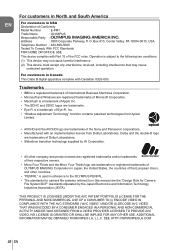
...used in this manual are trademarks of Conformity
Model Number
: E-PM1
Trade Name
: OLYMPUS
Responsible Party :
Address
: 3500 Corporate ... South America
For customers in Canada This Class B digital apparatus complies with Canadian ICES-003. Box 610, Center...8226; AVCHD and the AVCHD logo are the "Design Rule for camera file systems referred to the following two conditions:
(1) ...
Similar Questions
Where Can I Order The Us Cable For The Olympus Camedia Digital Camera D-435?
(Posted by cbpaguio 11 years ago)
New Olympus Sp-810 & Sp-815 Uz Digital Camera
Is there any difference between the SP-810 & SP-815 Olympus Digital Camera?
Is there any difference between the SP-810 & SP-815 Olympus Digital Camera?
(Posted by ritagara68 11 years ago)
I Have An Olympus Vr-340 Digital Camera And Cannot View Photos On Pc.
Could you please advise how to view photos on PC from my Olympus VR340 Digital Camera, I have connec...
Could you please advise how to view photos on PC from my Olympus VR340 Digital Camera, I have connec...
(Posted by mel14880 11 years ago)
I Have An Olympus Sp-350 Digital Camera Attached To The Microscope With The Appr
I have an Olympus SP-350 digital camera attached to the microscope with the appropriate program card...
I have an Olympus SP-350 digital camera attached to the microscope with the appropriate program card...
(Posted by petrescustioan 11 years ago)

