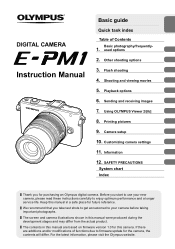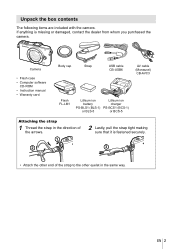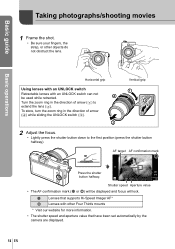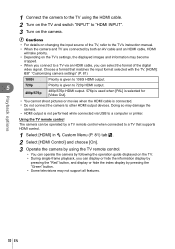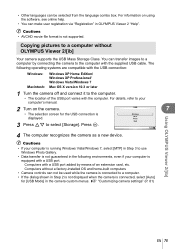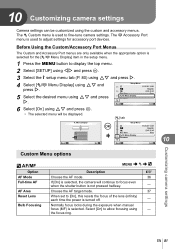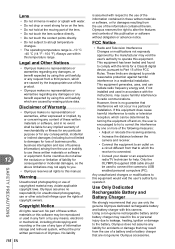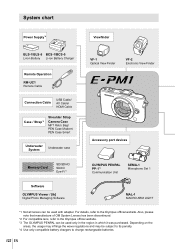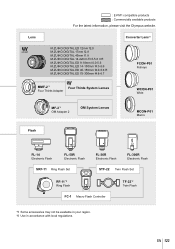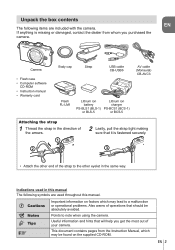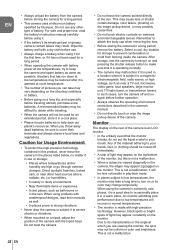Olympus E-PM1 Support and Manuals
Get Help and Manuals for this Olympus item

View All Support Options Below
Free Olympus E-PM1 manuals!
Problems with Olympus E-PM1?
Ask a Question
Free Olympus E-PM1 manuals!
Problems with Olympus E-PM1?
Ask a Question
Most Recent Olympus E-PM1 Questions
Como Reiniciar A Minha Olympus Pen Mini E-pmi?
(Posted by SobrinhoRangel 2 years ago)
How To Set Up A Olympus E-pm1
(Posted by zorbaroi 9 years ago)
Auto Iso Tidak Jalan Ketika Flash On
kenapa auto iso tidak bekerja ketika auto flash on? selalu memilih iso 200,sehingga banyak foto yan...
kenapa auto iso tidak bekerja ketika auto flash on? selalu memilih iso 200,sehingga banyak foto yan...
(Posted by fidiattaufik 12 years ago)
Olympus E-PM1 Videos

Olympus EPM1 720HD Video P9245593 AVI, Runners up close in Central Park
Duration: :11
Total Views: 986
Duration: :11
Total Views: 986
Popular Olympus E-PM1 Manual Pages
Olympus E-PM1 Reviews
We have not received any reviews for Olympus yet.