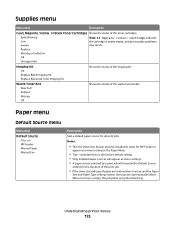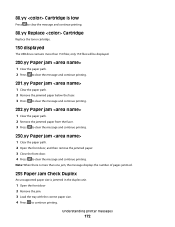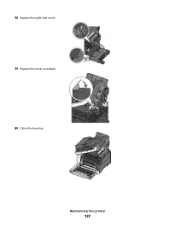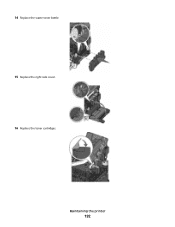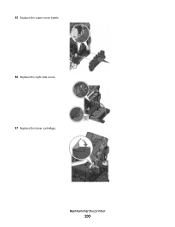Lexmark X543 Support Question
Find answers below for this question about Lexmark X543.Need a Lexmark X543 manual? We have 7 online manuals for this item!
Question posted by sandystarr on March 27th, 2012
I Just Replaced A Cartridge In My Lexmark X543 And It Still Says To Replace
The person who posted this question about this Lexmark product did not include a detailed explanation. Please use the "Request More Information" button to the right if more details would help you to answer this question.
Current Answers
Answer #1: Posted by LexmarkListens on March 30th, 2012 5:55 AM
Please visit the link below and follow the steps provided to correct the problem.
For further assistance you may contact Lexmark Technical Support or send us an email at [email protected].
Lexmark Listens
Phone:
USA: 1-800-539-6275
Canada: (877) 856-5540
UK: 0800 121 4726
South Africa: 0800 981 435
Related Lexmark X543 Manual Pages
Similar Questions
After Putting In A New Ink Cartridge It Says Alignment Problems?
(Posted by jbfkona 11 years ago)
Have Error On Lexmark X543 Says Firmware 900 Error What Do I Do?
(Posted by sueskrobanski 12 years ago)
Printer Lid Is Stuck
I have just replaced a magenta toner on my lexmark printer(X543)- whilst doing so, the printer lid l...
I have just replaced a magenta toner on my lexmark printer(X543)- whilst doing so, the printer lid l...
(Posted by debbiescott 12 years ago)
I Have Just Replaced My Toner,and Is Giving An Error 'missing Cartridge' 31.05
(Posted by contact47412 12 years ago)