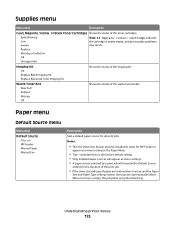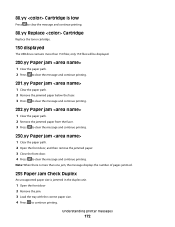Lexmark X543 Support Question
Find answers below for this question about Lexmark X543.Need a Lexmark X543 manual? We have 7 online manuals for this item!
Question posted by extreRocke on March 26th, 2014
How To Replace Ink Cartridge In Lexmark X543
The person who posted this question about this Lexmark product did not include a detailed explanation. Please use the "Request More Information" button to the right if more details would help you to answer this question.
Current Answers
Answer #1: Posted by waelsaidani1 on March 26th, 2014 5:17 AM
Here simply visit here to see the illustration on how to replace ink catridge in Lexmark X543: http://support.lexmark.com/index?page=content&id=SO4606&locale=en&userlocale=EN_US
Related Lexmark X543 Manual Pages
Similar Questions
88 Replace Black Cartridge?
Can I print in blue because I need to print an urgent document but I am out of black toner? I will o...
Can I print in blue because I need to print an urgent document but I am out of black toner? I will o...
(Posted by iancook 11 years ago)
I Have Replaced Ink Cartridges And I Cannot Print Or Copy. How Will I Fix This?
(Posted by petercrichton1 11 years ago)
I Just Replaced A Cartridge In My Lexmark X543 And It Still Says To Replace
(Posted by sandystarr 12 years ago)