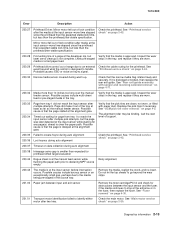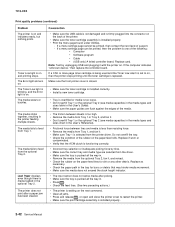Lexmark X264dn Support Question
Find answers below for this question about Lexmark X264dn.Need a Lexmark X264dn manual? We have 8 online manuals for this item!
Question posted by contact47412 on June 13th, 2011
I Have Just Replaced My Toner,and Is Giving An Error 'missing Cartridge' 31.05
The person who posted this question about this Lexmark product did not include a detailed explanation. Please use the "Request More Information" button to the right if more details would help you to answer this question.
Current Answers
Related Lexmark X264dn Manual Pages
Similar Questions
How To Replace Toner Cartridge In Lexmark X264dn Printer
(Posted by krenrosa 10 years ago)
I Just Replaced A Cartridge In My Lexmark X543 And It Still Says To Replace
(Posted by sandystarr 12 years ago)
Replacing Toner
Can you please give us detailed instructions on how to replace the toner cartridge? thanks
Can you please give us detailed instructions on how to replace the toner cartridge? thanks
(Posted by christopherhall 13 years ago)