Lexmark X264dn Support Question
Find answers below for this question about Lexmark X264dn.Need a Lexmark X264dn manual? We have 8 online manuals for this item!
Question posted by krenrosa on January 16th, 2014
How To Replace Toner Cartridge In Lexmark X264dn Printer
The person who posted this question about this Lexmark product did not include a detailed explanation. Please use the "Request More Information" button to the right if more details would help you to answer this question.
Current Answers
There are currently no answers that have been posted for this question.
Be the first to post an answer! Remember that you can earn up to 1,100 points for every answer you submit. The better the quality of your answer, the better chance it has to be accepted.
Be the first to post an answer! Remember that you can earn up to 1,100 points for every answer you submit. The better the quality of your answer, the better chance it has to be accepted.
Related Lexmark X264dn Manual Pages
Wireless Setup Guide - Page 6
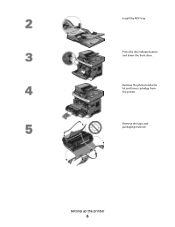
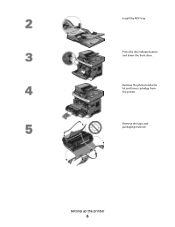
Remove the photoconductor kit and toner cartridge from the printer. Remove the tape and packaging material. Setting up the printer
6
Press the door release button and lower the front door.
Install the ADF tray.
Wireless Setup Guide - Page 7


... the tracks.
Close the front door. Firmly shake the cartridge side to side and front to back several times to distribute toner.
Pull the toner cartridge up the printer
7
Reinsert the photoconductor kit and toner cartridge into place. Insert the toner cartridge into the photoconductor kit by aligning the rollers on the base of the photoconductor kit. Setting up...
User's Guide - Page 38
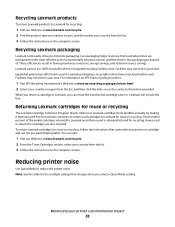
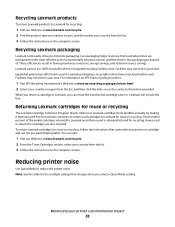
....
These efficiencies result in . Facilities may not exist in Lexmark packaging is less packaging to dispose of the empty cartridges returned to Lexmark are also recycled. When you return a cartridge to Lexmark, you can also:
1 Visit our Web site at www.lexmark.com/recycle. 2 From the Toner Cartridges section, select your country from the list, and then click...
User's Guide - Page 150


...Part Name Toner Cartridge High Yield Toner Cartridge
Regular Cartridge X264A21G X264H21G
Lexmark Return Program Cartridge X264A11G X264H11G
Ordering a photoconductor kit
The printer issues a message to redistribute toner.
3 Reinsert the cartridge and continue printing. Ordering supplies
To order supplies in your area. Degraded print quality may result from using supplies or replacement items...
User's Guide - Page 151
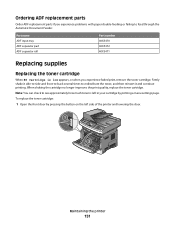
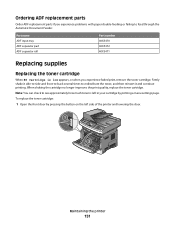
... tray ADF separator pad ADF separator roll
Part number 40X5470 40X5472 40X5471
Replacing supplies
Replacing the toner cartridge
When 88 Cartridge is left in your cartridge by pressing the button on the left side of the printer and lowering the door.
1
2
Maintaining the printer
151 Ordering ADF replacement parts
Order ADF replacement parts if you experience faded print, remove the...
User's Guide - Page 153
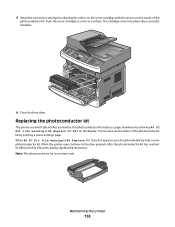
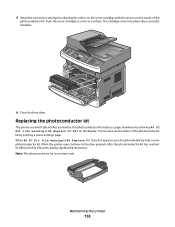
... reached its official end-of the photoconductor kit by printing a menu settings page. Push the toner cartridge in as far as it will go. 5 Install the new toner cartridge by aligning the rollers on the toner cartridge with the arrows on the display. Replacing the photoconductor kit
The printer automatically notifies you should immediately order a new photoconductor kit.
User's Guide - Page 154
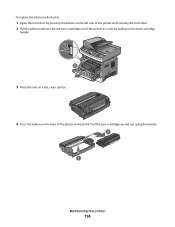
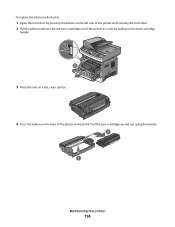
... out using the handle. 2
1
Maintaining the printer
154 To replace the photoconductor kit:
1 Open the front door by pressing the button on the left side of the printer and lowering the front door. 2 Pull the photoconductor kit and toner cartridge out of the printer as a unit by pulling on the toner cartridge
handle.
1
2 3
3 Place the unit on a flat...
User's Guide - Page 155


... it clicks into place.
7 Install the unit into the photoconductor kit by aligning the arrows on the toner cartridge with the arrows in the printer.
Maintaining the printer
155
Warning-Potential Damage: When replacing a photoconductor kit, do not leave it will go. Push the unit as far as it exposed to touch the photoconductor drum...
User's Guide - Page 158


... tray settings, the level of toner in the toner cartridge, the percentage of life remaining in the photoconductor kit, and capacity measurements of your settings.
Viewing reports
You can safeguard entry to menus by creating passwords and choosing specific menus to protect. Checking the device status
From the Device Status page of the Embedded Web...
User's Guide - Page 179


...device. Programming Engine Code DO NOT POWER OFF
Wait for the message to clear.
Scanner Jam Access Cover Open
Close the bottom ADF door to clear.
The message clears when the cover is low
Try one or more of the following:
• Replace the toner cartridge.... • Press to clear.
Warning-Potential Damage: Do not turn the printer power off while...
User's Guide - Page 180


Waiting
The printer has received data to print, but is waiting for the message to print the contents of the buffer. • Cancel the current print job. Try one or more of -Job command, a Form Feed command, or additional data.
• Press to clear.
31.yy Replace defective or missing cartridge
The toner cartridge is waiting...
User's Guide - Page 185


... Tray 2.
2 Remove the jam. 3 Replace the photoconductor kit and toner cartridge if you removed them. 4 Close any open doors or trays. 5 Press to continue printing.
251.yy Paper jam
The message indicates either where the paper is no paper in the ADF. 3 Adjust the ADF guides. 4 From the printer control panel, press .
293.02...
User's Guide - Page 190


... appears or when the print becomes faded, replace the toner cartridge. Try one or more information, see: "Cleaning the scanner glass" on page 146. THE SCANNER GLASS MAY BE DIRTY
Clean the scanner glass with a clean, lint-free cloth dampened with water. If your printer has an ADF, be sure to clean the ADF...
User's Guide - Page 197
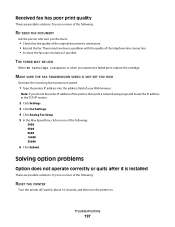
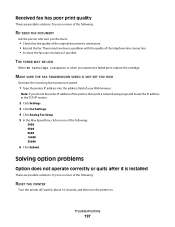
...fax has poor print quality
These are possible solutions.
THE TONER MAY BE LOW
When 88 Cartridge low appears or when you the fax to:
• Check that the quality of the following :
RESET THE PRINTER
Turn the printer off, wait for about 10 seconds, and then turn the...one or more of the following :
RE-SEND THE DOCUMENT
Ask the person who sent you experience faded print, replace the cartridge.
User's Guide - Page 204


... the Orientation pictures, and then click the down button. 3 Click Printer Features. 4 Change the settings for Toner Darkness, Brightness, and Contrast. • From the printer control panel Quality menu, change these settings.
Troubleshooting
204
THE TONER IS LOW
When 88 Cartridge low appears, order a new toner cartridge. CHECK THE PAPER
Avoid textured paper with rough finishes. THE...
User's Guide - Page 205


... paper loaded in the tray. CHECK THE PAPER
Make sure you are using paper that meets the printer specifications.
Troubleshooting
205
Try one or more of the following :
THE TONER CARTRIDGE MAY BE DEFECTIVE
Replace the toner cartridge. THERE IS TONER IN THE PAPER PATH
Contact Customer Support. Try one or more of the following :
CHECK THE...
User's Guide - Page 224


... between you . Replacement toner cartridge(s) sold without these terms are available through www.lexmark.com, may be refilled by Lexmark for recycling. LEXMARK SOFTWARE LICENSE AGREEMENT
...DEVICE LICENSE AGREEMENT
The patented printer is licensed for, and designed to work with or for the life of toner. This limited warranty applies only to this printer. The patented Lexmark toner cartridges...
User's Guide - Page 232


...179 Toner is low 179 Unsupported USB device, please
remove 179 Unsupported USB hub, please
remove 180 USB/USB 180 Waiting 180 Waiting for redial 180 printer ...Lexmark packaging 38 Lexmark products 38 toner cartridges 38 WEEE statement 212 reducing a copy 73
Index
232
Remove packaging material, check 179 Remove paper from standard output bin 179 replacing
photoconductor kit 153 toner cartridge...
Maintenance Guide - Page 7


... Yield Toner Cartridge
Regular Cartridge X264A21G X264H21G
Lexmark Return Program Cartridge X264A11G X264H11G
Ordering a photoconductor kit
The printer issues a message to redistribute toner.
3 Reinsert the cartridge and continue printing. Part name Photoconductor kit
Part number E260X22G
Maintaining the printer
7 Warning-Potential Damage: Damage caused by the use of a supply or replacement...
Service Manual - Page 76
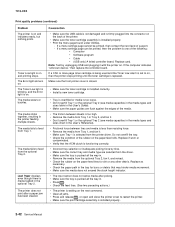
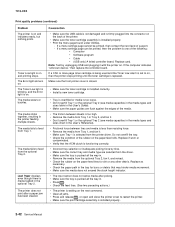
... of the printer.
• Make sure the toner cartridge assembly is media loaded in the User's Reference).
• Frictional force between tires and media is less than resisting force. • Remove the media from Tray 1. The Error light alone is selected from the optional Tray 2.
If the computer indicates "unknown device," then replace the controller...
Similar Questions
Toner Cartridge Will Not Insert Fully Into The Printer.
When trying to insert the toner cartridge into the printer, it inserts into the position to a certai...
When trying to insert the toner cartridge into the printer, it inserts into the position to a certai...
(Posted by aumaroondah 1 year ago)
Whats The Difference Between The Toner Cartridge And Drum On Lexmark X264dn
(Posted by DGartresb 10 years ago)

