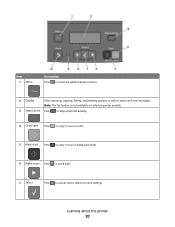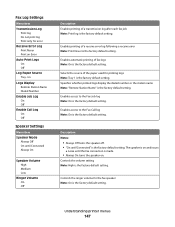Lexmark X543 Support Question
Find answers below for this question about Lexmark X543.Need a Lexmark X543 manual? We have 7 online manuals for this item!
Question posted by sueskrobanski on September 9th, 2011
Have Error On Lexmark X543 Says Firmware 900 Error What Do I Do?
The person who posted this question about this Lexmark product did not include a detailed explanation. Please use the "Request More Information" button to the right if more details would help you to answer this question.
Current Answers
Related Lexmark X543 Manual Pages
Similar Questions
Getting 900 Firmware Error Lexmark X543
I print and as soon as the paper should begins, it stops and the error appears.
I print and as soon as the paper should begins, it stops and the error appears.
(Posted by michaelboyd3 10 years ago)
Correct Firmware 900 Error Lexmark X204n Won't' Fax
(Posted by rwebbr 10 years ago)
Error 900 Firmware En X364dn
hola quisiera aisitencia para poder arreglar el error 900 firmware de mi lexmar x364dn
hola quisiera aisitencia para poder arreglar el error 900 firmware de mi lexmar x364dn
(Posted by marti02 12 years ago)
What Does 109.08 Service Printhead Error Mean On My Lexmark X543 Printer?
(Posted by ammonnaone9thcdocor 12 years ago)