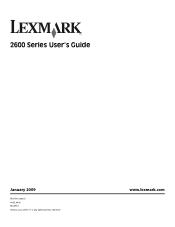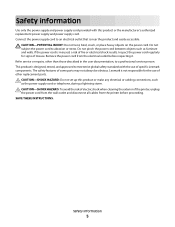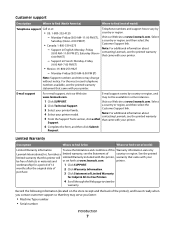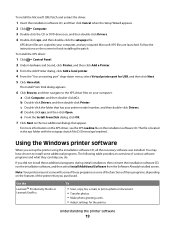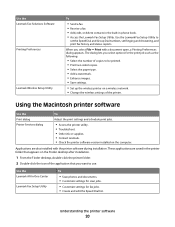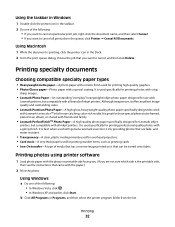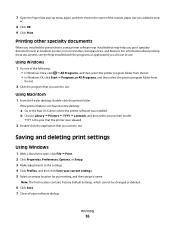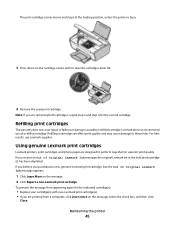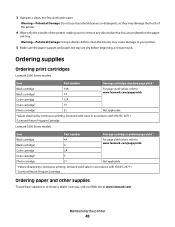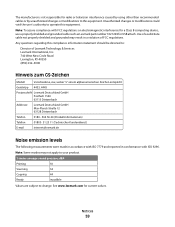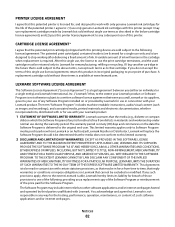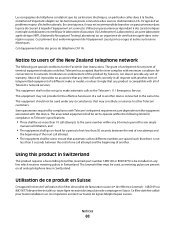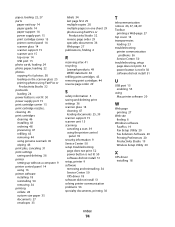Lexmark X2670 Support Question
Find answers below for this question about Lexmark X2670 - All-In-One Printer.Need a Lexmark X2670 manual? We have 2 online manuals for this item!
Question posted by heatherhaynes00 on July 4th, 2012
The Lexmark X2670 Won't Recognise New Genuine Colour Cartridge
Current Answers
Answer #1: Posted by LexmarkListens on July 6th, 2012 12:02 PM
2 Remove cartridges
3 Close printer cover
4 Remove power adapter (black box where the power cord is plugged in at the back of the printer) and put it back after 30 seconds
5 Wait for a prompt on your printer screen to install cartridges
6 Install cartridges. Press firmly to establish a good seal with the printer.
7 If you're still having problem, try inserting the empty cartridge and check if the printer can recognize it and contact us for further assistance.
Lexmark Listens
Phone:
USA: 1-800-539-6275
Canada: (877) 856-5540
UK: 0800 121 4726
South Africa: 0800 981 435