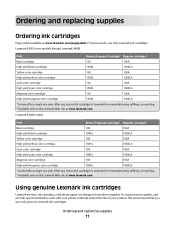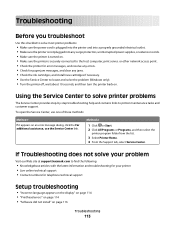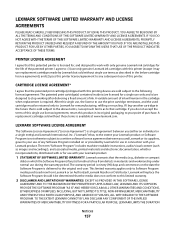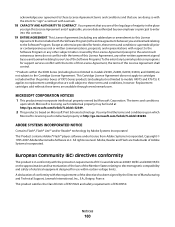Lexmark S405 Support Question
Find answers below for this question about Lexmark S405 - Interpret Color Inkjet.Need a Lexmark S405 manual? We have 2 online manuals for this item!
Question posted by ssjimm on April 8th, 2014
How To Print On Lexmark S405 Without Colour Cartridges
The person who posted this question about this Lexmark product did not include a detailed explanation. Please use the "Request More Information" button to the right if more details would help you to answer this question.
Current Answers
Related Lexmark S405 Manual Pages
Similar Questions
Lexmark S405 Printer Won't Print Until Cyan Cartridge
(Posted by Prasa44 9 years ago)
Does Lexmark S405 Print If Its Two Colour Cartridges Are Empty
(Posted by amycon5ka 9 years ago)
Printer Will Not Print Until Cyan Cartridge Is Replaced Lexmark
(Posted by cenmarigo 9 years ago)
Lexmark Printer Will Not Print Without Cyan Cartridge
(Posted by korndrksrea 10 years ago)
The Lexmark X2670 Won't Recognise New Genuine Colour Cartridge
My new colour cartridge will not work. this is a genuine Lexmark cartridge. I have used the same bef...
My new colour cartridge will not work. this is a genuine Lexmark cartridge. I have used the same bef...
(Posted by heatherhaynes00 11 years ago)