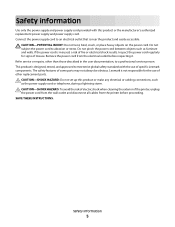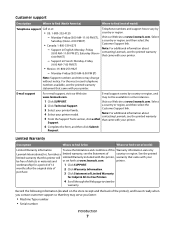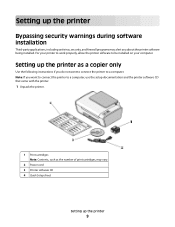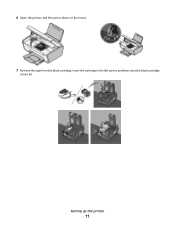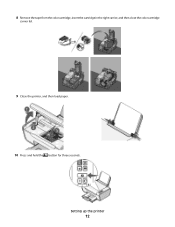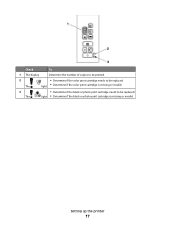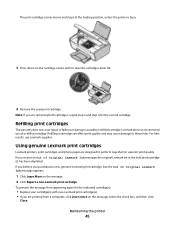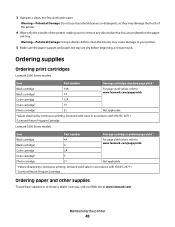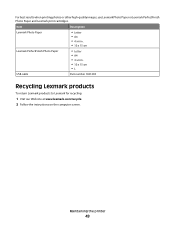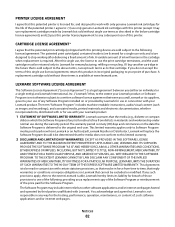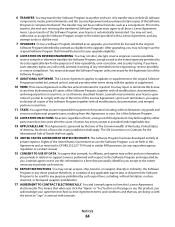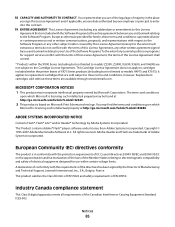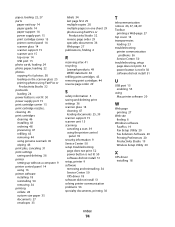Lexmark X2670 Support Question
Find answers below for this question about Lexmark X2670 - All-In-One Printer.Need a Lexmark X2670 manual? We have 2 online manuals for this item!
Question posted by KIMDEPPING on April 6th, 2012
I Have A Lexmark X2670 Have Error C5 Took Out Cartridges Put Back In Still Wont
Current Answers
Answer #1: Posted by LexmarkListens on April 6th, 2012 11:55 AM
For error EC5 on an X2600 printer it means that you have a defective cartridge and you need to replace it. Please see link for more information: http://support.lexmark.com:80/lexmark/index?page=content&locale=en&productCode=&segment=SUPPORT&clearQuestion=Y&userlocale=EN_US&id=SO4438
Hope this helps.
Lexmark Listens
Phone:
USA: 1-800-539-6275
Canada: (877) 856-5540
UK: 0800 121 4726
South Africa: 0800 981 435
Related Lexmark X2670 Manual Pages
Similar Questions
printer willl no t print, gives an error message to check cartridge installation by removing and rei...
an error messageis flashing on the printer., it contains the following E 5 C.
the message says that my printer can not communicate with my computer.