Lexmark 5470 Support Question
Find answers below for this question about Lexmark 5470 - X Color Inkjet.Need a Lexmark 5470 manual? We have 1 online manual for this item!
Question posted by billgoodchild on January 11th, 2011
How To Lift Head To Change Colour Cartridge
The person who posted this question about this Lexmark product did not include a detailed explanation. Please use the "Request More Information" button to the right if more details would help you to answer this question.
Current Answers
There are currently no answers that have been posted for this question.
Be the first to post an answer! Remember that you can earn up to 1,100 points for every answer you submit. The better the quality of your answer, the better chance it has to be accepted.
Be the first to post an answer! Remember that you can earn up to 1,100 points for every answer you submit. The better the quality of your answer, the better chance it has to be accepted.
Related Lexmark 5470 Manual Pages
User's Guide - Page 7


... junk faxes...115 Blocking unwanted changes to fax settings...115 Using ...cartridges...120
Installing print cartridges...120 Removing a used print cartridge ...121
Refilling print cartridges...122 Using genuine Lexmark print cartridges...122 Aligning print cartridges...122 Cleaning the print cartridge nozzles...123 Wiping the print cartridge nozzles and contacts 123 Preserving the print cartridges...
User's Guide - Page 70


... 9 Press . Working with photos
70
Print a test page.
• Device Setup-Customize printer setup settings. • Defaults-Reset printer settings to factory ...levels. -
Menu item
Action
Photo Effects1
Apply red-eye reduction, color effects, or automatic image enhancement to factory default setting when a...cartridges. - Align cartridges. - For more information, see Note below table.
User's Guide - Page 91
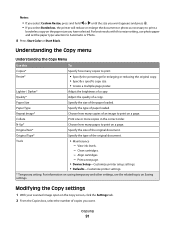
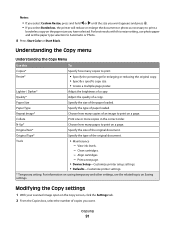
... of a copy. N-Up*
Choose how many copies to Automatic or Photo.
8 Press Start Color or Start Black. Original Size*
Specify the size of the paper loaded. View ink levels. ...paper loaded. Print a test page.
• Device Setup-Customize printer setup settings. • Defaults-Customize printer settings.
* Temporary setting.
Clean cartridges. - Copying
91 Notes:
• If you...
User's Guide - Page 98
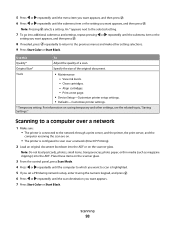
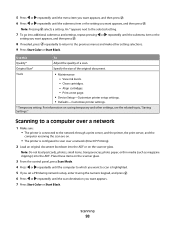
...
Specify the size of a scan. Print a test page.
• Device Setup-Customize printer setup settings. • Defaults-Customize printer settings.
* ... the
computer receiving the scan are on saving temporary and other setting selections. 9 Press Start Color or Start Black.
View ink levels. -
Use this
To
Quality*
Adjust the quality of ...
Clean cartridges. - Align cartridges. -
User's Guide - Page 113


...cartridges. - Setting Auto Answer to on . When the number of your printer, you were prompted to create a fax header for faxes you have not entered this
To
Tools
• Maintenance - Faxing
113
Print a test page.
• Device...Answer drop-down list, select On. 6 Click OK to save the setting.
Align cartridges. -
Note: You can enter a maximum of 20 characters.
10 Press to ...
User's Guide - Page 121


... the loading position, unless the printer is on. 2 Lift the scanner unit. Note: The printer must be closed to keep your hands out from underneath the scanner unit. Removing a used print cartridge
1 Make sure the printer is busy. Maintaining the printer
121 6 Close the color cartridge carrier lid.
7 Close the printer, making sure to...
User's Guide - Page 137


... job; When you are printing a large file. Lift the scanner unit.
For cartridge-ordering information, see "Ordering paper and other supplies" on the cartridge carrier latches to dry at the beginning of the...Lexmark X5400 Series. 3 Click Solution Center. 4 If an exclamation point (!) appears on a cartridge, the ink level is low. The ink levels displayed in the Printing Status window when you...
User's Guide - Page 138


...These are using a black or photo cartridge, make sure it is properly installed in the same program. Characters on .
If you are using a color cartridge, make sure it is properly installed in... incorrect page prints
REMOVE THE STICKER AND TAPE FROM THE PRINT CARTRIDGES
Lift the scanner unit, and remove the print cartridges from the print nozzles located on the bottom of the following ...
User's Guide - Page 139


... fix these problems, and then save the changes for more information. You may change with the font. make sure the font is placed in the program font selection box.
ARE THE PRINT CARTRIDGES LOW ON INK?
1 Do one of the print cartridges, the ink level is low.
Colors on printout are faded or differ from...
User's Guide - Page 142
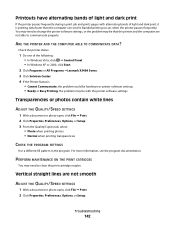
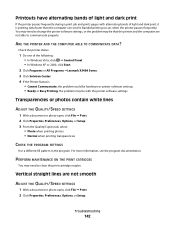
Vertical straight lines are not able to clean the print cartridge nozzles. Banded printing occurs when the printer pauses frequently. ARE THE PRINTER AND THE COMPUTER ABLE TO COMMUNICATE ...printer pauses frequently during a print job and prints pages with the printer software settings. You may need to change the printer software settings, or the problem may need to communicate properly.
User's Guide - Page 144
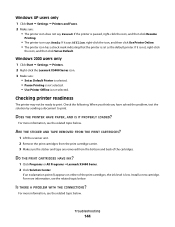
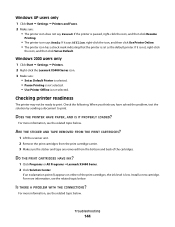
...ARE THE STICKER AND TAPE REMOVED FROM THE PRINT CARTRIDGES?
1 Lift the scanner unit. 2 Remove the print cartridges from the print cartridge carrier. 3 Make sure the sticker and tape ..., see the related topic below.
If an exclamation point (!) appears on either of the cartridges.
Troubleshooting
144 IS THERE A PROBLEM WITH THE CONNECTIONS?
Windows 2000 users only
1 Click Start...
User's Guide - Page 147
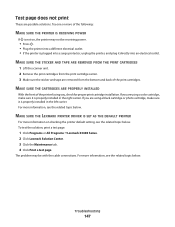
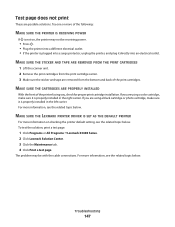
...not print
These are removed from the bottom and back of the print cartridges.
If you are using a color cartridge, make sure it directly into an electrical outlet. The problem may not ...THE STICKER AND TAPE ARE REMOVED FROM THE PRINT CARTRIDGES
1 Lift the scanner unit. 2 Remove the print cartridges from the print cartridge carrier. 3 Make sure the sticker and tape are possible solutions.
User's Guide - Page 160


...Press or repeatedly to lighten or darken the copy. 5 Press Start Color or Start Black.
ADJUST THE BRIGHTNESS OF THE COPY
1 Load ... of the document or image. Scanner unit does not close
1 Lift the scanner unit. 2 Remove any obstruction keeping the scanner unit ... INK
Check the ink levels, and install a new print cartridge if necessary. Troubleshooting
160
CHECK QUALITY OF ORIGINAL DOCUMENT
If ...
User's Guide - Page 166


...MEMORY FULL?
3 Press or repeatedly until Tools appears. 4 Press . 5 Press or repeatedly until Device Setup appears. 6 Press . 7 Press or repeatedly until Country Code appears. 8 Press . ..." on page 117. Troubleshooting
166
CHECK INK
Check the ink levels, and install a new cartridge if necessary. Change the setting to Scan after the preset number of the following:
LOAD PAPER
Load paper to save...
User's Guide - Page 194
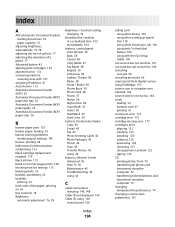
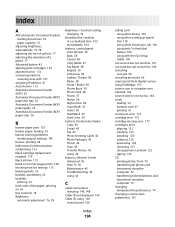
...38 Start Black 39 Start Color 39
buttons, Productivity Studio ...cartridges, print aligning 122 cleaning 123 installing 120 ordering 126 preserving 124 removing 121 using genuine Lexmark 122 wiping 123 CD printing photos from 79 transferring all photos and documents using the computer 72 transferring selected photos and documents using the computer 73 changing temporary files preferences 74 changing...
User's Guide - Page 195


... files preferences 74 changing transfer settings 75 characters on printout are missing or unexpected 138 checking external devices 148 checking printer readiness 144 cleaning
exterior of the printer 125 cleaning print cartridge nozzles 123 collating copies 89 color and black cartridge replacement required 180 color cartridge replacement required 179 color effects
applying 78 color ink low 173...
User's Guide - Page 196


... 174 right cartridge incorrect 174
right cartridge missing 174 some photos removed from card by host 176 unsupported file types found on memory card 179 error messages troubleshooting cover open error 173 Exposure changing setting 78 EXT port 26 exterior of the printer cleaning 125 external devices checking 148 e-mail attaching a scanned image 100...
User's Guide - Page 197


... media misfeeds 156 printer does not feed paper, envelopes, or specialty media 157
junk faxes, blocking 115
L
labels, loading 51 language
changing 128 last page first 60 left cartridge error 174 left cartridge incorrect 174 left cartridge missing 174 Lexmark Productivity Studio
creating and viewing slideshow 85 Library scanning a photo to 95 library preferences...
User's Guide - Page 198
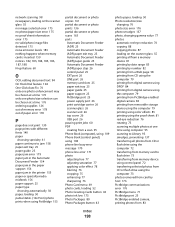
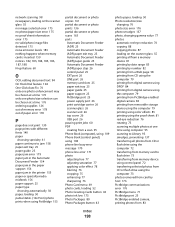
... support 25 PictBridge port 25 power supply port 26 print cartridge carrier 26 scanner glass 26 scanner unit 26 top cover ... loading 50 Photo resolution/size
changing 76 photo size error 176 photo smudges 137 photo, changing gamma value 77 photos
automatic red... digital camera 83 printing from removable storage device using the computer 79 printing using color effects 85 printing using the proof sheet...
User's Guide - Page 199


... changing 101 preferences, library changing 75 preferences, searched folders changing 74 preferences, temporary files changing 74 print cartridge checking 137 print cartridge carrier 26 print cartridge nozzles, cleaning 123 print cartridges...Studio 80 photos from removable storage device using the computer 79 photos from the Productivity Studio 80 photos using color effects 85 photos using the proof...
Similar Questions
How To Change Ink Cartridge Lexmark X2670
(Posted by Xzavima 10 years ago)
How Do You Change Printer Cartridge?
get message that cartridge is improperly installed
get message that cartridge is improperly installed
(Posted by glen1999 11 years ago)
The Lexmark X2670 Won't Recognise New Genuine Colour Cartridge
My new colour cartridge will not work. this is a genuine Lexmark cartridge. I have used the same bef...
My new colour cartridge will not work. this is a genuine Lexmark cartridge. I have used the same bef...
(Posted by heatherhaynes00 11 years ago)
How To Change Ink Cartridge
(Posted by bejay1 12 years ago)

