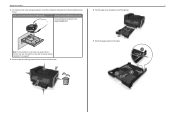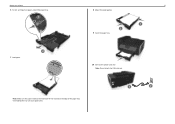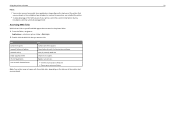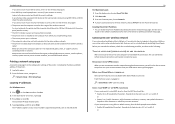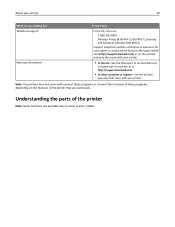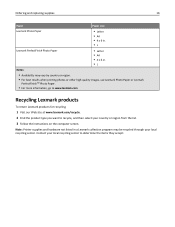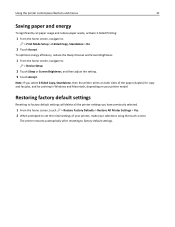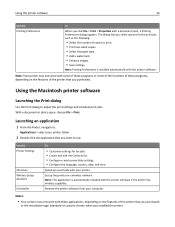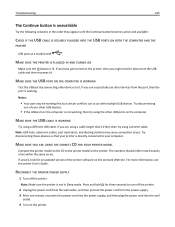Lexmark Pro915 Support Question
Find answers below for this question about Lexmark Pro915.Need a Lexmark Pro915 manual? We have 2 online manuals for this item!
Question posted by niesy43 on October 16th, 2014
Lex-m01-004
I purchased this Lexmark model a while ago. The part where you put the paper at, recently broke. I was trying to get a price on that particular part. How much is that part? New or refurbished?
Current Answers
Related Lexmark Pro915 Manual Pages
Similar Questions
Printer Won't Print, Keeps Taking Paper But Then It Jams Up
When I go to print a document from my computer, I can hear my printer take the paper like normal at ...
When I go to print a document from my computer, I can hear my printer take the paper like normal at ...
(Posted by mrnorman22 9 years ago)