Lexmark Pro915 Support Question
Find answers below for this question about Lexmark Pro915.Need a Lexmark Pro915 manual? We have 2 online manuals for this item!
Question posted by panchjday on April 28th, 2014
How Do You Get A Lexmark Pro915 Printer Back Online?
The person who posted this question about this Lexmark product did not include a detailed explanation. Please use the "Request More Information" button to the right if more details would help you to answer this question.
Current Answers
There are currently no answers that have been posted for this question.
Be the first to post an answer! Remember that you can earn up to 1,100 points for every answer you submit. The better the quality of your answer, the better chance it has to be accepted.
Be the first to post an answer! Remember that you can earn up to 1,100 points for every answer you submit. The better the quality of your answer, the better chance it has to be accepted.
Related Lexmark Pro915 Manual Pages
Quick Reference - Page 2


... : (1) use the fax feature during a lightning storm.
You agree to a properly grounded electrical outlet that cartridges are always made with this printer. Go to abrasion or stress. Follow instructions to Lexmark's recycling partner. If you agree to return them only to participate in the postage-paid bags. Mail the bag to request...
Quick Reference - Page 5


... as solving basic networking and faxing problems.
Note: Some functions are continually improving our printers to protecting the environment and are available only in select printer models. The latest supplemental information, updates, Support Web site-http://support.lexmark.com online customer support, and telephone support
1 Available on the installation software CD.
2 Available on the...
Quick Reference - Page 6


...8226; Wireless or Ethernet networking-Print and scan from your printer solutions. Printer models
The installation software CD that came with your printer works for the following printer models: • Lexmark Pro912 • Lexmark Pro915 • Lexmark Pro919
Printer features
Depending on the features of frequently used printer settings available for fast, easy access to it. When you...
Quick Reference - Page 7
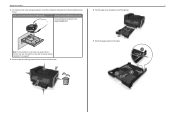
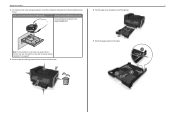
...Windows/Macintosh)
Without a CD or DVD drive or for Linux
Download the printer driver from all areas of the printer. Note: If the installation screen does not appear after a minute, then... material from www.lexmark.com.
4 Pull the paper tray completely out of the printer.
SD/MS-Duo/MMC
5 Move the paper guides to the sides.
1
3
2 About your printer
7
2 To initiate printer setup using a ...
Quick Reference - Page 10


... to the next step.
Yes
Setup Later
19 Enter your sent faxes. Get my printer ready to scan directly to my computer
Configure Lexmark SmartSolutions and standalone email Get my printer ready to access all your fax number for the printer, and then touch Accept. How can now print, but there are additional steps...
Quick Reference - Page 17
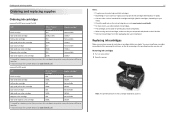
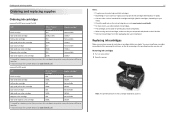
...more ink, order high‑yield ink cartridges. • Depending on your printer. 2 Open the printer.
After use, return this cartridge to the cartridge installation position.
Replacing ink ...cartridges
Make sure you have a new ink cartridge or cartridges before you may dry out. Lexmark...
Quick Reference - Page 20
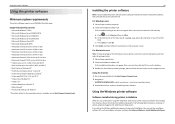
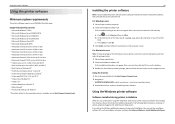
.... 2 Insert the installation software CD.
b In the Start Search or Run box, type D:\setup.exe, where D is available only at http://support.lexmark.com. 2 Navigate to 500MB of your printer, select the custom install option, and then select all packages listed. 1 Close all open software programs. 2 Insert the installation software CD.
If...
Quick Reference - Page 21


... text that you click File > Print > Properties with your printer. • Order supplies online. Access your fax contacts. Set up usual tasks with a ...printer software Printer software Use the LexmarkTM Printer Home (referred to as Printer Home)
Lexmark Phone Book (referred to as Phone Book) Abbyy Sprint OCR Lexmark Wireless Setup Utility (referred to as Wireless Setup Utility)
Lexmark...
Quick Reference - Page 22
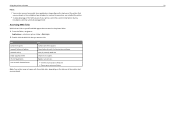
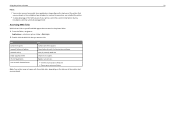
... Finder, navigate to:
Applications > select your custom solutions. Use Customer Support Lexmark Software Updates Lexmark Online Order Supplies Online Printer Registration Visit Lexmark SmartSolutions
To Contact customer support. Register your printer.
• Visit the SmartSolutions Web site. • Choose your printer folder > Web Links 2 Double‑click the Web link that you want...
Quick Reference - Page 24
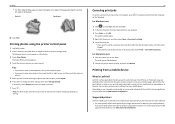
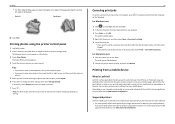
...; If you want to print. You can print directly
from your mobile device to communicate with Lexmark printers found on its features. The Select Photos screen appears. 4 Touch the photo or photos you recently...select it. 5 When you are bound along the short edge of your printer model supports these features, visit www.lexmark.com/lexprint.
It lets you print Web pages, photos from the photo ...
Quick Reference - Page 25


Printing
25
• For other Lexmark printers, your mobile device can send print jobs to as the printer software and LexPrint Listener are installed on the computer where the printer is now called Bonjour by Apple Inc.
Note: The application referred to your printer as long as Rendezvous in Mac OS X version 10.2 is connected.
Quick Reference - Page 44


... on . 1 Go to the SmartSolutions Web site at http://smartsolutions.lexmark.com. 2 Select the solutions you want to add to your printer. 3 Sign in or create an account. 4 Click Configure my ...; Your printer and computer are each connected to your printer. For more information, click HELP on the features of the solution. You can also view RSS feeds, calendars, and online photo albums...
Quick Reference - Page 45


...at http://support.lexmark.com to confirm this checklist to solve most printer problems: • Make sure the power cord is plugged into the printer and into a ...find the following: • Knowledgebase articles with the latest information and troubleshooting for your printer • Live online customer support • Contact numbers for telephone customer support • Firmware and software ...
User's Guide - Page 2


...
Ordering and replacing supplies 13
Ordering ink cartridges...13 Using genuine Lexmark ink cartridges...14 Replacing ink cartridges...14 Ordering paper and other supplies...15 Recycling Lexmark products...16
Using the printer control panel buttons and menus 17
Using the printer control panel...17 Understanding the home screen...18 Navigating menus using the touch...
User's Guide - Page 8


... The setup documentation came with some of these programs or some of the functions of these programs, depending on the Lexmark Web site at http://support.lexmark.com. Initial setup instructions:
• Connecting the printer • Installing the printer software
Find it away. • Recycle paper from discarded print jobs. • Use recycled paper.
User's Guide - Page 9
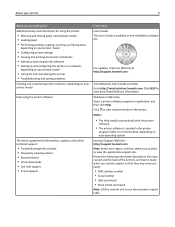
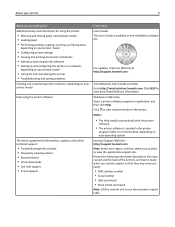
...printer • Troubleshooting and solving problems
Creating and customizing printer solutions, depending on your printer model
Help using printer software • Setting up and using the printer software
The latest supplemental information, updates, and online... customer support label. Click to http://smartsolutions.lexmark.com. http://support.lexmark.com Note: Select your region, and then...
User's Guide - Page 23
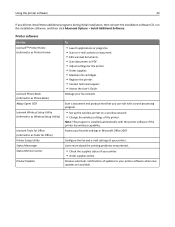
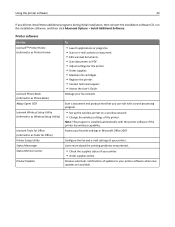
... available. Access your fax contacts. Learn more about the printing problems encountered.
• Check the supplies status of your printer. • Order supplies online. Configure the fax and e‑mail settings of your printer. Scan a document and produce text that you did not install these additional programs during initial installation, then reinsert the...
User's Guide - Page 25


... driver. 3 Install additional or optional software.
Order ink or supplies. Using the printer software
25
• To take advantage of the full features of the printer that you purchased. Use Customer Support Lexmark Software Updates Lexmark Online Order Supplies Online Printer Registration Visit Lexmark SmartSolutions
To Contact customer support.
Download and install the latest...
User's Guide - Page 125


... turned on. 1 Go to the SmartSolutions Web site at http://smartsolutions.lexmark.com. 2 Select the solutions you can also view RSS feeds, calendars, and online photo albums from the SmartSolutions Web site (http://smartsolutions.lexmark.com) to your printer.
Creating and customizing printer solutions
Before you created or customized, touch SmartSolutions on . 1 Launch the SmartSolutions...
User's Guide - Page 131


... on. If Troubleshooting does not solve your problem
Visit our Web site at http://support.lexmark.com to find the following:
• Knowledgebase articles with the latest information and troubleshooting for your printer • Live online customer support • Contact numbers for paper jam messages, and clear any jams. • Check the ink...
Similar Questions
How To Clear Printhead Error Message On Lexmark Pro915 Printer
(Posted by gsssjCo 10 years ago)
How Do I Get A Lexmark E360dn Printer Online
(Posted by oleblglowo 10 years ago)

