Lexmark Pro915 Support Question
Find answers below for this question about Lexmark Pro915.Need a Lexmark Pro915 manual? We have 2 online manuals for this item!
Question posted by gsssjCo on April 24th, 2014
How To Clear Printhead Error Message On Lexmark Pro915 Printer
The person who posted this question about this Lexmark product did not include a detailed explanation. Please use the "Request More Information" button to the right if more details would help you to answer this question.
Current Answers
There are currently no answers that have been posted for this question.
Be the first to post an answer! Remember that you can earn up to 1,100 points for every answer you submit. The better the quality of your answer, the better chance it has to be accepted.
Be the first to post an answer! Remember that you can earn up to 1,100 points for every answer you submit. The better the quality of your answer, the better chance it has to be accepted.
Related Lexmark Pro915 Manual Pages
Quick Reference - Page 6


...‑touch, computer‑free black or color copying.
If you can also customize your printer solutions. Printer models
The installation software CD that came with your printer works for the following printer models: • Lexmark Pro912 • Lexmark Pro915 • Lexmark Pro919
Printer features
Depending on the Web, you purchased. You can simply select the shortcut number on...
Quick Reference - Page 13
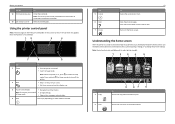
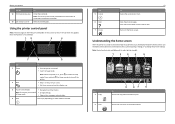
... Help text messages. Use the home screen selections to initiate an action, such as copying or faxing, or to Sleep mode.
Remove jammed pages. If an icon does not appear, then the function is not available.
12
3
4
7
6
5
Use 1 Power
2 Back
To
• Turn the printer on , press to switch to the printhead access...
Quick Reference - Page 45


... not solve your problem
Visit our Web site at http://support.lexmark.com to the computer, print server, or network access point. • Check the printer for error messages, and resolve any errors. • Check for three seconds to confirm this checklist to solve most printer problems: • Make sure the power cord is plugged into...
Quick Reference - Page 49


... that you press before you can open the fax software and configure the fax settings.
For information on the touch screen when the printer memory is full.
An error message appears on installing these drivers, see the Software and Documentation CD. Note: The default code is *9*, but for use only with other devices...
User's Guide - Page 46
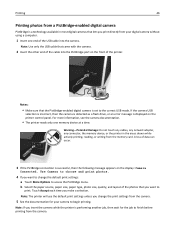
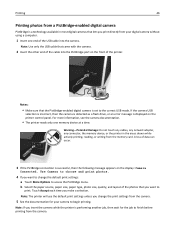
... USB
selection is incorrect, then the camera is detected as a flash drive, or an error message is displayed on the display: Camera
Connected.
b Select the paper source, paper size, paper type, photo size, quality, and layout of the printer. Printing
46
Printing photos from a PictBridge-enabled digital camera
PictBridge is a technology available in...
User's Guide - Page 131


...http://support.lexmark.com to find the following:
• Knowledgebase articles with the latest information and troubleshooting for your printer •...printer is turned on. • Make sure the printer is securely connected to the computer, print server, or network access point. • Check the printer for error messages, and resolve any errors. • Check for paper jam messages, and clear...
User's Guide - Page 136


...information, see the computer documentation. REMOVE AND REINSTALL THE PRINTER SOFTWARE
Understanding printer messages
Alignment Problem
Try any markings on used paper, which could cause the alignment error message to reappear.
3 Close the printer. 4 Touch OK or press to retry, depending on your printer model. • Press to clear the message.
The Device Manager opens.
4 Click the plus sign...
User's Guide - Page 137


....
• Make sure your printer is open. Close the printer to cancel the current job. Communication Error
The printer cannot communicate with the correct paper size or type. • Touch Paper Loaded, Continue to continue printing after loading the correct paper size and paper type in the default
paper tray.
• Press to clear the message.
User's Guide - Page 140


... one or more of the following :
• Load the specified paper in the tray. • Touch Paper Loaded, Continue to clear the message and continue printing. • Press to reset the printer.
Network [x] Software Error
[x] is the number of the following :
• Load the specified paper in the tray. • Touch Paper Loaded, Continue...
User's Guide - Page 141


... the printhead.
1
2
Printhead Error
Remove and reinsert the printhead
Warning-Potential Damage: Do not touch the cartridge contacts with bare hands to the printhead, and then close the printer. Troubleshooting
141
Paper Tray [x] Removed
Insert the specified paper tray into the printer, or touch OK. Printer Memory Full
Touch OK or press to clear the message, depending on your printer model...
User's Guide - Page 143


For more information, see "Printhead Error" in the User's Guide.
3 Close the printer.
• Touch or to clear the message.
• If your printer did not come with a printhead, then visit the Lexmark support Web site at
http://support.lexmark.com, or contact customer support for more of the following:
• Turn the printer off, and then turn it clicks into...
User's Guide - Page 146


... OK to Retrieve the Solution
Try one or more information, visit http://support.lexmark.com. Avoid unnecessarily touching these parts while clearing jams.
Standard Network Software Error
Try one or more of the following :
• Touch Continue to clear the message. • Turn the printer off and then back on page 152
Paper jam in the...
User's Guide - Page 158


... 159 • "Cannot receive faxes" on page 160 • "Cannot run the fax software" on page 161 • "Fax error messages on the printer control panel" on page 161
For detailed descriptions of the printer. If you do not hear a dial tone, then use the checklist below. Connection checklist • Make sure that the...
User's Guide - Page 160
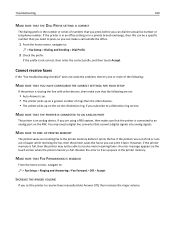
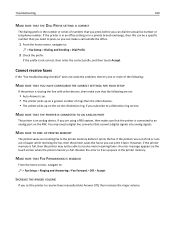
... > Dialing and Sending > Dial Prefix
2 Check the prefix. An error message appears on the PBX.
If you press before it later. You may not be a specific number that the printer is connected to a distinctive ring service. However, if the printer memory is full, then the printer may need to press so you can print it...
User's Guide - Page 161
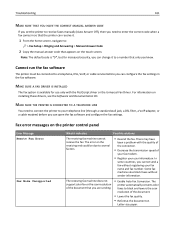
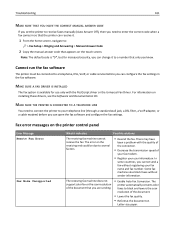
For information on the printer control panel
Error Message: Remote Fax Error
Fax Mode Unsupported
What it indicates:
Possible solutions:
The receiving ...to a number that appears on the touch screen.
Fax error messages on installing these drivers, see the Software and Documentation CD.
Cannot run the fax software
The printer must be due to several factors.
• Resend the ...
User's Guide - Page 193


... 89 Automatic Document Feeder (ADF) clearing a paper jam in 150 loading ... 159 cartridges, ink
ordering 13 using genuine Lexmark 14 certificate requests 105
Change [Paper Source]...printer 128 cleaning printhead nozzles 128 cleaning the printer control panel 129 Close Printer 137 Club Internet 101 coated paper loading 33 collating copies 56 Communication Error 137 Communication not available message...
User's Guide - Page 195


... cannot receive faxes 160 cannot run fax software 161 cannot send faxes 159
error messages, printer control panel 161
fax troubleshooting checklist 158 faxing
Address Book 84 blocking 93 calling...access area
location 12 Ink Cartridge Error 138 Ink Cartridge Missing 139 ink cartridges
installing 14 ordering 13 removing 14 replacing 14 using genuine Lexmark 14 ink levels checking 127 Ink...
User's Guide - Page 197


...146 Unsupported Cartridge 139 USB Device Not Supported 146 USB Hub Not Supported 146 printer printing blank pages 134 printer problems, basic solutions 131 Printer Settings 83 printer software installing 27 uninstalling 26 printer solutions 125 printer, setting as default 50 printers supported 53 printhead aligning 127 printhead access area location 12 Printhead Cannot Move 141 printhead error 141
User's Guide - Page 198
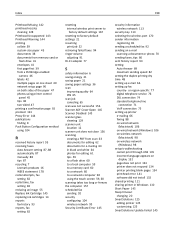
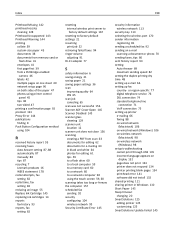
... Error 144 publications finding 8 Push Button Configuration method using 104
R
received history report 93 receiving faxes
Auto Answer setting 87, 88 automatically 87 manually 88 tips 87 recycling 7 Lexmark ... does not print 133 printer does not respond 134 printer printing blank pages 134 printhead error 141 software did not install 132 shared printing 111 sharing printer in Windows 110 Short Paper...
User's Guide - Page 199


...fax cannot receive faxes 160 cannot run fax software 161 cannot send faxes 159 error messages, printer control
panel 161 troubleshooting, jams and misfeeds
paper jam in the ADF 150 paper... language appears on display 132 page does not print 133 printer does not respond 134 printer printing blank pages 134 printhead error 141 software did not install 132
troubleshooting, wireless cannot print...
Similar Questions
How Do You Get A Lexmark Pro915 Printer Back Online?
(Posted by panchjday 10 years ago)
Clearing Printhead Error
How do I clear an error message on this printer. It had printhed issue, I followed the instruction a...
How do I clear an error message on this printer. It had printhed issue, I followed the instruction a...
(Posted by ekmombo23 11 years ago)

