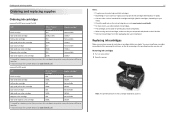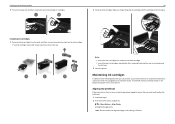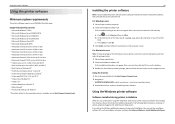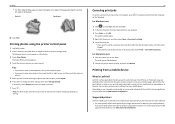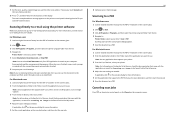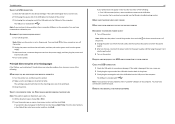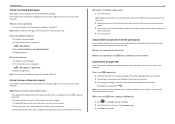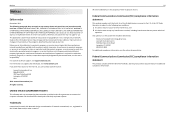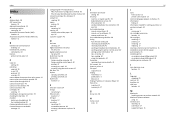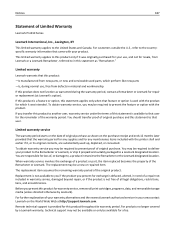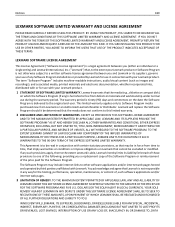Lexmark Pro915 Support Question
Find answers below for this question about Lexmark Pro915.Need a Lexmark Pro915 manual? We have 2 online manuals for this item!
Question posted by lockandroll51 on April 23rd, 2015
A 2yr Old Lexmark Pro915 Aio--it Needs A New Printhead--
I can't locate a new printhead for my Pro915--Lexmark was no help w/part because they no longer manufacture inkjet printers or warranty them--this machine is only 2yrs old. The #'s I have off the head are:
Current Answers
Answer #1: Posted by sabrie on April 23rd, 2015 7:41 AM
you can buy one on the link below.
www.techboss.co.za
Related Lexmark Pro915 Manual Pages
Similar Questions
How To Clear Printhead Error Message On Lexmark Pro915 Printer
(Posted by gsssjCo 9 years ago)
Why Would You Need A New Printhead For Lexmark Pinnacle Pro901
(Posted by rajsamy005 10 years ago)
My Lexmark Pro915 Says Panel Recovery Mode: Send A New Fls File Via Usb To Recov
(Posted by lori19586 10 years ago)
Security Code For Faxing
I just helped an associate setup his lexmark pro915 and everything is working except it asks for a s...
I just helped an associate setup his lexmark pro915 and everything is working except it asks for a s...
(Posted by jmorgan79297 11 years ago)
The Lexmark S300 Where Can I Buy A New Printhead After Cleaning Still Does No
my lexmark S300 doesn't work after cleaning, what to do? where buy i a new printhead?
my lexmark S300 doesn't work after cleaning, what to do? where buy i a new printhead?
(Posted by barbaramulder721 12 years ago)