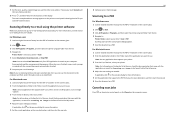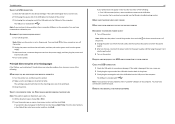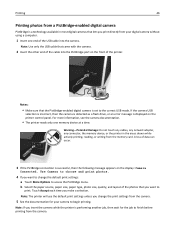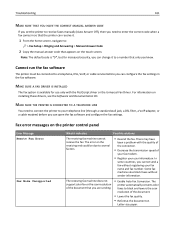Lexmark Pro915 Support Question
Find answers below for this question about Lexmark Pro915.Need a Lexmark Pro915 manual? We have 2 online manuals for this item!
Question posted by lori19586 on June 14th, 2013
My Lexmark Pro915 Says Panel Recovery Mode: Send A New Fls File Via Usb To Recov
The person who posted this question about this Lexmark product did not include a detailed explanation. Please use the "Request More Information" button to the right if more details would help you to answer this question.
Current Answers
Answer #1: Posted by LexmarkListens on June 18th, 2013 12:48 AM
Try installing an updated firmware for your printer. Just go to http://bit.ly/PZaAmK to download the firmware update.
If it doesn't work, please contact our technical support team.
Lexmark Listens
Phone:
USA: 1-800-539-6275
Canada: (877) 856-5540
UK: 0800 121 4726
South Africa: 0800 981 435
Related Lexmark Pro915 Manual Pages
Similar Questions
A 2yr Old Lexmark Pro915 Aio--it Needs A New Printhead--
I can't locate a new printhead for my Pro915--Lexmark was no help w/part because they no longer manu...
I can't locate a new printhead for my Pro915--Lexmark was no help w/part because they no longer manu...
(Posted by lockandroll51 9 years ago)
Printer Inop - Msg: Panel Recovery Mode: Send A New Fls File Via Usb To Recover.
I do not understand what this message means or what I should do. Will NOT contact Lexmark!!! Any hel...
I do not understand what this message means or what I should do. Will NOT contact Lexmark!!! Any hel...
(Posted by Ladysouth770 10 years ago)
What Is A Fls File And How To Find It
And To Send It To Printer?
(Posted by radger01 10 years ago)
My Lexmark Pro915 Will Not Print In The Wireless Mode. Yesterday It Worked Fin
Yesterday it worked fine for both my computer and my wife's computer, which is in another room. Toda...
Yesterday it worked fine for both my computer and my wife's computer, which is in another room. Toda...
(Posted by dingbatret 11 years ago)
New Location For Laptop And Printer
Printer is installed on my laptop and the location has WiFi. The printer is blinking orange and won'...
Printer is installed on my laptop and the location has WiFi. The printer is blinking orange and won'...
(Posted by joksully 11 years ago)