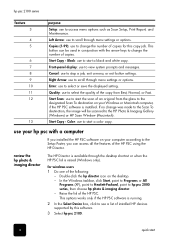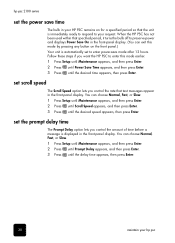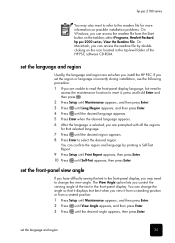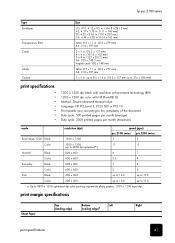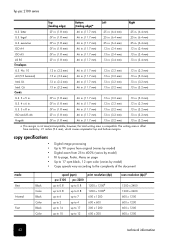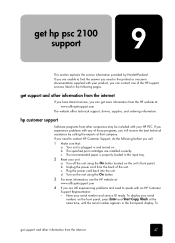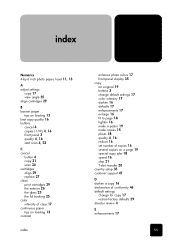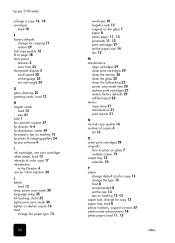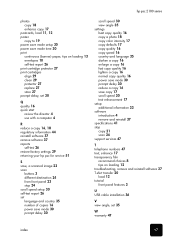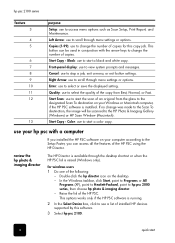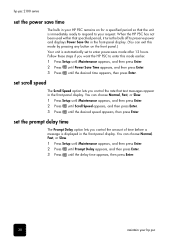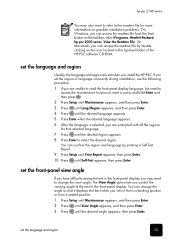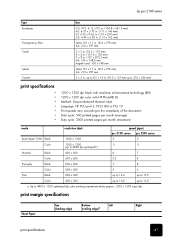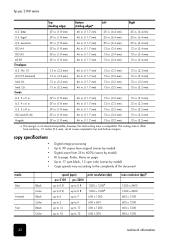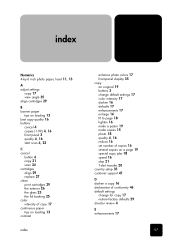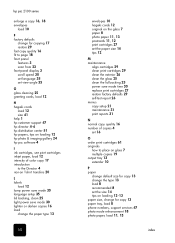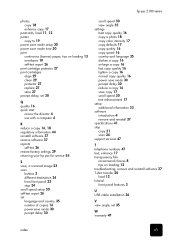HP PSC 2100 Support Question
Find answers below for this question about HP PSC 2100 - All-in-One Printer.Need a HP PSC 2100 manual? We have 4 online manuals for this item!
Question posted by hbel04 on November 30th, 2010
Shutting Down Frozen In Display Best Normal Fast Flashing Any Way To Coorect?
The person who posted this question about this HP product did not include a detailed explanation. Please use the "Request More Information" button to the right if more details would help you to answer this question.
Current Answers
Related HP PSC 2100 Manual Pages
Similar Questions
All Light Flashing Simultaneously And Printer Is Not Energised
In power off condiition when carriage is usually on right end the the scanner area was opened by rem...
In power off condiition when carriage is usually on right end the the scanner area was opened by rem...
(Posted by dhirenb52 2 years ago)
All The Icons Are Flashing And The Printer Will Not Shut Down.
When I plug the printer in a power source the power comes on automatically and all icons flash.
When I plug the printer in a power source the power comes on automatically and all icons flash.
(Posted by Butchalcorn 9 years ago)
What Does Blue Light Flashing On Hp Printer 8600 Means
(Posted by zachlTerryR 10 years ago)
Establish Two-way Communication With The Device
(Posted by glohodg 12 years ago)
My Printer Just Keeps Flashing 'refer To Printer Documentation' And Won't Print
I looked at the manual but it just says to geet tech support. Before it started flashing "Refer to p...
I looked at the manual but it just says to geet tech support. Before it started flashing "Refer to p...
(Posted by lynngmiller 12 years ago)