HP Dc5750 Support Question
Find answers below for this question about HP Dc5750 - Compaq Business Desktop.Need a HP Dc5750 manual? We have 27 online manuals for this item!
Question posted by superlink on September 5th, 2011
Hp-dc5750 Motherboard Front Bezel Connectors
I need the PINS layout for Front bezel cable group.(socket P5) i.e. PS, PS LED, HDD LED, Reset, Speaker
Current Answers
There are currently no answers that have been posted for this question.
Be the first to post an answer! Remember that you can earn up to 1,100 points for every answer you submit. The better the quality of your answer, the better chance it has to be accepted.
Be the first to post an answer! Remember that you can earn up to 1,100 points for every answer you submit. The better the quality of your answer, the better chance it has to be accepted.
Related HP Dc5750 Manual Pages
Safety and Regulatory Information Desktops, Thin Clients, and Personal Workstations - Page 26


... when not being used with monitors that is by a network signal. The ENERGY STAR Computers Program was created by the EPA. HP computers marked with any of inactivity:
Business Desktops
Consumer Desktops Thin Clients Workstations
Operating System XP Vista Windows 7 Windows Server 2008 R2
Computer 15 minutes 15 minutes 30 minutes 15 minutes 15...
Support Telephone Numbers - Page 17


.../go /hpcarepack/emea/activate
Italy, San Marino, Vatican City State
Business Desktop Technical Support 02 3859-1212 Customer Support
Web site ....... Indonesia
Technical Support 62 (21) 350-3408 Customer Support Web site www.hp.com/country/id/eng
Ireland
General Information on Commercial products 1850 200 277 Technical Support Web site .....http://www...
Downgrading Microsoft Windows Vista OS Business on HP Business Desktop FAQs - Page 1


Downgrading Microsoft Windows Vista OS Business on HP Business Desktop FAQs
Q: What are the dates of the customer when the HP Business DT is ordered. HP ships recovery DVDs so the customer can reinstall the Microsoft® Windows® XP OS. The "Factory downgrade" is a complete reinstall of different OS and a backup of an HP Partner; A: The Factory downgrade...
Installing Windows 7 Beta on HP Business Desktops - Page 1


... Beta. Purpose
This white paper provides instructions on how to install Microsoft® Windows 7 Beta on HP business Desktops. Windows 7 Beta should be available for evaluation only.
Installing Windows® 7 Beta on HP Business Desktops
March 15, 2009
Table of Contents:
Introduction ...1 Purpose 1 Audience 2
System Requirements and prerequisites 2 Prerequisites 3
Installing the...
Installing Windows 7 Beta on HP Business Desktops - Page 2


...Applicable 2007 and prior models dc7700 dc7800 dc5700 dc5750
Applicable 2008 models dc7900 dc5800 dc5850 dx7400 ...space DVD-ROM drive HP recommends a 1.5GHz or faster CPU, 2GB of requirements and HP Business Desktop models recommended for use by HP personnel and clients evaluating Windows 7 Beta. ...
Installing Windows 7 Beta on HP Business Desktops - Page 5


... do not enable disc encryption. Unrecognized devices in Device Manager. Remember to backup all data prior to perform a clean install when installing Windows 7 Beta on HP Business Desktops.
After Windows Update is extremely slow.
Appendix A: Known Anomalies
Drive Encryption
Anomaly: Systems with disc encryption enabled.
Installing Windows 7 Beta on HP Business Desktops - Page 6


... both 32 and 64 bit. What versions of Windows 7 will offer Windows 7 Home Premium and Professional preinstalled on Business Desktops. I buy? Windows Vista is different than 32 bit. What about HP Business Desktops, contact your local HP sales representative or visit our Web site at a similar price. The only warranties for technical or editorial errors or...
HP Disk Sanitizer, External Edition - Page 1


HP Disk Sanitizer, External Edition
Providing permanent erasure of data on the hard drive for select HP Compaq dc series business desktops
Executive Summary ...2 Benefits ...2 Overview...2 Instructions ...3 Erase Methods ...4 Multiple Drives ...4
RAID Configuration ...5 Maximum Speed ...5 Preventing Data Loss ...5
HP Disk Sanitizer, External Edition - Page 3


... drive to be executed (see Figure 2). Figure 3: Selections offered for Write Sequence for HP Disk Sanitizer, External Edition
Choose a drive to erase from the following list: 1: Erase...later HP Compaq business desktop dc series systems. The software will validate the HP system, and will prompt you will then select the number of HP Disk Sanitizer, External Edition Software
DiskSan HP Disk...
ASF 2.0 Support, Enablement, and Configuration on HP Compaq Business Desktop Platforms - Page 1


ASF 2.0 Support, Enablement, and Configuration on HP Compaq Business Desktop Platforms
Introduction 2 Supported features 2 Enablement and configuration 3 ASF 2.0 example and use case 6 Summary 7
1
ASF 2.0 Support, Enablement, and Configuration on HP Compaq Business Desktop Platforms - Page 2


... to the Management Console indicating the system has hung. If the timer is one minute for all HP Compaq Business Desktops that allows IT administrators to remotely control the power state of band and only relies on HP Compaq Business Desktops. If the timer is intended for industry-standard tools that tells the Management Console whether the system...
ASF 2.0 Support, Enablement, and Configuration on HP Compaq Business Desktop Platforms - Page 7


... not be construed as constituting an additional warranty. The information in this document is meant to educate IT Administrators about the features supported by HP Compaq Business Desktops, and provide use cases regarding what makes this technology useful to change without notice. and other countries. 436856-002, 9/2007
7
For more information, see the ...
Hardware Reference Guide - dc5750 MT - Page 2
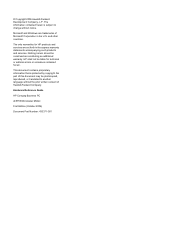
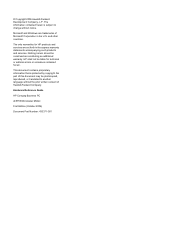
... are set forth in the U.S. Nothing herein should be liable for HP products and services are trademarks of Hewlett-Packard Company.
The only warranties... Copyright 2006 Hewlett-Packard Development Company, L.P. HP shall not be construed as constituting an additional warranty.
Hardware Reference Guide
HP Compaq Business PC
dc5750 Microtower Model
First Edition (October 2006)
Document ...
HP Compaq dc5750 Business PC Service Reference Guide, 1st Edition - Page 32
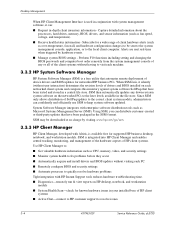
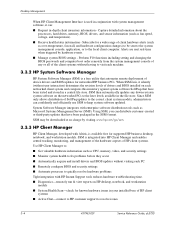
... support to resolve issues
3-4
437963-001
Service Reference Guide, dc5750 SSM then automatically updates any or all of the client systems without having to visit each machine.
3.3.2 HP System Software Manager
HP System Software Manager (SSM) is available free for supported HP business desktop, notebook, and workstation models.
Perform F10 functions including setting and changing...
HP Compaq dc5750 Business PC Service Reference Guide, 1st Edition - Page 33


... smart card and reader. It combines: ■ HP Client Manager ■ HP Systems Insight Manager Connector
Service Reference Guide, dc5750
437963-001
3-5 It combines: ■ HP Client Manager ■ HP Systems Insight Manager Connector ■ HP OpenView Connector ■ Altiris Client Management Suite - Desktop Management
■ HP Knowledgebase-link to expert information ■...
HP Compaq dc5750 Business PC Service Reference Guide, 1st Edition - Page 35
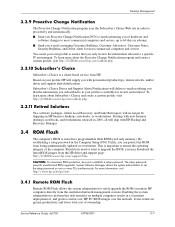
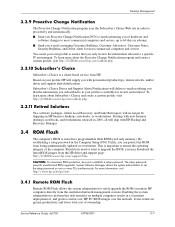
... to a specific IT environment. Should you need or want to upgrade the BIOS, you ...dc5750
437963-001
3-7 To learn more PCs simultaneously. CAUTION: For maximum ROM protection, be shipping on remote HP computers directly from the HP driver and support page: http:\\h18000.www1.hp...greater control over, HP PC BIOS images over the network. Starting with new business desktops, notebooks, and ...
Troubleshooting Guide - dc5750 Models - Page 2


... statements accompanying such products and services.
The only warranties for technical or editorial errors or omissions contained herein.
and other countries. Troubleshooting Guide
HP Compaq Business PC
dc5750 Models
First Edition (October 2006)
Document Part Number: 434211-001 © Copyright 2006 Hewlett-Packard Development Company, L.P. The information contained herein is protected...
Computer Setup (F10) Utility Guide - dc5750 Models - Page 11
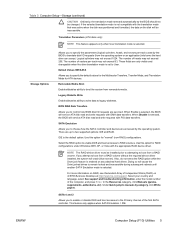
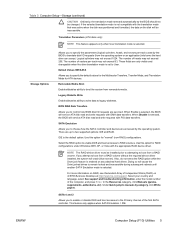
... will cause the DriveLocked drives to remain locked and inaccessible during subsequent reboots until another SATA Emulation mode is selected. For more information on dc5750 Business Desktops at http://www.hp.com/support. ENWW
Computer Setup (F10) Utilities 5 The number of Independent Disks (RAID) on RAID, see Redundant Array of heads may not exceed...
RAID on HP Compaq dc5750 Business PCs - Page 7
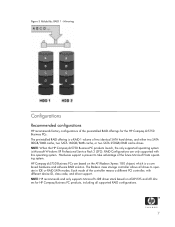
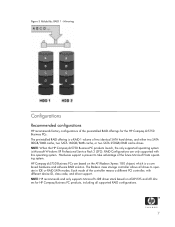
..., with this operating system. RAID Configurations are based on ATAPI.SYS and ATI drivers for the HP Compaq dc5750 Business PCs. HP Compaq dc5750 Business PCs are only supported with different device ID, class code, and driver support. NOTE: When the HP Compaq dc5750 Business PC products launch, the only supported operating system is a RAID 1 volume of the future Microsoft Vista...
RAID on HP Compaq dc5750 Business PCs - Page 9


... (SP2) using
Microsoft's IDE driver stack based on HP Compaq dc5750 Microtower).
• Three equal size/type SATA hard drive RAID configurations in RAID 0. • Maximum of your region. You will need the computer model and serial number of one SATA optical drive.
Unsupported configurations
The HP Compaq dc5750 Business Desktop PC products only support the best user experience...
Similar Questions
How Do I Change A Hp Dc5750 Chassis Serial Number
(Posted by suefrheter 9 years ago)
How To Take The Case Off Of A Hp Compaq Business Desktop Rp5700
(Posted by gitbi 9 years ago)
What Video Controller Does Hp Dc5750 Use
(Posted by jarcak 10 years ago)
How To Take The Cover Off A Hp Dc5750 Desktop
(Posted by lwjoh 10 years ago)
Problem With Hp Dc5750 Small Form.
When my HP dc5750-S awakens from hibrabation, my monitor screen is filled with thin blue horizontal ...
When my HP dc5750-S awakens from hibrabation, my monitor screen is filled with thin blue horizontal ...
(Posted by emeryt 10 years ago)

