HP Dc5750 Support Question
Find answers below for this question about HP Dc5750 - Compaq Business Desktop.Need a HP Dc5750 manual? We have 27 online manuals for this item!
Question posted by suefrheter on August 22nd, 2014
How Do I Change A Hp Dc5750 Chassis Serial Number
The person who posted this question about this HP product did not include a detailed explanation. Please use the "Request More Information" button to the right if more details would help you to answer this question.
Current Answers
There are currently no answers that have been posted for this question.
Be the first to post an answer! Remember that you can earn up to 1,100 points for every answer you submit. The better the quality of your answer, the better chance it has to be accepted.
Be the first to post an answer! Remember that you can earn up to 1,100 points for every answer you submit. The better the quality of your answer, the better chance it has to be accepted.
Related HP Dc5750 Manual Pages
Testing on HP Business Desktop PCs - Page 3


... design software image databases, processes, and tools that can be leveraged by HP field engineers.
Parallel, Serial, and USB 1.0/2.0 ports, Bluetooth, and Firewire - Test configurations are met... Tool Development
An essential element of the HP test process is optimized for each component used on business desktop products. Microprocessors and chipsets, including cache memory...
HP Disk Sanitizer, External Edition - Page 3


... Verify, or Full Verify option, you will then select the number of HP Disk Sanitizer, External Edition Software
DiskSan HP Disk Sanitizer, External Edition, Version 1.00
Copyright (c) 2008 Hewlett...displayed on the screen will vary, depending on 2005 and later HP Compaq business desktop dc series systems. The software will validate the HP system, and will prompt you to enter a choice from the...
ASF 2.0 Support, Enablement, and Configuration on HP Compaq Business Desktop Platforms - Page 1


ASF 2.0 Support, Enablement, and Configuration on HP Compaq Business Desktop Platforms
Introduction 2 Supported features 2 Enablement and configuration 3 ASF 2.0 example and use case 6 Summary 7
1
ASF 2.0 Support, Enablement, and Configuration on HP Compaq Business Desktop Platforms - Page 2


... for all HP Compaq Business Desktops that enable the IT administrator to remotely control the power state of POST. This document is triggered.
2 This white paper supports the following products:
• HP Compaq dc5100 Business PC Series • HP dx5150 Series • HP Compaq dc5500 Business PC Series • HP Compaq dc7100 Business PC Series • HP Compaq dc7600 Business PC Series...
ASF 2.0 Support, Enablement, and Configuration on HP Compaq Business Desktop Platforms - Page 7


... is meant to educate IT Administrators about the features supported by HP Compaq Business Desktops, and provide use cases regarding what makes this document is subject... warranty statements accompanying such products and services. The information in this technology useful to change without notice. HP shall not be construed as constituting an additional warranty. Microsoft, MS-DOS, Windows,...
Desktop Management Guide - Page 31


...) for warm boot (Ctrl +Alt+Del).
See the HP ProtectTools Security Manager Guide at http://www.hp.com
Device Security
Enables/disables serial ports, parallel port, front USB ports, system audio, ... for more information. Setup Password requires that the setup password be updated if the current chassis serial number is set :
● Asset tag (18-byte identifier) and ownership Tag (80-...
Hardware Reference Guide - dc5750 MT - Page 2
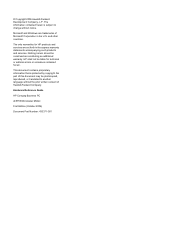
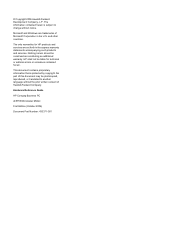
...services are trademarks of Hewlett-Packard Company. Hardware Reference Guide
HP Compaq Business PC
dc5750 Microtower Model
First Edition (October 2006)
Document Part Number: 433371-001 The information contained herein is protected by copyright. Nothing herein should be photocopied, reproduced, or translated to change without the prior written consent of Microsoft Corporation in the express...
HP Compaq dc5750 Business PC Service Reference Guide, 1st Edition - Page 14


... system configuration settings as the default. Save Changes and Saves changes to system configuration or default settings and exits
Exit
Computer Setup.
✎ Support for embedded, enabled NIC (if applicable)
• System BIOS (includes family name and version)
• Chassis serial number
• Asset tracking number
About
Displays copyright notice.
Restore Factory Settings...
HP Compaq dc5750 Business PC Service Reference Guide, 1st Edition - Page 19


... the DriveLock passwords during POST).
• Ownership Tag. Service Reference Guide, dc5750
437963-001
2-9
This feature is supported on NIC models only;
the network controller must reside on the PCI bus or be updated if the current chassis serial number is invalid. (These ID numbers are normally set :
• Asset tag (18-byte identifier) and...
HP Compaq dc5750 Business PC Service Reference Guide, 1st Edition - Page 25


...HP Insight Diagnostic version, computer configuration memory (CMOS) information, and system management BIOS data. Asset Control-Shows product name, asset tag, system serial number...a listing of the computer. Service Reference Guide, dc5750
437963-001
2-15 Graphics-Shows information about storage media..., click Agree if you may need to change the boot order in the computer. This ...
HP Compaq dc5750 Business PC Service Reference Guide, 1st Edition - Page 45
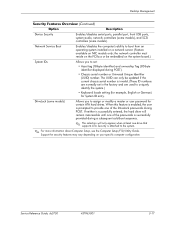
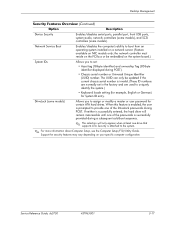
... controller must reside on the PCI bus or be updated if the current chassis serial number is attached to boot from an operating system installed on a network server. (Feature available on your specific computer configuration. Service Reference Guide, dc5750
437963-001
3-17 Desktop Management
Security Features Overview (Continued)
Option
Description
Device Security
Enables/disables...
HP Compaq dc5750 Business PC Service Reference Guide, 1st Edition - Page 160


...
437963-001
Service Reference Guide, dc5750 For optimal performance, the SATA 0 and SATA 1 connectors must be accessed while the system is giving correct error message. has become corrupted. Lastly, change Storage > Storage Options > SATA Emulation to RAID and select File > Save Changes and Exit.
1. Invalid Electronic Serial Electronic serial number
Number.
Run Computer Setup and...
HP Compaq dc5750 Microtower Business PC Illustrated Parts Map, 2nd Edition - Page 3
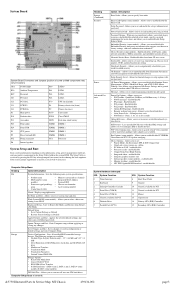
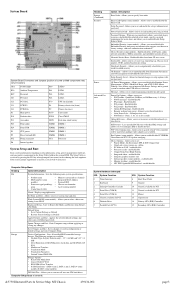
...to set system time and date. Exits Computer setup without password. Saves changes to set Asset tag, ownership tag, Chassis serial number, UUID, and keyboard locale setting. The following main system specifications:
...14 Primary ATA (IDE) Controller 15 Secondary ATA (IDE) Controller
dc5750 Illustrated Parts & Service Map, MT Chassis
439134-002
page 3 Allows you to execute self-tests on ...
Troubleshooting Guide - dc5750 Models - Page 2


... language without notice. Troubleshooting Guide
HP Compaq Business PC
dc5750 Models
First Edition (October 2006)
Document Part Number: 434211-001 and other countries. Nothing herein should be liable for HP products and services are trademarks of Hewlett-Packard Company. No part of this document may be photocopied, reproduced, or translated to change without the prior written consent...
Troubleshooting Guide - dc5750 Models - Page 61


... will not allow the serial number to RAID and select File > Save Changes and Exit.
1801-Microcode...BIOS to enter serial number under Security, System ID, then save changes.
Invalid Electronic Serial Number
Electronic serial number has become ... VSFF chassis.
1. Table A-1 Numeric Codes and Text Messages (continued)
Control panel message
Description
Recommended action
change Storage...
Computer Setup (F10) Utility Guide - dc5750 Models - Page 2
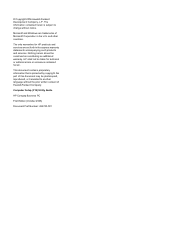
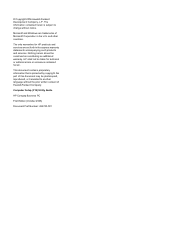
... liable for HP products and services are trademarks of Hewlett-Packard Company. The information contained herein is protected by copyright. HP shall not be photocopied, reproduced, or translated to change without the .... Computer Setup (F10) Utility Guide
HP Compaq Business PC
First Edition (October 2006)
Document Part Number: 432720-001 Microsoft and Windows are set forth in the U.S.
Computer Setup (F10) Utility Guide - dc5750 Models - Page 9


....
Ignore Changes and Exit
Exits Computer Setup without applying or saving any established passwords. Default Setup
Save Current Settings as Default
Saves the current system configuration settings as the default.
Computer Setup-File
NOTE Support for embedded, enabled NIC (if applicable) ● System BIOS (includes family name and version) ● Chassis serial number ●...
Computer Setup (F10) Utility Guide - dc5750 Models - Page 11
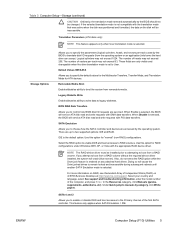
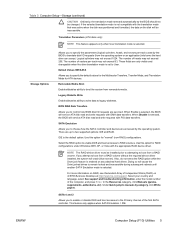
...number of Independent Disks (RAID) on the disk will service ATA disk read and write requests with the translation mode that was active when the disk was partitioned and formatted, the data on dc5750 Business Desktops at http://www.hp... to boot from removable media.
NOTE The RAID device driver must be changed. If the selected translation mode is enabled on RAID, see Redundant Array...
Computer Setup (F10) Utility Guide - dc5750 Models - Page 14


...items to None, indicating the user can only be updated if the current chassis serial number is displayed under the POST splash screen that supports the DriveLock feature is ... the Setup Security Level menu. See the Desktop Management Guide on the system board.)
System IDs
Allows you to know the Setup Password. The UUID can make changes to uniquely identify the system.)
● ...
RAID on HP Compaq dc5750 Business PCs - Page 9


...HP Compaq dc5750 Business Desktop PC products only support the best user experience and highest possible reliability. As a result, HP does not support the following Web site, select your region, and click the Technical support after you buy link under the Call HP...model and serial number of one SATA optical drive.
Table 5 HP Backup and Recovery
CD Part Number Software Part Number
HPBR version...
Similar Questions
How To Change Chassis Serial Number For Hp Dc5850
(Posted by Keunderg 9 years ago)
How To Take The Case Off Of A Hp Compaq Business Desktop Rp5700
(Posted by gitbi 9 years ago)
How To Take The Cover Off A Hp Dc5750 Desktop
(Posted by lwjoh 10 years ago)
Hp-dc5750 Motherboard Front Bezel Connectors
I need the PINS layout for Front bezel cable group.(socket P5) i.e. PS, PS LED, HDD LED, Reset, Spea...
I need the PINS layout for Front bezel cable group.(socket P5) i.e. PS, PS LED, HDD LED, Reset, Spea...
(Posted by superlink 12 years ago)

