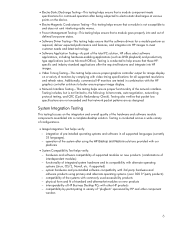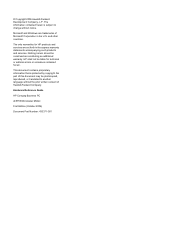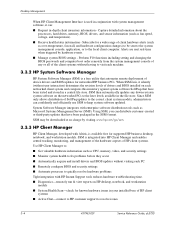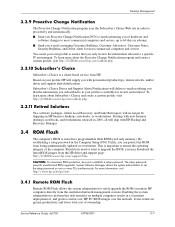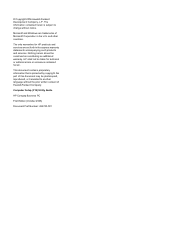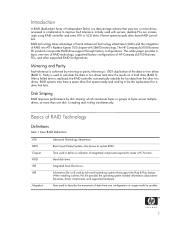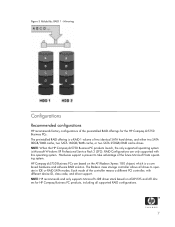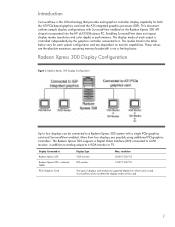HP Dc5750 Support Question
Find answers below for this question about HP Dc5750 - Compaq Business Desktop.Need a HP Dc5750 manual? We have 27 online manuals for this item!
Question posted by lwjoh on January 2nd, 2014
How To Take The Cover Off A Hp Dc5750 Desktop
The person who posted this question about this HP product did not include a detailed explanation. Please use the "Request More Information" button to the right if more details would help you to answer this question.
Current Answers
Related HP Dc5750 Manual Pages
Similar Questions
Hp Slim Desktop Pc Model S01-af1000i Does This Come With A Cd/dvd Disc Drives.
Do you need to purchase an external CD/DVD driver for this??
Do you need to purchase an external CD/DVD driver for this??
(Posted by oct7becky 2 years ago)
How Do I Change A Hp Dc5750 Chassis Serial Number
(Posted by suefrheter 9 years ago)
What Video Controller Does Hp Dc5750 Use
(Posted by jarcak 10 years ago)
Hp-dc5750 Motherboard Front Bezel Connectors
I need the PINS layout for Front bezel cable group.(socket P5) i.e. PS, PS LED, HDD LED, Reset, Spea...
I need the PINS layout for Front bezel cable group.(socket P5) i.e. PS, PS LED, HDD LED, Reset, Spea...
(Posted by superlink 12 years ago)
Download Pdf Second Xeon Processor Installation On Hp Xw8400 Desktop Workstation
Where do I Download pdf Second Xeon processor installation on HP xw8400 Desktop Workstation
Where do I Download pdf Second Xeon processor installation on HP xw8400 Desktop Workstation
(Posted by jc1148 13 years ago)