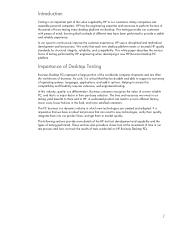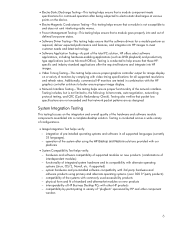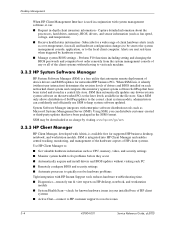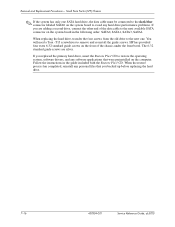HP Dc5700 Support Question
Find answers below for this question about HP Dc5700 - Compaq Business Desktop.Need a HP Dc5700 manual? We have 24 online manuals for this item!
Question posted by emeryt on November 22nd, 2013
Problem With Hp Dc5750 Small Form.
When my HP dc5750-S awakens from hibrabation, my monitor screen is filled with thin blue horizontal lines. You can see the sign on page in background and when I input the password and press enter I get a loud static audio sound. It goes to desktop and I can faintly see all the icons, but the thin blue lines are still there. If I reboot, it comes back up normally with no problem until it hibranates again. Can you suggest a cure?
Current Answers
Related HP Dc5700 Manual Pages
Similar Questions
How To Fix Hp Compaq Dc5700 Five Beeps
how to fix hp compaq dc5700 five beeps
how to fix hp compaq dc5700 five beeps
(Posted by Robottino 3 years ago)
Hp Compaq Dc5700 Sff Desktop Will Not Post Help
power led on, working led blinks 2 seconds then off, systemboard led on, psu fan on, optical cd/dvd ...
power led on, working led blinks 2 seconds then off, systemboard led on, psu fan on, optical cd/dvd ...
(Posted by larrymosebowers 8 years ago)
How To Take The Case Off Of A Hp Compaq Business Desktop Rp5700
(Posted by gitbi 9 years ago)
What Video Card Can I Use In A Hp Dc5850 Small Form Factor Desktop
(Posted by bigmkarakt 10 years ago)
How To Remove Cover Of Hp Compaq Dc5700 Sff Tower 3
(Posted by bilkimo 10 years ago)