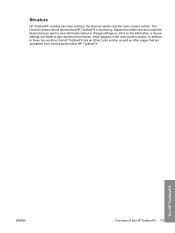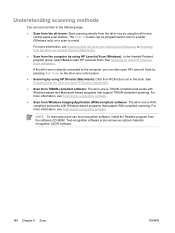HP 3390 Support Question
Find answers below for this question about HP 3390 - LaserJet All-in-One B/W Laser.Need a HP 3390 manual? We have 8 online manuals for this item!
Question posted by brezbang on July 27th, 2014
Why Wont Hp 3390 Work On Windows 7
The person who posted this question about this HP product did not include a detailed explanation. Please use the "Request More Information" button to the right if more details would help you to answer this question.
Current Answers
Answer #1: Posted by waelsaidani1 on July 27th, 2014 1:05 PM
While this product does not have a Windows 7 full solution, you can run the HP product software created for the Windows Vista 32-bit operating system on a Windows 7 PC in compatibility mode to enable full product software functionality.More information here: http://h20566.www2.hp.com/hpsc/doc/public/display?calledBy=&docId=emr_na-c02096212-4&docLocale=
Related HP 3390 Manual Pages
Similar Questions
Change Compatibility Settings For Hp Officejet V40 Windows 8.1
How to change compatibility settings for hp officejet v40 windows RT 8.1
How to change compatibility settings for hp officejet v40 windows RT 8.1
(Posted by RickieSmooth 8 years ago)
Why Wont The Scanner Work On My F4280 - The On Button Just Keeps Flashing
why wont the scanner work on my F4280 - the on button just keeps flashing
why wont the scanner work on my F4280 - the on button just keeps flashing
(Posted by trewdebbie 11 years ago)
Hp 3390 All In One
I have been using a HP 3390 for scanning but today I get a message that there isn't a Twain complian...
I have been using a HP 3390 for scanning but today I get a message that there isn't a Twain complian...
(Posted by kathyvermillion 11 years ago)
Hp 3390 All In One Printer
I have an HP LaserJet 3390 All-in-One printer. It has always worked fine until I got a new HP TouchS...
I have an HP LaserJet 3390 All-in-One printer. It has always worked fine until I got a new HP TouchS...
(Posted by karlasida 12 years ago)
Scan Software For Hp 3390 All In One Printer Connected To A Windows 2008 R2
Where can I download scan software for hp 3390 all in one printer connected to run on a windows serv...
Where can I download scan software for hp 3390 all in one printer connected to run on a windows serv...
(Posted by paddington 12 years ago)