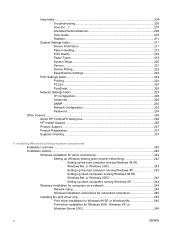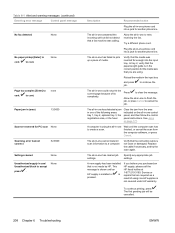HP 3390 - LaserJet All-in-One B/W Laser Support and Manuals
Get Help and Manuals for this Hewlett-Packard item

Most Recent HP 3390 Questions
Hp Laserjet 3390 Will Not Print Envelopes Windows 7
(Posted by mlGauta 9 years ago)
How To Remove Fuser On Hp Lj 3390
(Posted by npiamc 9 years ago)
How To Set The Domain In Hp 3390
(Posted by gmccprince 9 years ago)
Why Won't My Hp 3390 Take The Memory Upgrade
(Posted by GeneMvcar 9 years ago)
How To Install Hp 3390 Aio Printer With Usb Cable
(Posted by 837rob 9 years ago)
HP 3390 Videos
Popular HP 3390 Manual Pages
HP 3390 Reviews
We have not received any reviews for HP yet.