HP 3390 Support Question
Find answers below for this question about HP 3390 - LaserJet All-in-One B/W Laser.Need a HP 3390 manual? We have 8 online manuals for this item!
Question posted by paddington on September 16th, 2011
Scan Software For Hp 3390 All In One Printer Connected To A Windows 2008 R2
Where can I download scan software for hp 3390 all in one printer connected to run on a windows server 2008 r2
Current Answers
There are currently no answers that have been posted for this question.
Be the first to post an answer! Remember that you can earn up to 1,100 points for every answer you submit. The better the quality of your answer, the better chance it has to be accepted.
Be the first to post an answer! Remember that you can earn up to 1,100 points for every answer you submit. The better the quality of your answer, the better chance it has to be accepted.
Related HP 3390 Manual Pages
HP Printers - Supported Citrix Presentation Server environments - Page 2


...that Citrix uses to determine how HP printers and their associated printer drivers performed using the scan-related feature tests that occurred while performing these tests. These tests were run to test its XenApp™ Server and XenApp™ Server client software. This document explains the scan tests performed by HP
• Microsoft Windows Server 2008 x64 Edition Terminal Services...
HP Printers - Supported Citrix Presentation Server environments - Page 25


... Citrix ICA session? Answer: HP does not develop Microsoft Windows Server 2003 drivers for Deskjet, PSC, Officejet, and Photosmart printers? All support for a printer and print driver is claimed by HP and provided by HP. check the LaserJet, Business Inkjet, Deskjet, and Ink-based All-in -One, mfp, or scanner connected to my client to scan to read the local...
HP Printers - Supported Citrix Presentation Server environments - Page 34


...were downloaded from the HP Driver Support website. The availability of the Session printer in the farm.
Use the replication feature to it. Drivers for the printer. The client system connected to a Citrix XenApp™ Server that did have HP drivers replicated to save time when you install drivers, use the standard Windows printer installation methods. Printer model tested
HP LaserJet...
HP Printers - Supported Citrix Presentation Server environments - Page 37


...services. Microsoft, Windows NT, Windows Vista and Windows are registered trademarks or trademarks of Citrix Systems, Inc. in the United States and other jurisdictions. 4AA0-8465ENW, Revision 17, November 2008 Nothing herein should be added to change without notice. Planned future testing
HP LaserJet/Business Inkjet/Designjet/Deskjet printers and Scanner/All-in-One devices testing is subject...
HP LaserJet Printers - Microsoft Windows XP and Windows Vista Printing Comparsion - Page 2


... o HP LaserJet 5 Series o HP LaserJet 6 Series
What are the UPD-based drivers included with the Windows Vista operating system. Page 2 of the checkbox that device. Open the Printers folder and you may use this driver in the absence of a product-specific driver. • Future releases of driver if there is : www.microsoft.com → Windows Vista → Downloads → Software...
HP LaserJet 3050/3052/3055/3390/3392 All-in-One - Software Technical Reference - Page 24


... emulation print unidrivers for Windows 2000, Windows XP, and Windows Server 2003.
Table 1-1 Software technical reference overview (continued)
Chapter
Content
● HP LaserJet Scan software
● HP LaserJet Fax Setup Utility
● HP LaserJet Send Fax software
● HP Embedded Web Server
● Supported third-party software
Chapter 3, HP traditional print drivers for...
HP LaserJet 3050/3052/3055/3390/3392 All-in-One - Software Technical Reference - Page 38


... installing the HP LaserJet allin-one software has the following Windows operating systems fully support the HP LaserJet all -in -one through the software installer, and drivers for setting required features. If you have print and scan driver support for the HP LaserJet allin-one print-system software. ● Windows Server 2003 ● Microsoft Windows 98 Second Edition (Windows 98 SE...
HP LaserJet 3050/3052/3055/3390/3392 All-in-One - Software Technical Reference - Page 42


... can be edited in Windows 2000, Windows XP, and Windows Server 2003. WIA has its own user interface that is localized into text that are not installed by default. This driver is an industry-standard scanning protocol. After running the uninstaller, removes files and folders that were installed when the HP LaserJet all-in-one software was originally installed...
HP LaserJet 3050/3052/3055/3390/3392 All-in-One - Software Technical Reference - Page 155
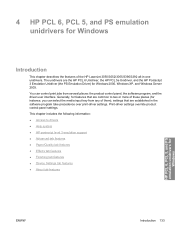
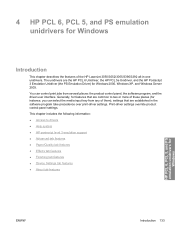
... information: ● Access to two or more of these places (for instance, you can control print jobs from any of the HP LaserJet 3050/3052/3055/3390/3392 all-in the software program take precedence over print-driver settings. Generally, for features that are established in -one unidrivers. You can select the media input...
HP LaserJet 3050/3052/3055/3390/3392 All-in-One - Software Technical Reference - Page 156
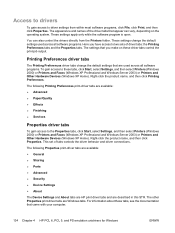
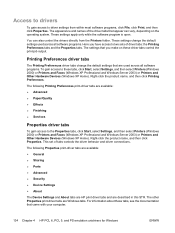
... and Windows Server 2003) or Printers and Other Hardware Devices (Windows XP Home). This set of the driver tabs that came with your computer.
134 Chapter 4 HP PCL 6, PCL 5, and PS emulation unidrivers for Windows
ENWW Access to drivers
To gain access to these driver tabs control the print-job output. These settings apply only while the software...
HP LaserJet 3050/3052/3055/3390/3392 All-in-One - Software Technical Reference - Page 170


...or Printers and Faxes (Windows XP or Windows Server 2003). For more information, see the Media types and sizes section of this STR. Source Is: drop-down menu shows all the paper types that are installed through the Device Settings ... specifies the source tray to set media size only for Windows
ENWW HP LaserJet 3390/3392 all -in most software programs, it is Automatically Select.
HP LaserJet 3050/3052/3055/3390/3392 All-in-One - Software Technical Reference - Page 265


... running Windows 98 SE, Windows Me, or Windows 2000 At the computer that is directly connected to find the HP LaserJet 3050/3052/3055/3390/3392 all-in-one , perform the following steps. 1. Click OK. Click OK. Click Start, click Settings, and then click Printers. 2. Setting up the host computer to share your HP LaserJet all of the HP LaserJet 3050/3052/3055/3390...
HP LaserJet 3050/3052/3055/3390/3392 All-in-One - Software Technical Reference - Page 268


... the HP LaserJet 3050/3052/3055/3390/3392 allin-one software CD into the drive.
6. If the print driver is available, create a new port.
4.
Click OK. Complete the installation. Verify that came with your product and click Next.
7. Print-driver installation for Windows 2000, Windows XP, or Windows Server 2003
NOTE If a port is available. Double-click Add Printer...
HP LaserJet 3050/3052/3055/3390/3392 All-in-One - Software Technical Reference - Page 323


... networked computers
Use the following instructions to complete the software installation. 4. Connect and install your HP LaserJet all-in-one software on a Macintosh computer running Mac OS X. 1. Figure 7-7 HP LaserJet all-in-one
software is connected to a network and you might be used with the HP LaserJet 3050/3052/3055/3390/3392 allin-one products in the following configurations: ●...
HP LaserJet 3050/3052/3055/3390/3392 All-in-One - Software Technical Reference - Page 358


... pages at 5% coverage.
● HP LaserJet 3055 all -in-one printer, scanner, fax, copier. 64 megabytes (MB) of the printing-system components
The Windows CD-ROM has software for IBM-compatible computer systems, and the Macintosh CDROM has software for connecting to 10 pages; 50-page automatic document feeder (ADF); an internal print server for standard sizes; priority...
HP LaserJet 3050/3052/3055/3390/3392 All-in-One - Software Technical Reference - Page 359


...
● HP LaserJet 3050/3052/3055/3390/3392 all-in-one TWAIN Scan driver for Windows 98 SE, Windows Me, and Windows Server 2003
● HP LaserJet 3050/3052/3055/3390/3392 all -in -one WIA Scan driver for Windows XP
Software Applications
● HP Fax Setup Wizard ● HP LaserJet Scan ● Users Guide (Windows Help format)
End-user software components for each device. Typically...
HP LaserJet 3050/3052/3055/3390/3392 All-in-One - Software Technical Reference - Page 360


...fax speed dial buttons and fax phone book entries, and configuring the device settings. Software Applications ● HP Fax Setup Wizard ● HP LaserJet Scan ● HP ToolboxFX ● HP SendFax ● HP Software Update ● HP Document Viewer ● Users Guide (Windows Help format)
HP LaserJet 3050/3052/3055/3390/3392 all -in -One Install Notes
File name: LJ305X_installnotes_.htm...
HP LaserJet 3050/3052/3055/3390/3392 All-in-One User Guide - Page 41
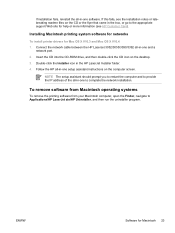
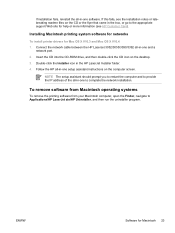
... Connect the network cable between the HP LaserJet 3052/3055/3390/3392 all-in-one setup assistant instructions on the computer screen. To remove software from Macintosh operating systems
To remove the printing software from your Macintosh computer, open the Finder, navigate to complete the network installation. Installing Macintosh printing system software for networks
To install printer drivers...
HP LaserJet 3050/3052/3055/3390/3392 All-in-One User Guide - Page 159


... the all-in-one control panel also starts HP LaserJet Scan when the all-in-one control panel (Windows) 141 NOTE Pressing Start Scan on the all-in-one control panel is directly connected to the computer.
2. ENWW
Scanning from the all-in-one is only supported with a full software installation. Scanning from the all-in-one control panel...
HP LaserJet 3050/3052/3055/3390/3392 All-in-One User Guide - Page 422


... 81, 83 online help documentation 243 printer drivers, Windows 18 operating environment, specifications 379 operating systems supported 17 optical character recognition software 149 options. See Windows Microsoft Word, faxing from 100, 212 minimum software installation 16 models
HP LaserJet 3050 2 HP LaserJet 3052/3055 3 HP LaserJet 3390/3392 4 modems, connecting HP LaserJet 3050/3055 all-in-
Similar Questions
Why Wont Hp 3390 Work On Windows 7
(Posted by brezbang 9 years ago)
Printer Driver For Windows Server 2008 R2 Sp1 64 Bits.
hi, i want printer driver for windows server 2008 R2 SP1 64 bits.
hi, i want printer driver for windows server 2008 R2 SP1 64 bits.
(Posted by abhijeetanantmulik 9 years ago)
Can You Scan From An Hp 3390 To A Windows 2008 Server
(Posted by jdtobro 10 years ago)
How To Install The Hp 3390 Scanner In Windows 7
(Posted by murikoleb 10 years ago)
Driver Hp 3052 Printer For Windows 7
Good morning. is there available adriver hp 3052 printer for windows 7? I have one but it print very...
Good morning. is there available adriver hp 3052 printer for windows 7? I have one but it print very...
(Posted by marioacolomino 12 years ago)

