HP 1040 Support Question
Find answers below for this question about HP 1040 - Fax.Need a HP 1040 manual? We have 1 online manual for this item!
Question posted by nikallove on March 25th, 2014
Which Way Insert Paper In Hp 1040 Fax Machine
The person who posted this question about this HP product did not include a detailed explanation. Please use the "Request More Information" button to the right if more details would help you to answer this question.
Current Answers
There are currently no answers that have been posted for this question.
Be the first to post an answer! Remember that you can earn up to 1,100 points for every answer you submit. The better the quality of your answer, the better chance it has to be accepted.
Be the first to post an answer! Remember that you can earn up to 1,100 points for every answer you submit. The better the quality of your answer, the better chance it has to be accepted.
Related HP 1040 Manual Pages
User Guide - Page 3


...
Load paper 1 Load documents to fax or copy 2 Send a fax 2 Receive a fax 3 Make a copy 3 Make a telephone call 4
2 HP Fax basics
The HP Fax 1040/1050 6 Parts of the HP Fax 6 Control Panel of HP FAX 7
The menus 12 Overview of menu options 13
BASIC FAX menu 13 ADVANCED FAX menu 14 SET UP SOUND menu 15 TOOLS menu 15 SET UP TAM menu 15 Loudspeaker-HP 1040 Fax...
User Guide - Page 5
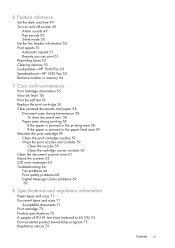
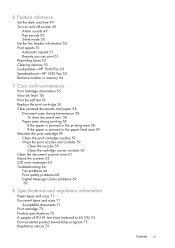
... Reports you can print 51 Reprinting faxes 52 Clearing memory 53 Loudspeaker-HP 1040 Fax 53 Speakerphone-HP 1050 Fax 53 Redial a number in memory 54
7 Care and maintenance
Print cartridge information 55 View ink level 55 Print the self test 56 Replace the print cartridge 56 Clear jammed documents and paper 58
Document jams during transmission...
User Guide - Page 11


... when you to the later chapters.
The HP 1050 Fax only
The HP 1050 Fax also offers a Digital Message Center with Caller ID) (see page 51).
The HP Fax features
The HP Fax offers the following features: • 100 page fax memory • 50 page paper tray • 10 page document feeder • Scan & Fax capability: Scan the entire document into...
User Guide - Page 13
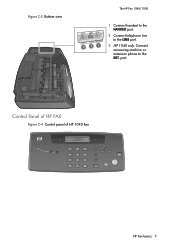
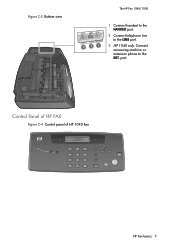
Control Panel of HP FAX
Figure 2-4 Control panel of HP 1040 Fax
HP Fax basics 7 port. HP Fax basics HP Fax basics HP Fax basics HP Fax basics HP Fax basics HP Fax basics HP Fax basics
Figure 2-3 Bottom view
The HP Fax 1040/1050
3 21
1 Connect handset to the HANDSET port.
2 Connect telephone line to the LINE port.
3 HP 1040 only: Connect answering machine or extension phone to the EXT.
User Guide - Page 16
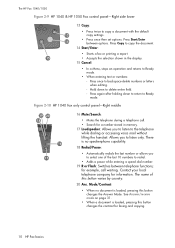
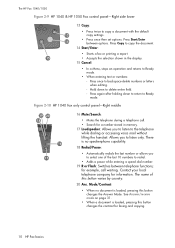
.... Hold down to return to backspace delete numbers or letters when editing.
- Figure 2-10 HP 1040 Fax only control panel-Right middle
19 20 18
16 17
16 Mute/Search:
• Mutes ... button varies by country.
20 Ans. Press Start/Enter between telephone functions; The HP Fax 1040/1050
Figure 2-9 HP 1040 & HP 1050 Fax control panel-Right side lower
13 Copy:
• Press twice to select one ...
User Guide - Page 17
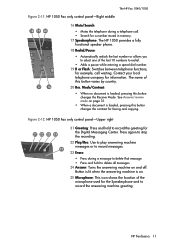
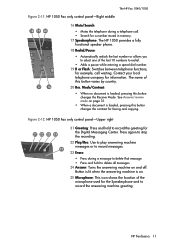
... HP Fax basics HP Fax basics HP Fax basics HP Fax basics HP Fax basics HP Fax basics
The HP Fax 1040/1050
Figure 2-11 HP 1050 Fax only control panel-Right middle
18 19 20
DEF MNO WXYZ
17 16
16 Mute/Search:
• Mutes the telephone during a message to delete that message. • Press and hold to delete all messages. 24 Answer: Turns the answering machine...
User Guide - Page 18
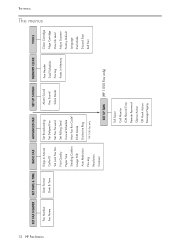
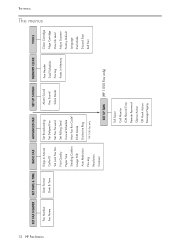
Print Quality Paper Size Sending Confirm Image TCR Auto Reduction Fax Log Resolution Contrast
Set Broadcasting Set Delayed Fax Set Fax Forward Set Polling Send Cancel Schedule Man Fax Rcv Code* ECM Mode Distinctive Ring
*HP 1040 Fax only
Alarm Sound Key Sound Silent Mode
Fax Header Dial/Schedule Fax Log Faxes in Memory
SET UP TAM (HP 1050 Fax only)
Clean Cartridge Align...
User Guide - Page 19


...
Your fax machine has settings that number to block it. If the fax machine cannot fit the data into one manually using your telephone line by the telephone company.
To find out how the options are On, On w/ Junk Fax, and Off. The settings are currently set the ring count to at least 4 (HP 1040) or 2 (HP 1050...
User Guide - Page 20
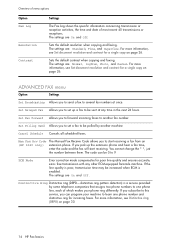
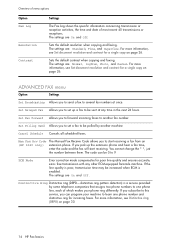
...Fax Rcv Code (HP 1040 only)
The Manual Fax Receive Code allows you to start receiving. The code can program your phone ring differently. For more information, see Distinctive ring (DRPD) on page 26. ADVANCED FAX... makes your machine to learn one phone line, each of most recent 40 transmissions or receptions. Sets the default resolution when copying and faxing. Set Fax Forward Allows ...
User Guide - Page 21


... , it will be 00 to see the estimated level of paper. Discard Size
If you turn off , you can be printed on two sheets of ink remaining in your machine.
Manual: To turn the Automatic Reduction option off and on the control panel.
HP Fax basics 15 Language
There are connected: Tone or Pulse...
User Guide - Page 22
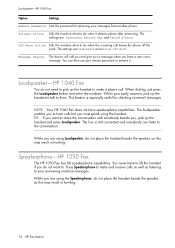
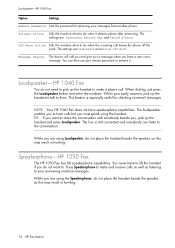
... not place the handset beside the speaker, as this may result in howling.
16 HP Fax basics The settings are using Loudspeaker, do when it . When your answering machine messages. While you are : Disconnect, Receive Fax, and Record Silence.
Loudspeaker-HP 1040 Fax
Option
Settings
Remote Password Sets the password for checking voicemail messages.
The loudspeaker enables...
User Guide - Page 31


... page face down and insert it will increase or decrease the volume. • The volume 0 indicates that the machine will not ring when a call is chosen, the fax will be sent as ...lot of the speaker.
Ringer volume
! Press Loudspeaker (HP 1040) or Speakerphone (HP 1050).
2. Speaker volume
1. SUPER FINE only works if the remote machine also has the SUPER FINE feature. Adjust volume
You can...
User Guide - Page 32


... call on page 14. 3. Receiving via an extension telephone (HP 1040 Fax only)
If you have dialed is busy or there is preset at the factory. Hang up to two times. Press *9* (manual fax receive code) in sequence when you hear a fax tone.
• Your fax machine detects the code and starts to receive the document. •...
User Guide - Page 36


... on (press the button if necessary) and you teach the HP Fax will be answered if they are in AUTO mode (HP 1040 Fax) or TAM mode (HP 1050 Fax). Use the !" The phone number (ring pattern) that allow you must turn the Answering Machine on or the HP Fax will not answer the phone on the other numbers on...
User Guide - Page 49


... 15 (HP 1040 Fax) or 20 (HP 1050 Fax) fax numbers at once. ADVANCED
FAXING
ADVANCED
FAXING
ADVANCED
FAXING
Broadcasting
5 Advanced faxing
In this area, you must use the advanced fax features of your fax to up...do not work in the instructions.
1
Broadcasting
With Broadcasting you can have your HP Fax send your machine. 1 The "arrow buttons" located under the Menu button on the control panel ...
User Guide - Page 53


... location till the end time.
• HP 1040: During forwarding time, the answer mode temporarily changes to FX.
• HP 1050: During forwarding time, the answer mode continues to a fax machine at the start time and press Start/Enter. Advanced faxing 47
ADVANCED
FAXING
ADVANCED
FAXING
ADVANCED
FAXING
ADVANCED
FAXING Use !" Enter the fax number and press Start/Enter.
If you...
User Guide - Page 58


... need to step 3.
3. Press Report/Help.
2. Select between Print New Fax or Reprint Old Fax and press Start/Enter. • Print New Fax: The machine prints all new faxes which have called your machine. After you the status of the message center.
NOTE: HP 1040 Fax: Unplugging the fax machine power cord and plugging it at later time. The report will...
User Guide - Page 59
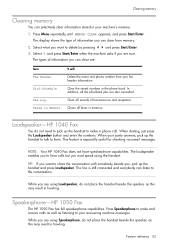
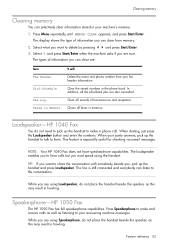
... Loudspeaker button and enter the numbers. While you are also cancelled.
When your answering machine messages. This feature is still connected and everybody can listen to make and receive calls...will
Delete the name and phone number from memory.
2. NOTE: Your HP 1040 Fax does not have speakerphone capabilities. The display shows the type of transmissions and receptions.
Feature...
User Guide - Page 79
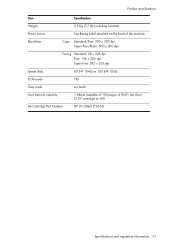
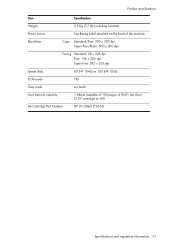
...: 600 x 300 dpi
Faxing Standard: 98 x 203 dpi Fine: 196 x 203 dpi Super Fine: 392 x 203 dpi
Speed dials
80 (HP 1040) or 100 (HP 1050)
ECM mode
YES
Grey scale
64 levels
User memory capacity
1 Mbyte (capable of 100 pages at ITU#1 test chart (2.5% coverage on the back of the machine.
SPECIFICATIONS SPECIFICATIONS SPECIFICATIONS...
User Guide - Page 82


... Regulatory MOdel Number. The REN is subject to file a complaint with the marketing name (HP 1040/1050 Fax series) or product number (Q7200 series). To be notified as soon as determined by the ... date and time it unlawful for any person to use a computer or other electronic device, including fax machines, to the following two conditions: (1) this device may not be a 900 number or any other...

