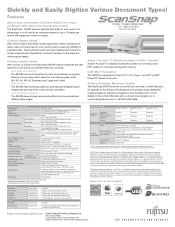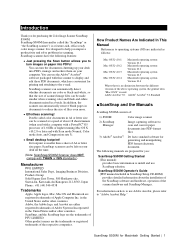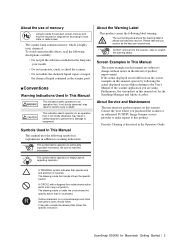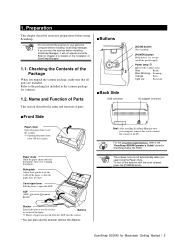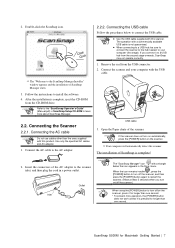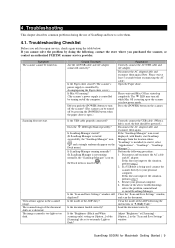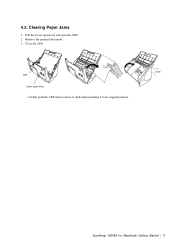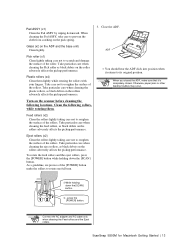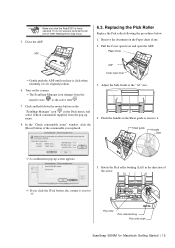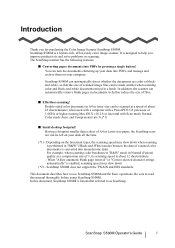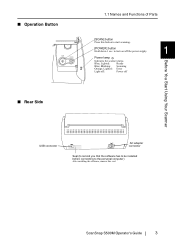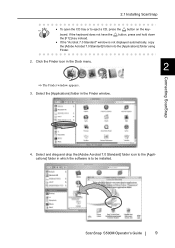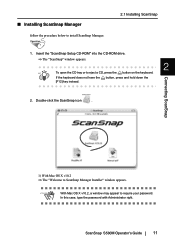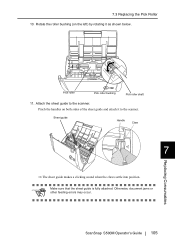Fujitsu S500M Support Question
Find answers below for this question about Fujitsu S500M - ScanSnap - Document Scanner.Need a Fujitsu S500M manual? We have 3 online manuals for this item!
Question posted by chris35382 on May 7th, 2013
I Have Os X 10.8.3 Software On My Mac But Scansnap S500m Will Not Work
The person who posted this question about this Fujitsu product did not include a detailed explanation. Please use the "Request More Information" button to the right if more details would help you to answer this question.
Current Answers
Related Fujitsu S500M Manual Pages
Similar Questions
Scansnap S1500m - Parts
I need a replacement sheet feed roller.Where can I purchase one?
I need a replacement sheet feed roller.Where can I purchase one?
(Posted by hank76069 8 years ago)
Scanner Is Locking Up After 10 Pagers
(Posted by Anonymous-88831 11 years ago)
Oem Software For Fujitsu Fi4120c2 Scanner
Where can I get the EOM software package for a Fujitsu fi4120c2 scanner
Where can I get the EOM software package for a Fujitsu fi4120c2 scanner
(Posted by charles58633 11 years ago)
Software For Fujitsu 4860c
what is the best software for Fujitsu 4860C which support pdf ?
what is the best software for Fujitsu 4860C which support pdf ?
(Posted by has4kfupm 12 years ago)