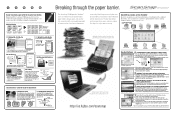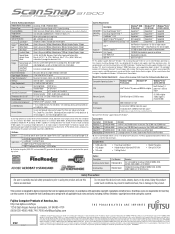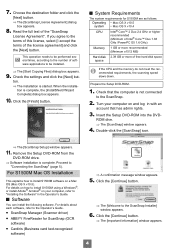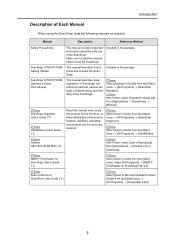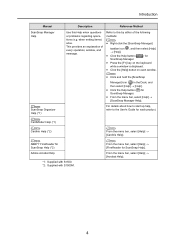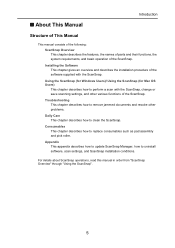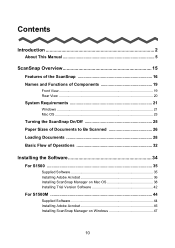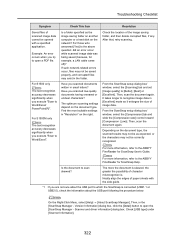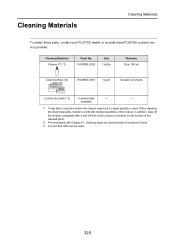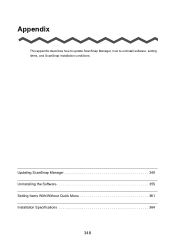Fujitsu S1500 - ScanSnap Deluxe Bundle Support and Manuals
Get Help and Manuals for this Fujitsu item

View All Support Options Below
Free Fujitsu S1500 manuals!
Problems with Fujitsu S1500?
Ask a Question
Free Fujitsu S1500 manuals!
Problems with Fujitsu S1500?
Ask a Question
Most Recent Fujitsu S1500 Questions
Scansnap S1500m - Parts
I need a replacement sheet feed roller.Where can I purchase one?
I need a replacement sheet feed roller.Where can I purchase one?
(Posted by hank76069 9 years ago)
The Scanner Will Scan But The E-mail Does Not Reach Its Destination
(Posted by kzook 11 years ago)
Scanning Multi Pgs
3pg scan, 1st pg ok,2nd pg upside down,3rd pg reversed (back of pg)
3pg scan, 1st pg ok,2nd pg upside down,3rd pg reversed (back of pg)
(Posted by wwinburn 12 years ago)
Fujitsu S1500 Videos
Popular Fujitsu S1500 Manual Pages
Fujitsu S1500 Reviews
We have not received any reviews for Fujitsu yet.