Fujitsu S1500 Support Question
Find answers below for this question about Fujitsu S1500 - ScanSnap Deluxe Bundle.Need a Fujitsu S1500 manual? We have 3 online manuals for this item!
Question posted by wwinburn on May 25th, 2011
Scanning Multi Pgs
3pg scan, 1st pg ok,2nd pg upside down,3rd pg reversed (back of pg)
Current Answers
There are currently no answers that have been posted for this question.
Be the first to post an answer! Remember that you can earn up to 1,100 points for every answer you submit. The better the quality of your answer, the better chance it has to be accepted.
Be the first to post an answer! Remember that you can earn up to 1,100 points for every answer you submit. The better the quality of your answer, the better chance it has to be accepted.
Related Fujitsu S1500 Manual Pages
Datasheet - Page 2
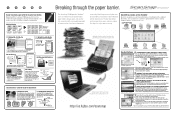
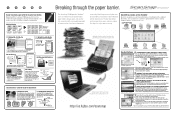
... once liberated into Rack2-Filer from one button
Organizing with an ultrasonic multi-feed sensor to a PDF automatically by ScanSnap
S1500 immediately or when computer is not lost. Rack2-Filer V5.0 (Trial only)
Rack2-Filer V5.0 available with ScanSnap S1500 Deluxe Bundle
• Feature-rich scanning and digital archiving application. • Allows content to greatly reduce paper clutter...
Datasheet - Page 3
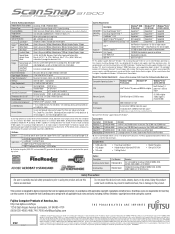
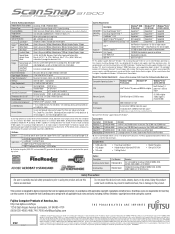
... Scanning 4
34 inches in length (863 mm)
Multi-...Part number Scanner Type Scanning Modes Image Sensor Light Source Optical Resolution
ScanSnap S1500 / PA03586-B005 Automatic Document Feeder (ADF), Duplex Scanning Color, Grayscale... 9: Applications listed are for how they use with the ScanSnap S1500 / Rack2-Filer V5 Deluxe Bundled Model only)
Compatible Operating Systems 18
Windows® 2000 ...
Getting Started Guide - Page 1


...describes the preparation required for S1500M)
Carrier Sheet (×1)
Rack2-Filer (×1) (Exclusive to S1500 with the ScanSnap before use of Microsoft Corporation in the United States, other countries. Microsoft, Windows, Windows Vista...missing or damaged, contact your FUJITSU scanner dealer or an authorized FUJITSU scanner service provider. Make sure to store it as "the ScanSnap").
Getting Started Guide - Page 3


... "Explore" or "My Computer".
4. For S1500 Windows Installation
This explains how to "Installing the Software" in the Operator's Guide.
• ScanSnap Manager (Scanner driver) • ScanSnap Organizer (File management
software)
• CardMinder (Business card management
software)
• ABBYY FineReader for ScanSnap (OCR
software)
• Scan to Microsoft SharePoint (SharePoint
Server...
Getting Started Guide - Page 4
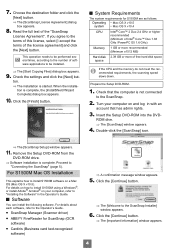
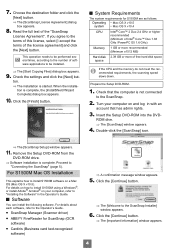
... [ScanSnap] window appears.
4. Read the full text of free hard disk space space
If the CPU and the memory do not meet the recommended requirements, the scanning speed...Connecting the ScanSnap" (page 5).
For S1500M Mac OS Installation
This explains how to the ScanSnap Installer] window appears.
6.
tion is not connected
to the Operator's Guide.
• ScanSnap Manager (Scanner driver) ...
Operator's Guide - Page 2


... sure to read this manual, "Safety Precautions" and "Getting Started" thoroughly for purchasing our Color Image Scanner, ScanSnap S1500/S1500M (hereinafter referred to handle and operate the ScanSnap. Apple, Apple logo, Mac, Mac OS, and iPhoto are the trademarks of Apple Inc. Cardiris is a trademark of the respective companies. ABBYY, FineReader are either ...
Operator's Guide - Page 3
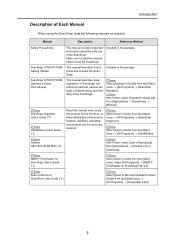
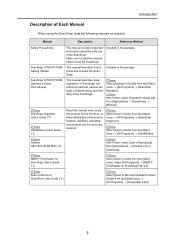
... as required.
With Finder, select [Operator's Guide.pdf] from the [Start] menu, select [All Programs] → [ABBYY FineReader for ScanSnap].
Scan to Microsoft SharePoint User Guide (*1)
Select [Scan to install and connect the ScanSnap. ScanSnap S1500/S1500M Getting Started
This manual describes how to Microsoft SharePoint User Guide] from the [Start] menu → [All Programs...
Operator's Guide - Page 9


... product. If there are any discrepancies between those descriptions provided in this product, is subject to the Help for ABBYY FineReader for ScanSnap
Color Image Scanner ScanSnap S1500
Color Image Scanner ScanSnap S1500M
S1500 and S1500M
9 Note that Adobe Acrobat, provided with this manual and the actual screen, refer to update without notice.
CardMinder™ application...
Operator's Guide - Page 10
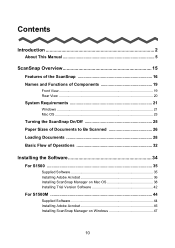
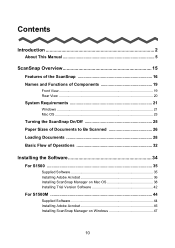
... Requirements 21
Windows 21 Mac OS ...23
Turning the ScanSnap On/Off 25 Paper Sizes of Documents to Be Scanned 26 Loading Documents 28 Basic Flow of Operations 32
Installing the Software 34
For S1500 35
Supplied Software 35 Installing Adobe Acrobat 36 Installing ScanSnap Manager on Mac OS 38 Installing Trial Version Software...
Operator's Guide - Page 16
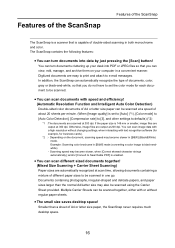
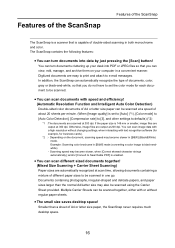
... documents, color, gray or black-and-white, so that you can be scanned in [B&W] mode (converting a color image to e-mail messages. Features of the ScanSnap
Features of the ScanSnap
The ScanSnap is a scanner that is capable of A4 or letter size paper, the ScanSnap never requires much desktop space.
16 Otherwise, image files are easy to...
Operator's Guide - Page 18


... standards.
18 For either OS, you can easily check the location of the ScanSnap
• You can be easily converted into the ScanSnap simultaneously.
• The ScanSnap is scanned, an ultrasonic sensor automatically detects the multifeed. CardMinder (can only be used if S1500 is purchased)
Cardiris (can only be used if S1500M is purchased)
•...
Operator's Guide - Page 26
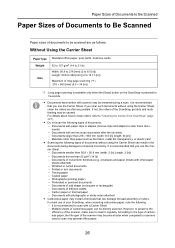
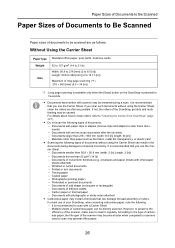
... span of documents without using the Carrier Sheet can result in the
documents being damaged or scanned incorrectly: It is recommended
that you use of the scanner, make sure to preserve the
efficiency of your ScanSnap, when scanning carbonless paper, note the following types of odd shape (not square or rectangular) - Documents larger than...
Operator's Guide - Page 35


... as if you can edit, manage, and organize the image data scanned.
• ScanSnap Manager
This software is a document filing software that can be used to efficiently digitalize a large number of each software application. For S1500
For S1500
This section describes the case for ScanSnap
This software can be used with various applications.
• Rack2...
Operator's Guide - Page 36


...DVD-ROM.
1. For S1500
■ Installing Adobe ...; 1024 × 768 or higher resolution
In Adobe Acrobat, you can view the scanned image data with the ScanSnap.
Insert the Adobe Acrobat DVD-ROM into the DVD-ROM drive.
⇒ The...pop-up menu and click
the [OK] button.
36
You do not have to install Adobe Acrobat from the Setup DVD-ROM supplied with the ScanSnap. You can use Adobe Acrobat on...
Operator's Guide - Page 167


...document so that all elements on the image are merged into the ScanSnap. − Load the Carrier Sheet with the back and front sides reversed.
• When [Automatic detection] is selected from the [...at the center of the Carrier Sheet frame.
167 Is the document neatly folded? Try scanning the document with the portion striped in black and white as follows, and the situation may...
Operator's Guide - Page 283


... elements on the condition of the document (how it neatly. - Is the document neatly folded? Try scanning the document with the back and front sides reversed.
• When [Automatic detection] is folded or loaded).
Using the ScanSnap in the folded portion may be about 1 mm inside of the image data to a trapezoidal shape...
Operator's Guide - Page 314


... ScanSnap Manager. Troubleshooting Checklist
Symptom
Scanning does not start. Update the ScanSnap Manager...scanner on again.
1. Turn the ScanSnap off and on again.
Select the [Start] menu → [Control Panel] → [System and Maintenance] → [Device Manager]. Turn the ScanSnap off , the ScanSnap... [Imaging devices], right-click [ScanSnap S1500] and select [Update Driver Software...
Operator's Guide - Page 322
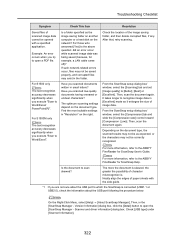
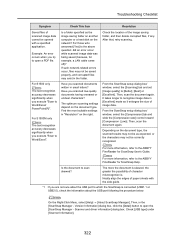
...under [Scanner Information].
322 For those who answered [Yes] to the ABBYY FineReader for ScanSnap Help. For S1500M only
The text recognition accuracy decreases significantly when you scanned low... Menu, select [Help] → [About ScanSnap Manager]. Example: An error occurs when you execute "Scan to Word/Excel". For S1500 only
The text recognition accuracy decreases significantly when you...
Operator's Guide - Page 327


... neutral detergent to open the ADF top section. Before you are scanning. WARNING
The scan glass surface inside of the documents you start to clean the inside the ScanSnap causes a scanner error.
In an alternating succession of the ScanSnap must be cleaned more frequently when scanning documents with Cleaner F1. When clean- Pull the ADF release...
Operator's Guide - Page 347


... FUJITSU dealer or an authorized FUJITSU scanner service provider.
347
As a guideline, it is recommended to damage or wear-and-tear, you can purchase a new Carrier Sheet separately. Purchasing the Carrier Sheet
Purchasing the Carrier Sheet
If the Carrier Sheet bundled in the ScanSnap cannot be used for scanning due to replace the Carrier...
Similar Questions
Scansnap S1500m - Parts
I need a replacement sheet feed roller.Where can I purchase one?
I need a replacement sheet feed roller.Where can I purchase one?
(Posted by hank76069 9 years ago)
The Scanner Will Scan But The E-mail Does Not Reach Its Destination
(Posted by kzook 11 years ago)
Can't Find Scanner But I Can Scan By Using Micrsoft Scan Utility.
Can't find scanner but I can scan by using Micrsoft scan utility.
Can't find scanner but I can scan by using Micrsoft scan utility.
(Posted by davidpack 11 years ago)
Multi-feed Scanning
My M4097D scanner has reverted back to the setting of scanning one page at a time instead of scannin...
My M4097D scanner has reverted back to the setting of scanning one page at a time instead of scannin...
(Posted by marvinaustinctr 12 years ago)
Scanner Message Continue To Scan
(Posted by knwrght 13 years ago)

