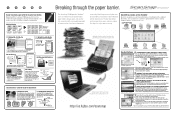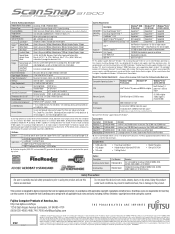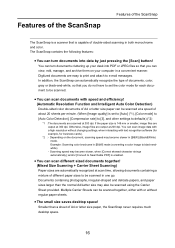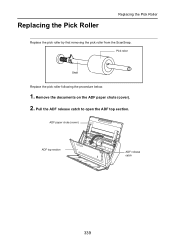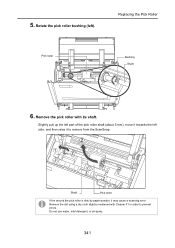Fujitsu S1500 Support Question
Find answers below for this question about Fujitsu S1500 - ScanSnap Deluxe Bundle.Need a Fujitsu S1500 manual? We have 3 online manuals for this item!
Question posted by hank76069 on May 8th, 2015
Scansnap S1500m - Parts
Current Answers
Answer #1: Posted by BusterDoogen on May 8th, 2015 7:55 AM
I hope this is helpful to you!
Please respond to my effort to provide you with the best possible solution by using the "Acceptable Solution" and/or the "Helpful" buttons when the answer has proven to be helpful. Please feel free to submit further info for your question, if a solution was not provided. I appreciate the opportunity to serve you!
Related Fujitsu S1500 Manual Pages
Similar Questions
The feed rollers of ScanSnap S510 was damaged, how to replace them.
I NEED TO BUY A SERVICE MANUAL FOR SCANNER FI5750C, AND FEED ROLLER.bap