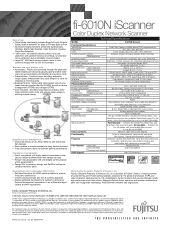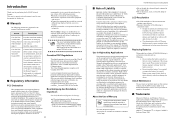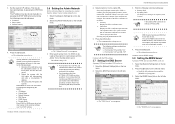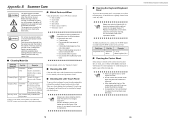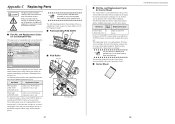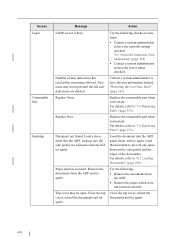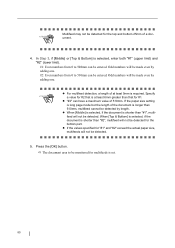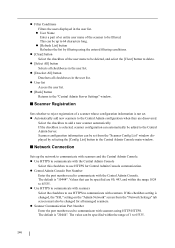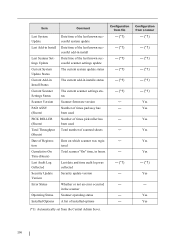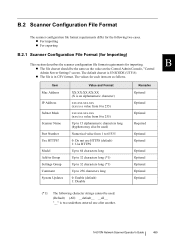Fujitsu 6010N Support Question
Find answers below for this question about Fujitsu 6010N - fi - Document Scanner.Need a Fujitsu 6010N manual? We have 4 online manuals for this item!
Question posted by tpederson on May 14th, 2012
Can The Lower Scanner Glass Be Replaced. If So What Is The Part Number And Cost/
The person who posted this question about this Fujitsu product did not include a detailed explanation. Please use the "Request More Information" button to the right if more details would help you to answer this question.
Current Answers
Related Fujitsu 6010N Manual Pages
Similar Questions
How To Remove And Replace Scanner Glass
Somehow a small piece of detritus has lodged on the underside of the base (front-side) scanner glass...
Somehow a small piece of detritus has lodged on the underside of the base (front-side) scanner glass...
(Posted by douglasburnside 6 years ago)
How To Factory Reset Fujitsu Fi-6000ns Color Duplex Network Scanner
(Posted by Biroowell 10 years ago)
Resetting Fujitsu Fi-6010n Scanner To Factory Default
I need to know the procedure for reseting the fujitsus f--6010n scanner to factory defaults. admin p...
I need to know the procedure for reseting the fujitsus f--6010n scanner to factory defaults. admin p...
(Posted by mckayernest 11 years ago)
Where Can I Purchase A Pa03484-b005 Part Number For My Fujitsu-fi 5120c Scanner?
Where can I purchase a PA03484-B005 part number for my Fujitsu-fi 5120C scanner? I am having a hrad ...
Where can I purchase a PA03484-B005 part number for my Fujitsu-fi 5120C scanner? I am having a hrad ...
(Posted by chriscranor 11 years ago)
Can The Glass Be Replaced On The Fujitsu Fi-6140
The glass has been scratch by staples and is now placing black lines down the length of the page.
The glass has been scratch by staples and is now placing black lines down the length of the page.
(Posted by loridyckman 11 years ago)