Fujitsu 6010N Support Question
Find answers below for this question about Fujitsu 6010N - fi - Document Scanner.Need a Fujitsu 6010N manual? We have 4 online manuals for this item!
Question posted by Biroowell on April 4th, 2014
How To Factory Reset Fujitsu Fi-6000ns Color Duplex Network Scanner
The person who posted this question about this Fujitsu product did not include a detailed explanation. Please use the "Request More Information" button to the right if more details would help you to answer this question.
Current Answers
There are currently no answers that have been posted for this question.
Be the first to post an answer! Remember that you can earn up to 1,100 points for every answer you submit. The better the quality of your answer, the better chance it has to be accepted.
Be the first to post an answer! Remember that you can earn up to 1,100 points for every answer you submit. The better the quality of your answer, the better chance it has to be accepted.
Related Fujitsu 6010N Manual Pages
Datasheet - Page 1
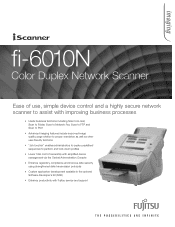
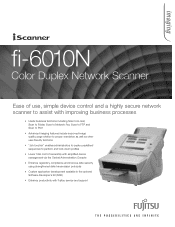
imaging
fi-6010N
Color Duplex Network Scanner
Ease of use, simple device control and a highly secure network scanner to assist with improving business processes
Useful business functions including Scan to E-mail, Scan to Folder, Scan to Network Fax, Scan to FTP and Scan to Print Advanced ...available in the optional Software Developer's Kit (SDK) Enhance productivity with Fujitsu service and support
Datasheet - Page 2
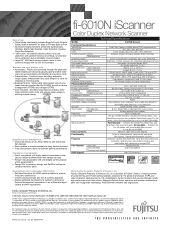
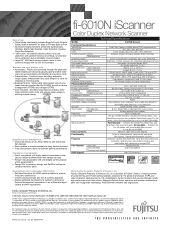
... transmission proto- restrictions apply. ABBYY FineReader is a subsidiary of Fujitsu Limited, a leading provider of customer-focused IT and communications solutions... through the document
feeder enables one administra-
zardous electronic parts
Color Duplex Network Scanner
Technical Specifications
MODEL
fi-6010N iScanner
Functional Specifications
Technology
Dual Color Charge coupled...
Getting Started Guide - Page 3
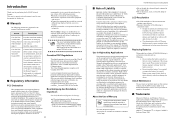
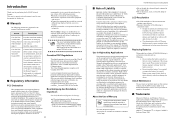
...the scanner.
Please contact your FUJITSU scanner dealer or an authorized FUJITSU scanner service ... pursuant to produce the devices TFT color LCD's, the large number of any...question is used as needed. Manual
Description
fi-6010N Network Scanner Getting Started (This Manual) (paper)
... used to -operate network scanner is not ensured. This easy-to scan documents for sustaining life, ...
Getting Started Guide - Page 4
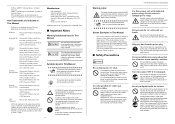
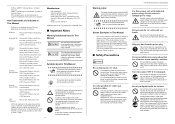
... cause fire or electric shock. Do not place heavy objects on a colored background show instructions users should follow. Use only specified AC cables and... and connector cables. fi-6010N Network Scanner Getting Started
Use this information.
Contact your FUJITSU scanner dealer or an authorized FUJITSU scanner service provider. ABBYY,...documents or documents with paper clips or staples.
Getting Started Guide - Page 9
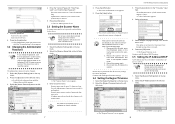
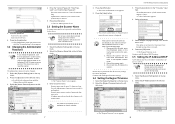
... hyphens.
Re-connect the LAN cable to reset the scanner. Select the [System Settings] tab on ...FUJITSU scanner dealer or an authorized FUJITSU scanner service provider. If you change the password, save the new password in the network...[Scanner Name] tab on the top menu.
2. Scanner names cannot consist of a scanner name.
Press the [Later] button. fi-6010N Network Scanner ...
Operator's Guide - Page 7
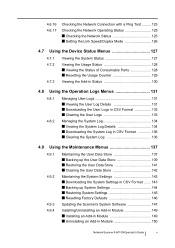
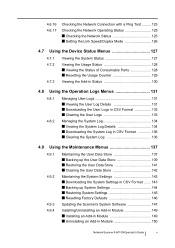
...; Downloading the System Settings in CSV Format ....... 143 ■ Backing up System Settings 144 ■ Restoring System Settings 145 ■ Resetting Factory Defaults 146
Updating the Scanner's System Software 147
Installing/Uninstalling an Add-in Module 149
■ Installing an Add-in Module 149 ■ Uninstalling an Add-in Module 150
Network Scanner fi-6010N Operator's Guide
v
Operator's Guide - Page 163
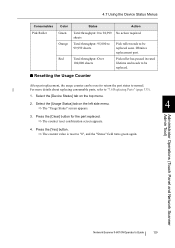
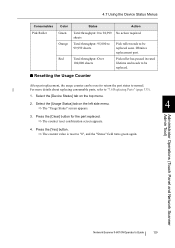
.... Administrator Operations (Touch Panel and Network Scanner Admin Tool)
Network Scanner fi-6010N Operator's Guide
129 Obtain a replacement part. 4.7 Using the Device Status Menus
Consumables
Pick Roller
Color
Green Orange
Red
Status
Action
Total throughput: 0 to normal. sheets
Total throughput: 95,000 to 99,999 sheets
Pick roller needs to be reset to return the part status to...
Operator's Guide - Page 309
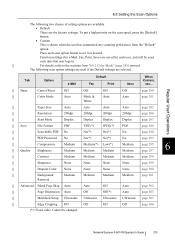
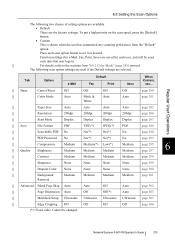
......
For details, refer to set it as desired. Network Scanner fi-6010N Operator's Guide
275 To put a high priority on ...Color Mode
Auto
Black & White
Auto
Auto
page 281
Paper Size
Auto
Auto
Auto
Auto
page 282
Resolution
200dpi
200dpi
200dpi
200dpi
page 286
Scan Mode
Duplex
Duplex
Duplex
Duplex...settings are the factory settings. 6.8 Setting the Scan Options
The following scan...
Operator's Guide - Page 367
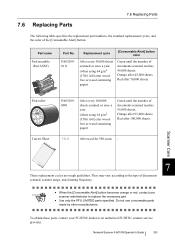
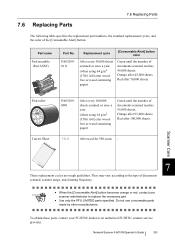
...FUJITSU dealer or an authorized FUJITSU scanner service provider.
Red after 95,000 sheets. To obtain these parts, contact your
scanner administrator to the type of the [Consumable Alert] button. Orange after 50,000 sheets. Network Scanner fi-6010N..., the standard replacement cycles, and the color of documents scanned, scanner usage, and cleaning frequency. Pick roller ...
Operator's Guide - Page 373
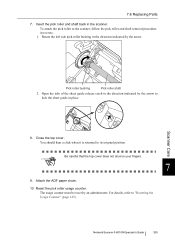
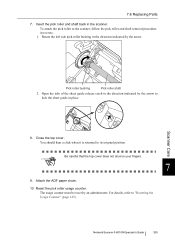
... cover does not shut on your fingers.
7
9. For details, refer to its original position.
Attach the ADF paper chute.
10.
Network Scanner fi-6010N Operator's Guide
339
Pick roller bushing
Pick roller shaft
2. Reset the pick roller usage counter. 7.6 Replacing Parts
7. Insert the pick roller and shaft back in reverse.
1.
Close the top cover. The...
Operator's Guide - Page 423
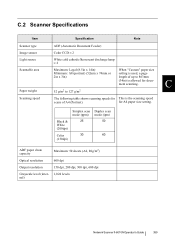
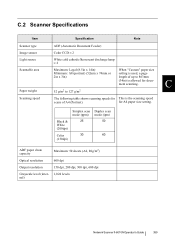
... paper size setting.
Black & White (200dpi)
Color (150dpi)
Simplex scan mode (ppm)
25
30
Duplex scan mode (ipm)
50
60
ADF paper chute capacity
Optical resolution
Output resolution
Grayscale level (internal)
Maximum: 50 sheets (A4, 80g/m2)
600 dpi 150 dpi, 200 dpi, 300 dpi, 600 dpi 1,024 levels
C
Network Scanner fi-6010N Operator's Guide
389
Operator's Guide - Page 441


D
Network Scanner fi-6000NS Operator's Guide
407
Contact your FUJITSU scanner dealer or an authorized FUJITSU scanner service provider. Device monitoring service error.
If there is no response from the SMTP server ping test, check that the system network is functioning normally by performing an SMTP server ping test from another machine in the network.
• By performing a ping...
Operator's Guide - Page 443


... the FUJITSU scanner dealer or an authorized FUJITSU scanner service provider for help
If the scanner does not restart automatically, disconnect the AC cable from the scanner to the scanner at ... appear during regular user operation. "4.6.8 Setting the Login LDAP Server" (page 81)
D
Network Scanner fi-6000NS Operator's Guide
409
Try turning the power off , wait for at any one time. ...
Operator's Guide - Page 445


... have grabbed more than one sheet has been fed, reset the document and try again.
Try again after turning the power off for ten seconds, and back on again. If the scanner does not restart automatically, try turning the power off and back on again. D
Network Scanner fi-6000NS Operator's Guide
411 If more than one sheet...
Operator's Guide - Page 447


...address and try again. Enter a valid e-mail address including "@".
D
Network Scanner fi-6000NS Operator's Guide
413 Remove the documents from the ADF.
• Remove the pages which were not scanned... file to not attach the file. The administrator should contact the FUJITSU scanner dealer or an authorized FUJITSU scanner service provider for ten seconds, and back on again. Invalid "From...
Operator's Guide - Page 467


...An error has occurred. An error has occurred. Any buffered jobs will be canceled. D
Network Scanner fi-6000NS Operator's Guide
433 Any buffered jobs will be restarted. If problem persists, the administrator should contact a FUJITSU scanner dealer or an authorized FUJITSU scanner service provider for help . [alphanumeric eight digits]
If the problem persists, the administrator should...
Operator's Guide - Page 473


The administrator should contact the FUJITSU scanner dealer or an authorized FUJITSU scanner service provider for help. If the error status persists, contact your FUJITSU scanner dealer or an authorized FUJITSU scanner service provider.
Try turning the power off and back on again. An error has occurred. D
Network Scanner fi-6000NS Operator's Guide
439 Shutdown and press the startup ...
Operator's Guide - Page 477
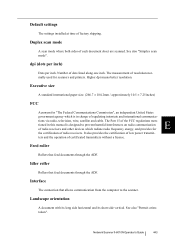
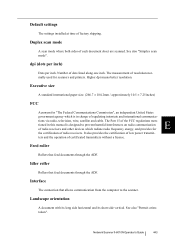
...Simplex scan mode". Network Scanner fi-6010N Operator's Guide
443 The measurement of resolution normally used for the certification of radio receivers. Idler roller
Rollers that feed documents through the ADF. See also "Portrait orientation".
It also provides the certification of low power transmitters and the operation of factory shipping. Number of each document sheet are scanned...
Operation Manual - Page 7
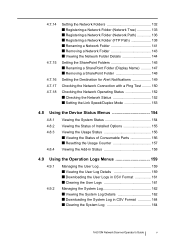
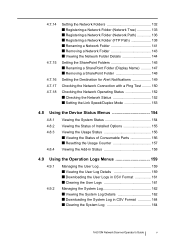
...Network Status 152 ■ Setting the Link Speed/Duplex Mode 153
4.8 Using the Device Status Menus 154
4.8.1 4.8.2 4.8.3
4.8.4
Viewing the System Status 154
Viewing the Status of Installed Options 155
Viewing the Usage Status 156
■ Viewing the Status of Consumable Parts 156 ■ Resetting... 164 ■ Clearing the System Log 164
fi-6010N Network Scanner Operator's Guide
v
Operation Manual - Page 405
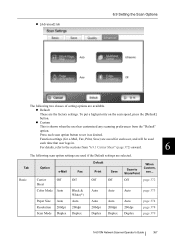
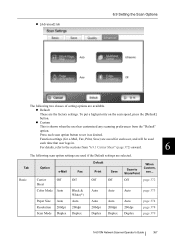
... the "Default"
option.
Basic
Carrier
Off
Sheet
Color Mode Auto
Paper Size Resolution Scan Mode
Auto 200dpi Duplex
Off
Black & White(*) Auto 200dpi Duplex
Off
Off
Off
Auto
Auto
Auto
Auto 200dpi Duplex
Auto 200dpi Duplex
Auto 200dpi Duplex
page 372
page 373
page 374 page 378 page 379
fi-6010N Network Scanner Operator's Guide
367 Press each time that...
Similar Questions
How To Find Password Of Fujitsu Fi 6000ns
(Posted by rocompus 9 years ago)
How To Reset Fujitsu Fi-6000ns To Factory Default
(Posted by nijtbot 9 years ago)
Scansnap Fi-6010n Iscanner Color Duplex Network How To Unlock
(Posted by meC29 10 years ago)

