Fujitsu S500M - ScanSnap - Document Scanner Support and Manuals
Get Help and Manuals for this Fujitsu item
This item is in your list!

View All Support Options Below
Free Fujitsu S500M manuals!
Problems with Fujitsu S500M?
Ask a Question
Free Fujitsu S500M manuals!
Problems with Fujitsu S500M?
Ask a Question
Most Recent Fujitsu S500M Questions
I Have Os X 10.8.3 Software On My Mac But Scansnap S500m Will Not Work
(Posted by chris35382 11 years ago)
Popular Fujitsu S500M Manual Pages
Datasheet - Page 2
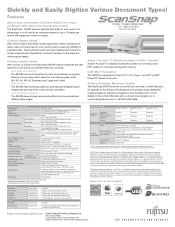
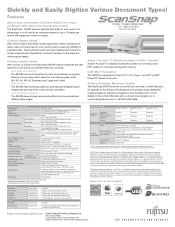
... the Advance Exchange service program (sold separately) is also available to eligible purchasers at least 470 MB is necessary for installation. • ScanSnap Manager (20MB) • Adobe® Acrobat® 7.0 Standard (450 MB)
Required for ScanSnap S500M, S500 and fi-5110EOX series scanners and included items
Applications Support
Mac OS® X V.10.2.8
Mac OS® X V.10.3
Mac OS®...
Getting Started Guide - Page 2


... LIMITED assumes no liability arising from the use of this manual. Contents
Introduction ...1 1. Scanning Office Documents...8
4. nor any liability for any other cause. Name and Function of Consumable 14 6.2. Connecting the Scanner ...7
2.2.1. Troubleshooting Checklist ...9 4.2. Replacing the Pick Roller ...15
All Rights Reserved, Copyright © PFU LIMITED 2006. How...
Getting Started Guide - Page 3
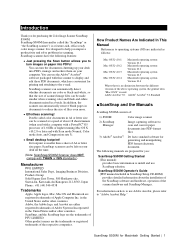
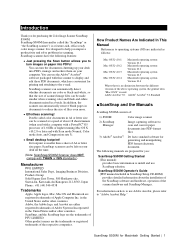
... are the trademarks of the scanner hardware and ScanSnap Manager. ScanSnap S500M Operator's Guide (PDF manual included in A4 or letter size can be scanned at a speed of about the installation of the ScanSnap software and hardware, operation of PFU LIMITED. In addition, the scanner can be left on your computer. Double-sided color documents in ScanSnap Setup CD-ROM): provides detailed...
Getting Started Guide - Page 6
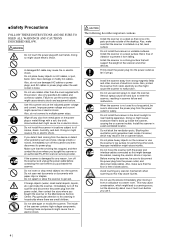
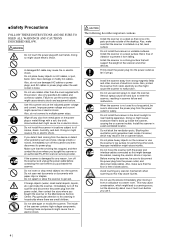
... documents or documents with a soft, dry cloth.
Do not use it from the device or detect other problems such as smoke, strange smells or noises, immediately turn off the scanner and then disconnect its parts protrude outside of the scanner contains high-voltage components. If you bought the scanner or an authorized FUJITSU scanner service provider. Do not move the scanner...
Getting Started Guide - Page 10
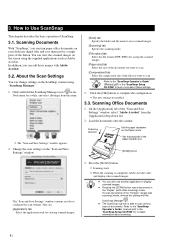
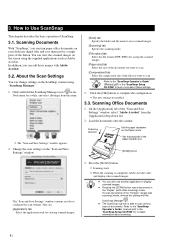
... the "ScanSnap Operator's Guide" (manual.pdf) in
the "Duplex" (both-sides scanning) mode. Scanning Office Documents
1. Set the backside of documents. Refer to display
HINT
scanned images.
● Pressing the [SCAN] button scans documents in the "ScanSnap Setup CD-ROM" for viewing scanned images.
3. You can edit those images with the
ScanSnap Manager .
● The ScanSnap scanner is...
Getting Started Guide - Page 11
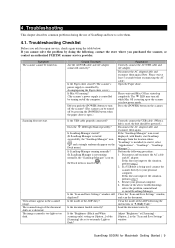
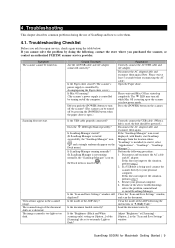
.... Check This Item Are the AC/USB cable and AC adapter connected correctly? Adjust "Brightness" at least 5 seconds before reconnecting the AC cable) Open the Paper chute.
Troubleshooting Checklist
Before you purchased the scanner, or contact an authorized FUJITSU scanner service provider. ScanSnap S500M for repair service, check again using the table below.
Getting Started Guide - Page 12


... order to confirm the scanner is the case, at : http://scansnap.fujitsu.com
10 | "SSManager, app," and then register it must also support USB 2.0 interfaces and all devices connected to 0.2" (5 mm) thickness or less. If this method, change "Image quality" setting.
Paper is installed.
Resolution The color mode is large. Clean the Pick roller following the instructions in the scanned...
Getting Started Guide - Page 14
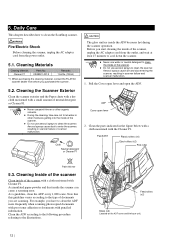
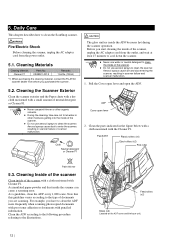
...material, contact the FUJITSU scanner dealer from the power outlet.
5.1. Before you purchased the scanner.
Aerosol sprays cause dust to cool down the scanner. Pad ASSY
Plastic rollers (x4)
Eject rollers (x2) Pick roller
Paint thinner
5.3. As a guideline, clean the ADF every 1,000 scans. Note that this guideline varies according to clean the ScanSnap scanner. Feed rollers (x2)
Glass (x2...
Getting Started Guide - Page 15
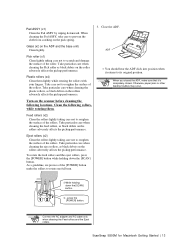
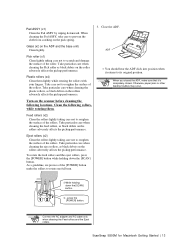
... the cloth from catching on the pick spring. ADF
Ö You should hear the ADF click into position when it is completely closed the ADF, make the rollers to rotate one full turn.
3. ATTENTION
When you closed . Otherwise, paper jams or other feeding troubles may occur.
d...press the [POWER] button. ScanSnap S500M for Macintosh Getting Started | 13...
Getting Started Guide - Page 16
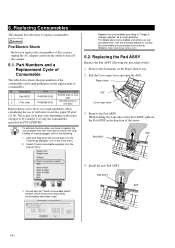
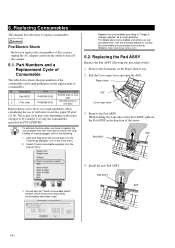
... the documents on the types
of the arrow. Install the new Pad ASSY. WARNING
Fire/Electric Shock
Before you can purchase them, visit the following the procedures below shows the part numbers of the consumables and rough guidelines on the "ScanSnap Manager" icon in the direction of paper to turn off the scanner.
6.1. Part Numbers and a Replacement Cycle...
Getting Started Guide - Page 17
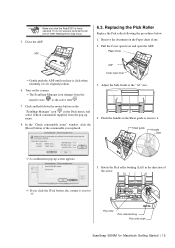
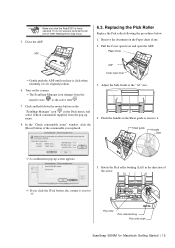
... you replaced.
3. ATTENTION
Make sure that the Pad ASSY is not secured, documents will jam or other feeding errors may occur.
5. Close the ADF
ADF
6.3.
In the "Check consumable status" window, click the [Reset] button of the arrow.
Ö If you hear it click when returning it to the "A5" size.
Pick roller
Pick roller bushing Pick roller shaft
ScanSnap S500M for...
Operator's Guide - Page 3
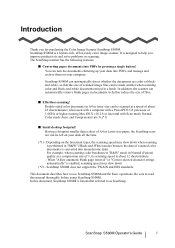
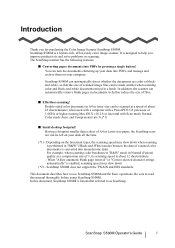
... down.
(*2) - Depending on your desk into PDFs by pressing a single button! In this document, ScanSnap S500M is designed to read this manual thoroughly before using ScanSnap S500M.
ScanSnap S500M Operator's Guide
i Introduction
Thank you improve productivity and solve problems in scanning. ScanSnap S500M is about 18 sheets/minute (when used with a computer with Scan mode Normal...
Operator's Guide - Page 13
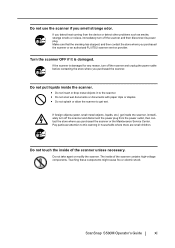
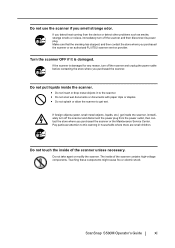
... contacting the store where you purchased the scanner or the Maintenance Service Center.
Do not use the scanner if you detect heat coming from the power outlet, then contact the store where you purchased the scanner.
If foreign objects (water, small metal objects, liquids, etc.) get wet.
ScanSnap S500M Operator's Guide
xi Do not put liquids inside...
Operator's Guide - Page 63


Click to be registered)
We recommend use of the document to select the size. HINT
ScanSnap S500M Operator's Guide
47
[Paper size] tab
3.4 Changing Scan Settings
Basic Scanner Operations
3
■ Paper size: Specify the paper size of the Automatic detection settings. The following paper sizes (Width x Length) can be selected. • Automatic detection • Letter (8.5 x 11 in (...
Operator's Guide - Page 98
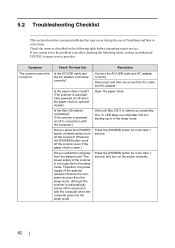
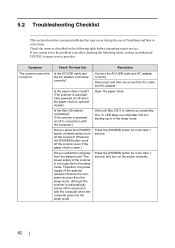
... the paper chute is not supported in the following items, contact an authorized FUJITSU scanner service provider. Resolution Connect the AC/USB cable and AC adapter correctly.
Wait until Mac OS X is starting up completely.
Check the items as described in the sleep mode. The power supply of the scanner is open.)
Did you cannot solve the problem...
Fujitsu S500M Reviews
Do you have an experience with the Fujitsu S500M that you would like to share?
Earn 750 points for your review!
We have not received any reviews for Fujitsu yet.
Earn 750 points for your review!
