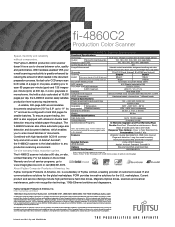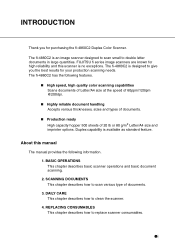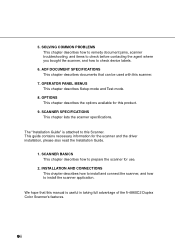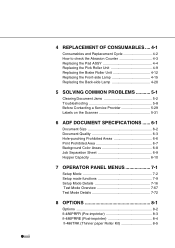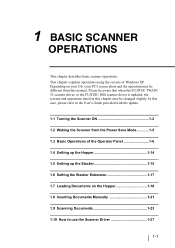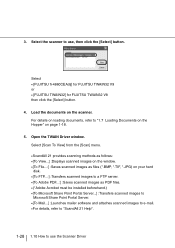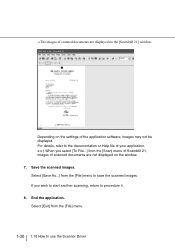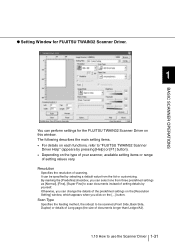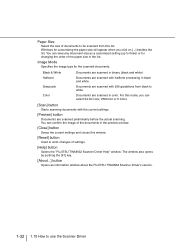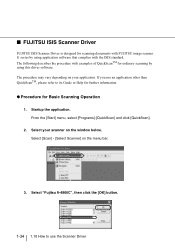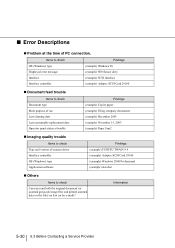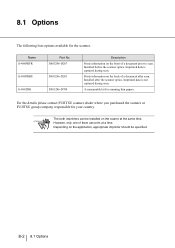Fujitsu 4860C Support Question
Find answers below for this question about Fujitsu 4860C - fi - Document Scanner.Need a Fujitsu 4860C manual? We have 2 online manuals for this item!
Question posted by has4kfupm on February 21st, 2012
Software For Fujitsu 4860c
what is the best software for Fujitsu 4860C which support pdf ?
Current Answers
Related Fujitsu 4860C Manual Pages
Similar Questions
How To Clear Needs Cleaning Message On A Fujitsu Fi 6770 Scanner
(Posted by Fungudete 10 years ago)
Resetting Fujitsu Fi-6010n Scanner To Factory Default
I need to know the procedure for reseting the fujitsus f--6010n scanner to factory defaults. admin p...
I need to know the procedure for reseting the fujitsus f--6010n scanner to factory defaults. admin p...
(Posted by mckayernest 11 years ago)
How To Connect Fujitsu Fi 4220c Scanner
what steps should be taken to hook up a scanner
what steps should be taken to hook up a scanner
(Posted by edean 11 years ago)
Where Can I Purchase A Pa03484-b005 Part Number For My Fujitsu-fi 5120c Scanner?
Where can I purchase a PA03484-B005 part number for my Fujitsu-fi 5120C scanner? I am having a hrad ...
Where can I purchase a PA03484-B005 part number for my Fujitsu-fi 5120C scanner? I am having a hrad ...
(Posted by chriscranor 11 years ago)
Oem Version Of Vrs For Fujitsu Fi-4530c Scanner
Can I stil; download VRS/OEM version for a Fujitsu fi-4530c Scanner?
Can I stil; download VRS/OEM version for a Fujitsu fi-4530c Scanner?
(Posted by pcoker 12 years ago)