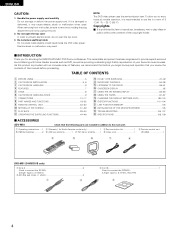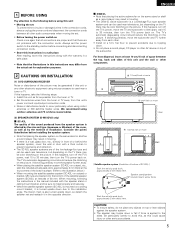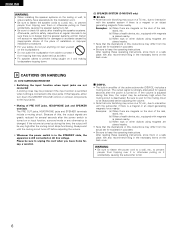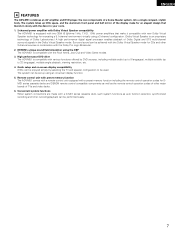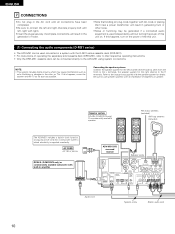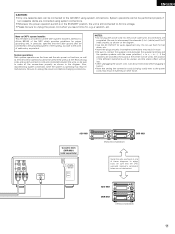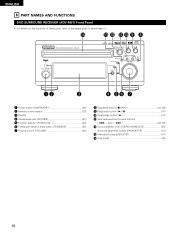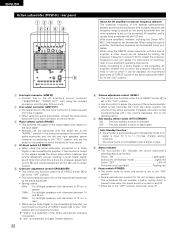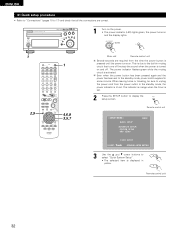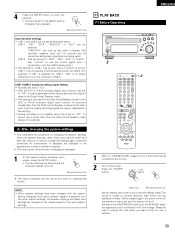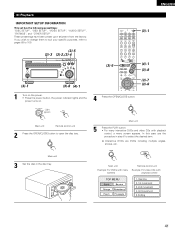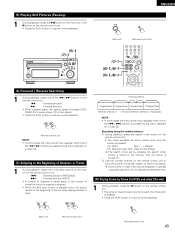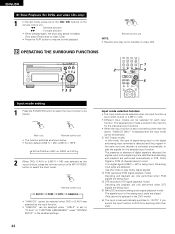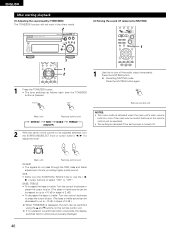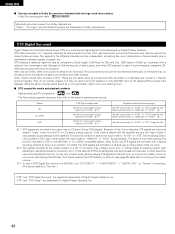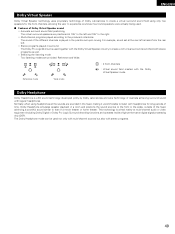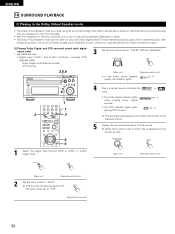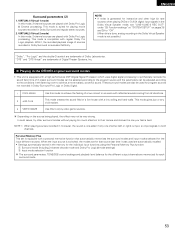Denon DM51DVS Support Question
Find answers below for this question about Denon DM51DVS - DVD Surround System.Need a Denon DM51DVS manual? We have 2 online manuals for this item!
Question posted by ayshyvcb on July 9th, 2012
How To Install Method Denon Dsw-3l
how to Install method Denon DSW-3L
Current Answers
Related Denon DM51DVS Manual Pages
Similar Questions
Aansluit Speakerkabel Denon Dsw-s102
Goedemiddag,Ben op zoek naar een speaker aansluitkabel voor de subwoofer van Denon DSW-S102WAAR TE K...
Goedemiddag,Ben op zoek naar een speaker aansluitkabel voor de subwoofer van Denon DSW-S102WAAR TE K...
(Posted by clemarga 1 year ago)
Denon Avr-788 Zone2 Function
what source inputs can zone2 on Denon AVR handle? I cannot get all my sources to play on Zone2.
what source inputs can zone2 on Denon AVR handle? I cannot get all my sources to play on Zone2.
(Posted by khalilehab 3 years ago)
No Surround Parameters
I connected my xbox 1 to my denon 2808ci via an hdmi into DVD hdmi 1. I did the audessy setup and co...
I connected my xbox 1 to my denon 2808ci via an hdmi into DVD hdmi 1. I did the audessy setup and co...
(Posted by jseck77 8 years ago)
Hookup For Directv And Denon Dvd-1720 To Denon Avr-1706 Av Surround Receiver?
I have a directv receiver, a wall mounted HD TV, a Denon DVD-1720. What is the proper way to hook-u...
I have a directv receiver, a wall mounted HD TV, a Denon DVD-1720. What is the proper way to hook-u...
(Posted by hendersonmate6666 11 years ago)