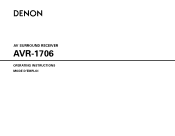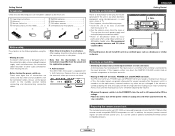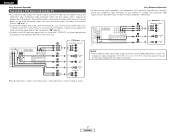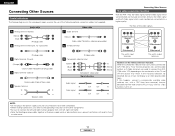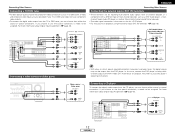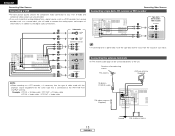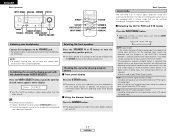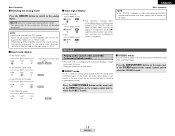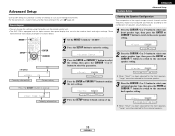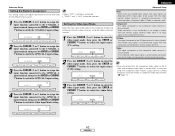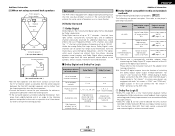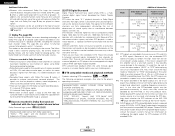Denon 1706 Support Question
Find answers below for this question about Denon 1706 - AVR AV Receiver.Need a Denon 1706 manual? We have 1 online manual for this item!
Question posted by hendersonmate6666 on December 27th, 2012
Hookup For Directv And Denon Dvd-1720 To Denon Avr-1706 Av Surround Receiver?
I have a directv receiver, a wall mounted HD TV, a Denon DVD-1720.
What is the proper way to hook-up to a AVR-1706 receiver?
Current Answers
Related Denon 1706 Manual Pages
Similar Questions
Schematic Diagramme For Denon Av Surround Receiver Avr-3300. Schou
I need the sceamatic diagram for it, ´cause some of the electrolyts disconnect when it gets wa...
I need the sceamatic diagram for it, ´cause some of the electrolyts disconnect when it gets wa...
(Posted by djcharlie 9 years ago)
How To Connect Denon Av Surround Receiver Avr 3300
(Posted by deezhsven7 10 years ago)
Denon Avr 1706 -wifi
Ihave a 6 year old Denon AVR 1706. Can i put Wifi or blue tooth to connect my devices - black berry ...
Ihave a 6 year old Denon AVR 1706. Can i put Wifi or blue tooth to connect my devices - black berry ...
(Posted by duavkd 11 years ago)
Cant Get My Denon Avr 2105 Tuner To Receive Any Stations Thru The Tuners Coax In
(Posted by ace369 11 years ago)
How Do You Hook Up A Directv Box To The Avr-1706 Receiver.
How do you hook up a directv box to the AVR-1706 receiver.
How do you hook up a directv box to the AVR-1706 receiver.
(Posted by hendersonmate6666 11 years ago)