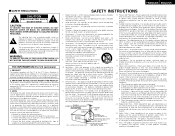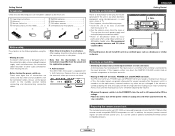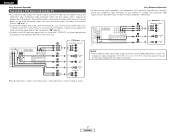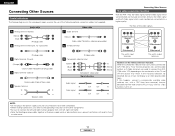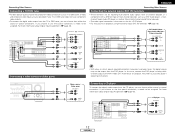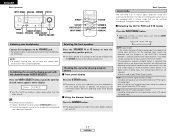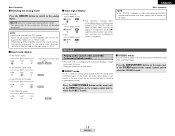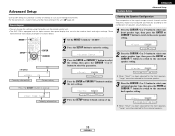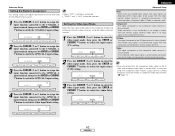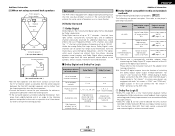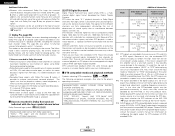Denon 1706 - AVR AV Receiver Support and Manuals
Get Help and Manuals for this Denon item

Most Recent Denon 1706 Questions
Denon Avr 1706 -wifi
Ihave a 6 year old Denon AVR 1706. Can i put Wifi or blue tooth to connect my devices - black berry ...
Ihave a 6 year old Denon AVR 1706. Can i put Wifi or blue tooth to connect my devices - black berry ...
(Posted by duavkd 11 years ago)
How Do You Hook Up A Directv Box To The Avr-1706 Receiver.
How do you hook up a directv box to the AVR-1706 receiver.
How do you hook up a directv box to the AVR-1706 receiver.
(Posted by hendersonmate6666 11 years ago)
Hookup For Directv And Denon Dvd-1720 To Denon Avr-1706 Av Surround Receiver?
I have a directv receiver, a wall mounted HD TV, a Denon DVD-1720. What is the proper way to hook-u...
I have a directv receiver, a wall mounted HD TV, a Denon DVD-1720. What is the proper way to hook-u...
(Posted by hendersonmate6666 11 years ago)
Denon 1706 Videos
Popular Denon 1706 Manual Pages
Denon 1706 Reviews
We have not received any reviews for Denon yet.