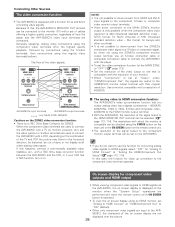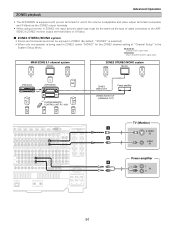Denon 5805 - AVR AV Receiver Support and Manuals
Get Help and Manuals for this Denon item

Most Recent Denon 5805 Questions
Does This 5805 Have A Heavy Punch At Low Db.denon 5805
(Posted by sharriefsaleem0065 2 years ago)
Avr5805 Diagnostic/service Manual
where can I download the above title manual
where can I download the above title manual
(Posted by Sahlbin 5 years ago)
Denon 5805
what is the best and easiest way to hook up an HD cable box and HD dvd player?
what is the best and easiest way to hook up an HD cable box and HD dvd player?
(Posted by kstine98 11 years ago)
Denon 5805 Videos
Popular Denon 5805 Manual Pages
Denon 5805 Reviews
We have not received any reviews for Denon yet.