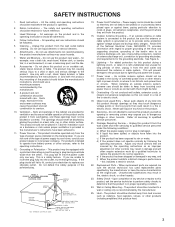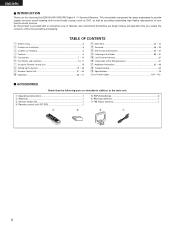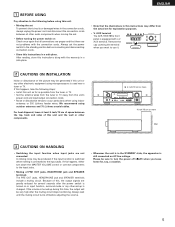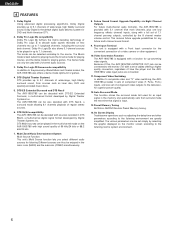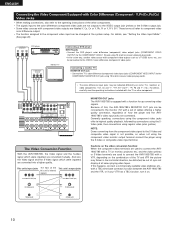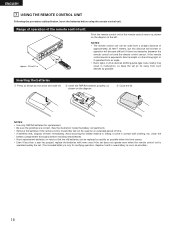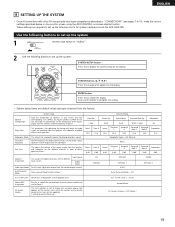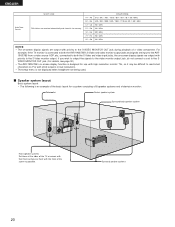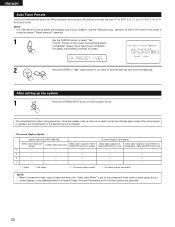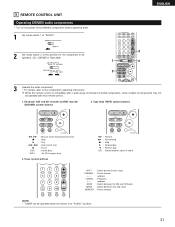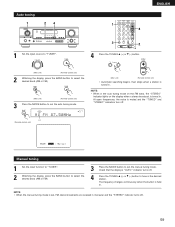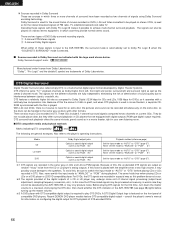Denon 1905 - AVR AV Receiver Support and Manuals
Get Help and Manuals for this Denon item

Most Recent Denon 1905 Questions
Sound Level Fluctuation
Clicking noise and sound level changes?
Clicking noise and sound level changes?
(Posted by highlandflingm 8 years ago)
I Want To Connect My Ipod To My Denon Avr-1905 Receiver.
I tried using an RCA cable - connected via the headphone jack on the ipod and used the v-aux inputs ...
I tried using an RCA cable - connected via the headphone jack on the ipod and used the v-aux inputs ...
(Posted by pattyliddle 13 years ago)
Denon 1905 Videos
Popular Denon 1905 Manual Pages
Denon 1905 Reviews
We have not received any reviews for Denon yet.