Denon 1506 - AVR AV Receiver Support and Manuals
Most Recent Denon 1506 Questions
Popular Denon 1506 Manual Pages
Owners Manual - Page 2


... from the type of any service or repairs to this product must not be retained for help. this manual, meets FCC requirements.
Power Sources - Lightning - Never push objects of power source indicated on or pinched by the product manufacturer as radiators, heat registers, stoves, or other hazards.
23. When replacement parts are designed to provide...
Owners Manual - Page 4
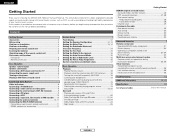
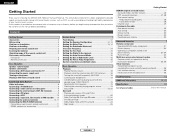
... memory 36 Initialization of the microprocessor 36
Troubleshooting 37
Additional information 38~43
Specifications 44
List of preset codes End of this manual before you begin hookup and operation that you for choosing the DENON AVR-1506 A/V Surround Receiver. In Subwoofer Level 16 Setting the Power Amp Assignment 16 System setup items and default values 17
Basic Operation
Playback...
Owners Manual - Page 5


...AVR-1506 but other remote control compatible DENON components as well.
We recommend using outdoor antennas and 75 Ω/ohm coaxial cables.
The PRE OUT terminals, PHONES jack and SPEAKER terminals include a muting circuit. Always set...dispersal, do not install this unit in a safe place.
• Note that there are not problems with V. If this instructions along with the ...
Owners Manual - Page 12
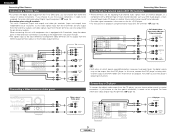
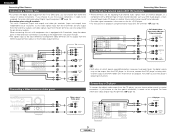
...instructions.
Also refer to the AVR-1506...instruction manuals.
• The signals input to be assigned.
IN) terminals ( page 18). IN terminals for a DVD player. • For instructions..., or another future multi-channel sound format decoder.
• The video...A
5.1ch AUDIO OUT
FRONT
L
L
L
R
R
R
B
CENTER
A
SURROUND
L
L
L
R
R
R
B
SUBWOOFER
• With discs on playback ...
Owners Manual - Page 13
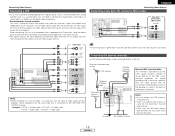
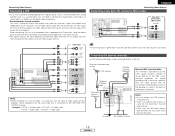
...installer's attention to Article 820-40 of the NEC which provides guidelines for proper grounding and, in mind and make connections according to the equipment's instruction manuals...to CATV system installer: This reminder is connected to the AVR-1506 VCR OUTPUT ...away from the source of the panel.
10
ENGLISH Connecting the antenna...terminals do not touch metal parts of such noise.
When...
Owners Manual - Page 15
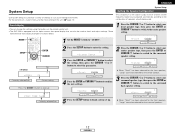
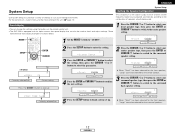
... H button to switch to the surround back speaker setting.
*Center Small Large Small None
5 Press the SETUP button to finish system set up.
*Surr.
Front display
• You can change the settings using the buttons on the remote control unit. • The AVR-1506 is equipped with an alpha numeric front panel display that can also be selected...
Owners Manual - Page 19


... is stored in ( ). Power Amp Assign.
ENGLISH
System Setup
Setting the Digital In Assignment
This setting assigns the digital input terminals of the AVR-1506 for the surround back channel to ZONE2.
Setting the Auto Surround Mode
The surround mode used last for the different input sources. Note that the surround mode setting is also stored separately for the three types...
Owners Manual - Page 22


...and playback are selected.
Combining the currently playing sound with a manual mode that noise may be selected for the... setting can be changed with the DTS, Dolby Digital or PCM (2 channel stereo) format.
The display brightness changes in the AVR-1506's surround... to turn the corresponding speaker pair on the front panel display. PCM (exclusive PCM signal playback mode): Decoding...
Owners Manual - Page 23
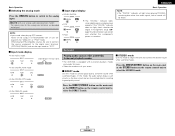
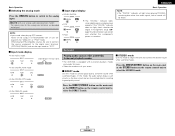
...no sound will be sure to connect the source component to the digital input terminals (OPTICAL/COAXIAL) and set the...Surround
Playing audio sources (CDs and DVDs) 2-channel playback modes
• The AVR-1506 is turned on the remote control unit to adjust the tone and achieve the desired sound... not light, check whether the Digital In Assignment setup ( page 16) and connections are being input ...
Owners Manual - Page 33


...".
(Main unit)
(Remote control unit)
2 Watching the display, press the BAND button to select the desired band (AM or FM).
3 Press the MODE button to set the manual tuning mode. Check that the display's "AUTO" indicator turns off.
4 Press the TUNING (+) or (-) button to tune in monaural and the "STEREO" indicator turns...
Owners Manual - Page 35


...; The signals for some models.
1 Set the MODE 1 switch to the component's operating instructions. For details, refer to "AUDIO" or "VIDEO". Refer to 4.
32
ENGLISH To avoid accidental operation, cover the remote control unit's transmitting window while setting the preset memory.
• Depending on the model and year of manufacture, this manual).
• Operation is not...
Owners Manual - Page 42
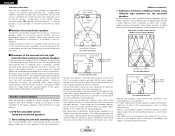
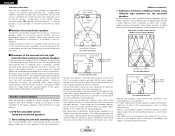
... with their front surfaces as flush with the TV or monitor screen as guides to set , speaker(s) for 1 or 2 channels are compatible with 7.1-channel playback, so you can enjoy 7.1-channel sound with any signal source.
2 Number of surround back speakers
Though the surround back channel only consists of 1 channel of speakers used and the main...
Owners Manual - Page 43


... to achieve surround sound.
40
ENGLISH Dolby Digital consists of presence as for advice on the AVR-1506, switch the DVD player's output mode to "AUTO"
( page 19, 20). Please refer to "AUTO"
( page 19, 20). Media
Dolby Digital output terminals
Playback method (reference page)
LD (VDP)
Coaxial Dolby Digital RF output terminal
1
Set the...
Owners Manual - Page 44


...".
1
Set the input mode to achieve multi-channel surround playback. The Music mode is of these signals with Dolby Pro Logic II makes it is a multichannel digital signal format developed by the AVR-1506, or may undergo some sort of DVD Dolby surround recording signals. These CDs include 5.1-channel surround signals (compared to the player's operating instructions.
Denon 1506 Reviews
Do you have an experience with the Denon 1506 that you would like to share?
Earn 750 points for your review!
We have not received any reviews for Denon yet.
Earn 750 points for your review!


