Denon 4306 - AVR AV Receiver Support and Manuals
Denon 4306 Videos
Popular Denon 4306 Manual Pages
Owners Manual - Page 4


...Setup 11 Power Amp Assign 11 Preliminary measurements 11, 12 Speaker system measurement 12 Check of the measurement result 12, 13 About the error message 13 Playing a DVD with surround sound 13
Connecting Other Sources
Cable...of channels 43 Playing the iPod Connecting the iPod 44 Listening to music 45 Viewing still pictures (only for choosing the DENON AVR-4306 AV Surround Receiver. IN)...
Owners Manual - Page 7


... 66 Audio Input Setup
Setting the Digital In Assignment 67 • Setting the DENON LINK 67 Setting the EXT. Always set the power switch to the standby position before using the SPEAKER terminals 61 Outputting a program source to the following parts are included in addition to the main unit:
q Operating instructions 1 w Warranty (for North America model only 1 e Service station list...
Owners Manual - Page 8
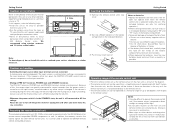
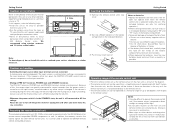
... 75 Ω/ohm coaxial cables. w Set two LR6/AA...AVR-4306 but this distance will be very high after the power switch is turned on or the input source, surround mode or any other electronic equipment using microprocessors is still connected to the input terminals.
• Muting of PRE OUT terminals, PHONES jack and SPEAKER terminals.
Getting Started
Notes on batteries: • Replace...
Owners Manual - Page 11
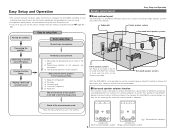
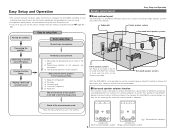
... the AVR-4306 according to your listening room environment and the source equipment and loudspeakers you are set the various settings manually without using the Auto Setup function. • If you wish, you can set automatically when the surround mode is selected. Store the measurement result in the 2nd to setup flow Auto setup flow
Connecting a microphone.
Connecting the speakers...
Owners Manual - Page 12


...
The protector circuit may be sure to switch off the power and contact a DENON service center.
(L) ><
(R) ><
(L)
(R)
> <
Front speaker systems
Surround back speaker systems
Precautions when connecting speakers: If a speaker is played for long periods of the speaker cables or input cables, and wait for the set , then turn the power back on the screen may be activated if the...
Owners Manual - Page 13
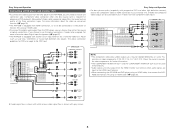
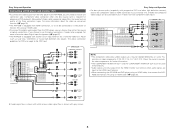
... the digital audio output from the DVD player, you only need to the HDMI input terminal. • When connecting the AVR-4306 and DVD player using an HDMI cable, also connect the AVR4306 and monitor (TV) using an HDMI cable ( page 20). Check the owner's manuals for further information. • The COMPONENT MONITOR OUT-1 and the COMPONENT MONITOR OUT...
Owners Manual - Page 19
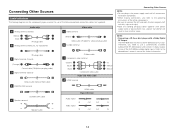
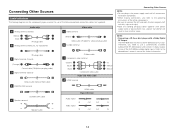
...'s manual for subwoofer)
G Video terminal
Video cable
(Yellow) Video cable (75 Ω/ohms video pin-plug cable)
H S-Video terminal
Pin-plug cable
C Digital terminal (Coaxial)
(Orange) Coaxial cable (75 Ω/ohm pin-plug cable)
D Digital terminal (Optical)
Optical cable (Optical fiber cable)
E DENON LINK terminal
DENON LINK cable
F Speaker terminal
Speaker cable
S-Video cable
I Component...
Owners Manual - Page 26


...When making connections, also refer to the operating instructions of AM antennas
1. Return the
conductor. Installation hole Mount on the rear panel. •...installer's attention to Article 820-40 of broadcasting station
AM loop antenna (Supplied)
FM antenna
75 Ω/ohms Coaxial cable
FM indoor antenna (Supplied)
Connecting the XM terminal
Connecting Other Sources
• AVR-4306...
Owners Manual - Page 33
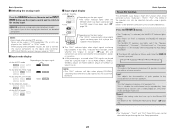
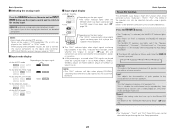
...Manual: Selects the setting value that supports HDCD playback. For details of the "Setting the Manual EQ Setup" ( page 75).
• The "Audyssey", "Front" and "Flat" Room EQ curves can also be selected after conducting the Auto Setup procedure. Basic Operation
Room EQ function
The AVR-4306's Auto Setup... when the
DENON LINK have ...speaker to the analog input. OFF Audyssey Front Flat Manual...
Owners Manual - Page 45


...input source to select the desired band (AM, FM or XM). Basic Operation
Manual tuning
1 Set the input source to "TUNER".
(Main unit)
(Remote control unit in .... indicator turns off .
40 Press the MODE button to the XM Satellite Radio ( page 42).
When listening to set , FM stereo broadcasts are received in the desired station.
At open frequencies, the noise is muted and the "TUNED...
Owners Manual - Page 76
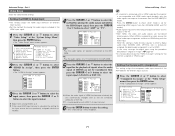
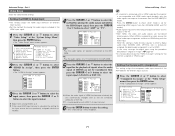
... AVR4306.
TV: Play the audio signals on speakers connected to "NONE". Part 1
Video Setup
Make the video-related settings. IN).
Advanced Setup - AMP: Play the audio signals on a TV connected to the set for playing the audio signals included in the HDMI input signal.
4 Press the CURSOR D or H button to select the method for outputting HDMI signals from the AVR-4306 (HDMI...
Owners Manual - Page 86
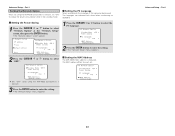
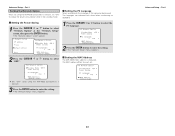
...to the language of the computer being used. Advanced Setup -
Part 1
Setting the Network Option
When not using the AVR-4306 connected in a network, set . Set "OFF" when using the AVR-4306 connected in a network.
3 Press the ENTER button to select "OFF".
2 Setting the MAC Address
The AVR-4306's MAC address is displayed. Advanced Setup - The languages are indicated with three letters...
Owners Manual - Page 87


... that have already been made by the Auto Setup function. SYSTEM SETUP CURSOR
Center Sp. Small: Select this when using speakers that are installed.
If you wish to make manual changes to make the settings for the Crossover Frequency) signals. screen appears.
Advanced Setup - Speaker Setup
• If the "Auto Setup" procedure has already been performed, there is routed...
Owners Manual - Page 101
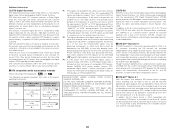
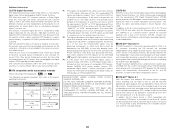
...instructions. In this case the DTS-encoded signals may only produce noise. PAT. "DTS", "DTS-ES", "Neo:6", AND "DTS 96/24" ARE TRADEMARKS OF DIGITAL THEATER SYSTEMS, INC. © 1996, 2003 DIGITAL THEATER SYSTEMS, INC. Upon playback they cannot be decoded by the AVR-4306...signal components are general examples. Recent DENON DVD player models feature DTScompatible digital output - U.S. ...
Owners Manual - Page 110
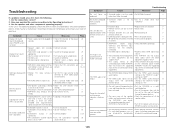
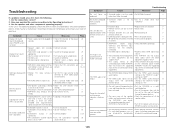
...the speaker • Check the connections of all the cables are connected. the set to • Set to a mode other than DOLBY/DTS SURROUND mode.
36, 37
105 the AVR-4306's rear panel,
7
activating the protection circuit.
• AVR-4306 is flashing red. Troubleshooting
If a problem should arise, first check the following. 1.
Nothing is being input. • Properly select HDMI...
Denon 4306 Reviews
Do you have an experience with the Denon 4306 that you would like to share?
Earn 750 points for your review!
We have not received any reviews for Denon yet.
Earn 750 points for your review!


