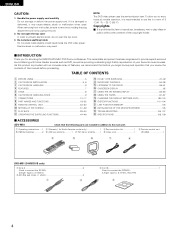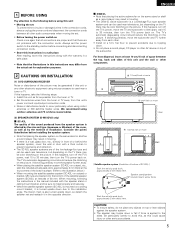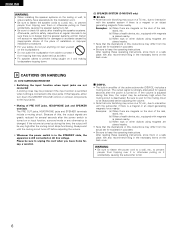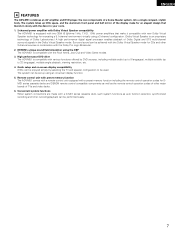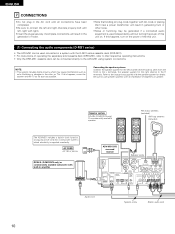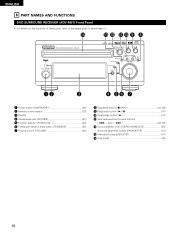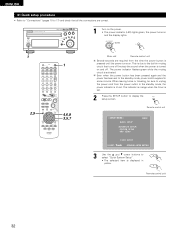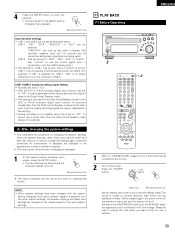Denon DM51DVS - DVD Surround System Support and Manuals
Get Help and Manuals for this Denon item

View All Support Options Below
Free Denon DM51DVS manuals!
Problems with Denon DM51DVS?
Ask a Question
Free Denon DM51DVS manuals!
Problems with Denon DM51DVS?
Ask a Question
Most Recent Denon DM51DVS Questions
How To Install Method Denon Dsw-3l
how to Install method Denon DSW-3L
how to Install method Denon DSW-3L
(Posted by ayshyvcb 11 years ago)
The Disc Holder Will Not Open
The disc holder will not open, what can I do? If you mention to take to a repair shop please tell me...
The disc holder will not open, what can I do? If you mention to take to a repair shop please tell me...
(Posted by abel39108 12 years ago)
Popular Denon DM51DVS Manual Pages
Denon DM51DVS Reviews
We have not received any reviews for Denon yet.