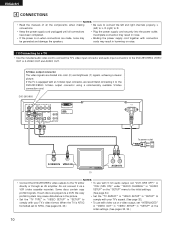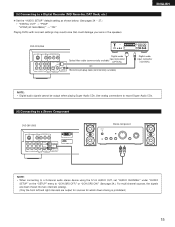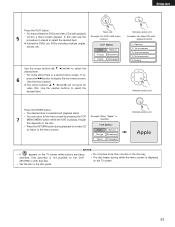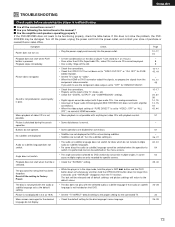Denon DVD-2910 Support and Manuals
Get Help and Manuals for this Denon item

View All Support Options Below
Free Denon DVD-2910 manuals!
Problems with Denon DVD-2910?
Ask a Question
Free Denon DVD-2910 manuals!
Problems with Denon DVD-2910?
Ask a Question
Most Recent Denon DVD-2910 Questions
Denon Dvd-2910 'hangs' With Hdmi
my Denon DVD-2910 "hangs" with HDMI cable
my Denon DVD-2910 "hangs" with HDMI cable
(Posted by ngutnik 12 years ago)
My 3 Year Old Seems To Have Placed A Dvd In The Unit, But It Didn't Eject
when the tray was reopened. It plays other dvd's just fine, but I swear the other dvd is inside as w...
when the tray was reopened. It plays other dvd's just fine, but I swear the other dvd is inside as w...
(Posted by eavyg 12 years ago)
Denon DVD-2910 Videos
Popular Denon DVD-2910 Manual Pages
Denon DVD-2910 Reviews
We have not received any reviews for Denon yet.