Denon DVD-3910B Support and Manuals
Get Help and Manuals for this Denon item
This item is in your list!

View All Support Options Below
Free Denon DVD-3910B manuals!
Problems with Denon DVD-3910B?
Ask a Question
Free Denon DVD-3910B manuals!
Problems with Denon DVD-3910B?
Ask a Question
Popular Denon DVD-3910B Manual Pages
Owners Manual - Page 1


...SELECT
RC-972
FOR ENGLISH READERS
PAGE 006 ~ PAGE 081 DVD AUDIO-VIDEO/SUPER AUDIO CD PLAYER
DVD-3910
OPERATING INSTRUCTIONS
ON / STANDBY
DENON LINK AL 24 PLUS
OPEN / CLOSE
PLAY
STOP
STILL / PAUSE
HDMI / DVI SELECT FORMAT
VIDEO MODE
SUPER AUDIO CD
SETUP
PURE DIRECT SELECT
PUSH ENTER DVD AUDIO-VIDEO / SUPER AUDIO CD PLAYER DVD-3910
POWER OFF
POWER ON
HDMI/DVI SELECT FORMAT
NTSC/PAL...
Owners Manual - Page 2


...be sure to radio communications.
NOTE: This DVD audio-video/Super audio CD player uses the semiconductor laser. THE COMPACT DISC PLAYER SHOULD NOT BE ADJUSTED OR REPAIRED BY ANYONE EXCEPT PROPERLY QUALIFIED SERVICE PERSONNEL. IMPORTANT NOTICE: DO NOT MODIFY THIS PRODUCT This product, when installed as indicated in the instructions contained in this product does cause harmful interference...
Owners Manual - Page 4


... on or pinched by a qualified technician to restore the product to the operating instructions.
12. Power-Cord Protection - When replacement parts are covered by the operating instructions as opening or removing covers may be sure the service technician has used replacement parts specified by the manufacturer or have the same characteristics as recommended by following the...
Owners Manual - Page 6


...main unit in the carton:
q Audio video cord 1 w Remote control unit (RC-972 1 e R6P/AA batteries 2 r Power supply cord 1
t DENON LINK cord 1 y IEEE 1394 cord 1 u Operating instructions 1 i Service station list 1
q r
w
RC-972
MENU
STOP
SETUP
REPEAT RANDOM
MARKER PICT ADJ. Using the Pure Direct Mode 47, 48 ⁄0 Using the Super Audio CD Setup 48 ⁄1 Adjusting the Picture...
Owners Manual - Page 7


...(Graphical User Interface) function The DISPLAY button on the remote control unit can be used .
6. NOTES:
1.
®, HDCD®, High Definition Compatible Digital® and
Microsoft® are trademarks of
Microsoft Corporation, Inc. This product is used to display player and disc information on the DVD-3910. Other patents pending.
2. In addition, NSV technology reduces...
Owners Manual - Page 8


... equipped with playback control can be used on the DVD-3910: • DVDs with region numbers other than "1" or "ALL" • DVD-ROM/RAMs • CD-ROMs (unless MP3, JPEG, WMA Files) • CVD/VSDs • CDVs (Only the audio part can be played.) • CD-Gs (Only the audio is 1.
2 Disc terminology • Groups and tracks (DVD-audios) DVD-audios are allotted to...
Owners Manual - Page 18


... speed. * Mbps (Mega bps) is defined as instructed in series using the IEEE 1394 mode, the "HDMI AUDIO SETUP" under "DIGITAL INTERFACE SETUP" and the "AUDIO CHANNEL", "DIGITAL OUTPUT", "LPCM (44.1 kHz/48 kHz)", "SOURCE DIRECT" and "BASS ENHANCER" settings under "SETUP" - This unit supports DTCP. Please see the operation manual of the connected device that may be turned...
Owners Manual - Page 21


... AUDIO CD SETUP) • Switch the area /layer of the next
track (or chapter).
(See page 59.)
@2 Slow/Search buttons (6 7) • Press this to set to switch the modes with the AL24 processing Plus. The indicator lights up in the standby mode. t AL24 PLUS indicator • This indicator lights when the audio signals of a DVD, etc...
Owners Manual - Page 47


... output.
PURE DIRECT MEMORY SELECT
Remote control unit
47
OPEN / CLOSE
PLAY
STOP
ON / STANDBY
DENON LINK AL 24 PLUS
STILL / PAUSE
HDMI / DVI SELECT FORMAT
VIDEO MODE
SUPER AUDIO CD
SETUP
PURE DIRECT SELECT
PUSH ENTER DVD AUDIO-VIDEO / SUPER AUDIO CD PLAYER DVD-3910
Display the setting mode
4
RC-972
MENU
STOP
REPEAT
RANDOM
SETUP
ADPJIUCSUTRE MARKER
SKIP A-B ZOOM
STILL...
Owners Manual - Page 56


... unit
POWER ON
Main unit
Remote control unit
2 Press the OPEN/CLOSE button to open the disc tray. ENGLISH
13 PLAYBACK
(1) Playback
3
ON / STANDBY
DENON LINK AL 24 PLUS
1 1
2, 4 5
OPEN / CLOSE
PLAY
STOP
STILL / PAUSE
HDMI / DVI SELECT FORMAT
VIDEO MODE
SUPER AUDIO CD
SETUP
PURE DIRECT SELECT
PUSH ENTER DVD AUDIO-VIDEO / SUPER AUDIO CD PLAYER DVD-3910
RC-972
MENU
STOP...
Owners Manual - Page 57
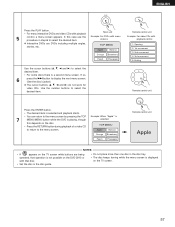
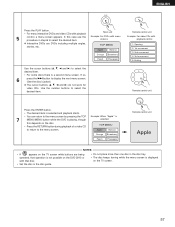
...Remote control unit
Apple
NOTES:
• If
appears on the TV screen.
57 ENGLISH
PLAY PLAY
Press the PLAY button. • For many interactive DVDs and video CDs with menu screens
✽ Interactive DVDs are being
operated, that disc.
• Set the disc in the disc guide...3rd movement 5. In this depends on the DVD-3910 or
with
playback control
1.
If so,
6
press the 9 ...
Owners Manual - Page 64


... not affect with video CDs, Super audio CDs and music CDs to stop mode, press the RANDOM button. • The random play . Remote control unit
64 ON / STANDBY
DENON LINK AL 24 PLUS
2
OPEN / CLOSE
PLAY
STOP
STILL / PAUSE
HDMI / DVI SELECT FORMAT
VIDEO MODE
SUPER AUDIO CD
SETUP
PURE DIRECT SELECT
PUSH ENTER DVD AUDIO-VIDEO / SUPER AUDIO CD PLAYER DVD-3910
RC-972
1
MENU
STOP...
Owners Manual - Page 65


...time, etc.)
ENGLISH
RC-972
2
MENU
STOP
REPEAT
RANDOM
SETUP
ADPJIUCSUTRE MARKER
SKIP A-B ZOOM
STILL/PAUSE
PLAY
PAGE
SLOW/SEARCH
MEMORPYURE DSIREELECCTT
DIMMER...selected. Example: For DVD audio discs
Example: For DVD video discs
• Normal playback screen
• Normal playback screen
DISPLAY
Remote control unit
Example: For video CDs, Super audio CDs and music CDs
• Normal playback ...
Owners Manual - Page 73


...
AUDIO
DISPLAY
POWER OFF
SELECT HDMFIO/DRVMI AT
NTSC/PAL
/DPIRROECGTRAM CSDUSPEETRUAPUDIO CLOOSPEEN/
CLEAR
POWER ON
RETURN
1
2, 3 3
Load the CD-R/RW disc on which music files in MP3 format can be played on the DVD-3910. Select the desired folder. Music downloaded as instructed on the site and written onto a CD-R/RW disc can be downloaded.
Remote control...
Owners Manual - Page 76


... / CLOSE
Main unit
OPEN/ CLOSE
Remote control unit
Playing still pictures stored on CD-Rs/RWs
ON / STANDBY
DENON LINK AL 24 PLUS
1
13
OPEN / CLOSE
PLAY
STOP
STILL / PAUSE
HDMI / DVI SELECT FORMAT
VIDEO MODE
SUPER AUDIO CD
SETUP
PURE DIRECT SELECT
PUSH ENTER DVD AUDIO-VIDEO / SUPER AUDIO CD PLAYER DVD-3910
RC-972
MENU
STOP
REPEAT
RANDOM
SETUP
ADPJIUCSUTRE MARKER
SKIP A-B ZOOM...
Denon DVD-3910B Reviews
Do you have an experience with the Denon DVD-3910B that you would like to share?
Earn 750 points for your review!
We have not received any reviews for Denon yet.
Earn 750 points for your review!
