Denon DVD 3800BDCI - Blu-ray Disc DVD/CD Player Support and Manuals
Get Help and Manuals for this Denon item
This item is in your list!

View All Support Options Below
Free Denon DVD 3800BDCI manuals!
Problems with Denon DVD 3800BDCI?
Ask a Question
Free Denon DVD 3800BDCI manuals!
Problems with Denon DVD 3800BDCI?
Ask a Question
Denon DVD 3800BDCI Videos
Popular Denon DVD 3800BDCI Manual Pages
Denon 2-Disc Blu-ray Claim Form - Page 1
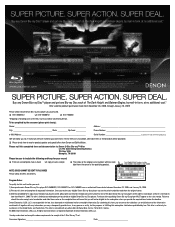
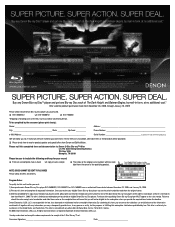
... by the consumer (please print clearly):
Name
Address
City State Zip Code: __________
Phone Number
e-Mail Address
Serial Number Located on eligible Denon Blu-ray Disc players. Void where prohibited by Denon. SUPER DEAL. Ent.
Note: Eligible Model Numbers include DVD-3800BDCI, DVD-2500BTCI, DVD-1800BD
NOTE: DISCS CANNOT BE SENT TO P.O. BOXES Please allow 8 weeks for...
Literature/Product Sheet - Page 1


....
New model information
DVD-3800BDCI
Blu-ray/DVD/CD Player
Reference Blu-ray DiscTM /DVD/CD player featuring Realta sxT2 HQV processing and Denon D.D.S.C.-HD circuit for stable disc drive and high
quality audio and video playback • Protection from magnetic influences, dust and external vibration • S.V.H. (Suppress Vibration Hybrid) loader, supported by metal damper
and tray guide...
Owners Manual - Eng/French/Span - Page 1
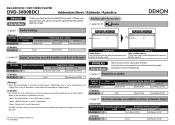
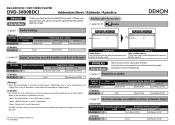
...duit LPCM
Printed in the table. Merci d'avoir acheté un produit DENON. If the BD title does not have secondary or interactive audio, the ...set to "Mix Audio Output", "HDMI Audio Out" is set to "Audio Mute" and
"Digital Out" is set . BLU-RAY DISC / DVD VIDEO PLAYER
DVD-3800BDCI
Addendum Sheet / Addenda / Apéndice
Thank you operate the unit, please read the operating instruction...
Owners Manual - English - Page 6


...instructions in the connection cables, always unplug the power supply cord and disconnect the connection cables between all connections are not problems...BLU-RAY DISC PLAYER DVD-3800BDCI
Wall
Caution on Handling ●Cautions on the back of the unit. Always set...serial number of installation. Manufactured under license... x2
AC cord
operating instructions
service station list
warranty card
...
Owners Manual - English - Page 9


... NOISE REDUCTION
BLU-RAY DISC PLAYER DVD-3800BDCI
23 feet (7m) 30° 23 feet (7m) 23 feet (7m) 30°
Others
Power Saving
On
Remote Control Setting DENON1
Media Select
Disc
Setting this Unit not React to Other DENON's DVD Player's Remote Control
If you can set back to use the remote
control for different devices can change the signal code of the...
Owners Manual - English - Page 10


...disc. 15. channel input terminals. 4. S VIDEO OUT jack
Use an S-video cable to connect to operate more than one DENON components with 2- REMOTE CONTROL OUT / IN jacks Connecting the DENON... to set the ...Part Names and Functions Front Panel
9
ON / STANDBY
ON OFF
Advanced AL24 VIDEO NR
10 11 12 13 14
Rear Panel
1
SD CARD
HDMI RESOLUTION
VIDEO NOISE REDUCTION
BLU-RAY DISC PLAYER DVD-3800BDCI...
Owners Manual - English - Page 17


...
BLU-RAY DISC PLAYER DVD-3800BDCI
[POWER OFF]
[POWER ON]
A
[U / V / Y / Z] [ENTER]
C
B
Turning the Power On
1
Press . Direct Playback
BD-V DVD-V DVD-VR CD
... mode.
Align the disc to the disc tray guide.
5 Press A to the 2nd layer...disc tray.
To eject the disc: Press A to the manual accompanying the disc for details. Note
• may stop playback temporarily. This is set...
Owners Manual - English - Page 18


...
ON OFF
Advanced AL24 VIDEO NR
[TOP MENU]
BC
SD CARD
HDMI RESOLUTION
VIDEO NOISE REDUCTION
BLU-RAY DISC PLAYER DVD-3800BDCI
Operations Using Disc Menu, Title Menu, and Popup Menu
BD-V DVD-V
Many of BD and DVD disc contains Disc menu (DVD), Title menu (BD/DVD) or Pop-up menu (BD-video) which describes the contents of menus and corresponding menu operations...
Owners Manual - English - Page 20


... HG
SD CARD
HDMI RESOLUTION
VIDEO NOISE REDUCTION
BLU-RAY DISC PLAYER DVD-3800BDCI
[U / V / Y / Z]
[ENTER] [RETURN]
[MODE] G B
Dialog Speed
BD-V DVD-V DVD-VR
This function plays back approximately at 1.3 ...DVD-VR CD MP3 WMA JPEG DivX®
A-B Repeat
BD-V DVD-V DVD-VR CD DivX®
Desired section can be viewed during this function. • Picture adjustment, and audio language setting...
Owners Manual - English - Page 22
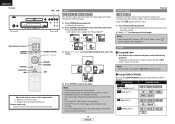
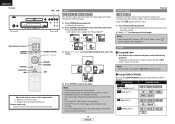
... JPEG DivX®
Time Search
BD-V DVD-V DVD-VR CD DivX®
Marker Search
BD-V DVD-V DVD-VR CD
19
ENGLISH
Note
• If the "Angle Icon" setting is "Off" in quick successions.
ENGLISH
Playback
ON / STANDBY
ON OFF
Advanced AL24 VIDEO NR
HG
SD CARD
HDMI RESOLUTION
VIDEO NOISE REDUCTION
BLU-RAY DISC PLAYER DVD-3800BDCI
[the Number buttons] [ZOOM] [CLEAR]
[ANGLE...
Owners Manual - English - Page 26


...(Normal)" in "HDMI Audio Out" setting, multi LPCM will be output from HDMI OUT for each mode
"Normal"
: Normal playback mode (pure direct mode
is the audio for BD audio. ENGLISH
Playback
ON / STANDBY
ON OFF
Advanced AL24 VIDEO NR
SD CARD
HDMI RESOLUTION
VIDEO NOISE REDUCTION
BLU-RAY DISC PLAYER DVD-3800BDCI
[U / V / Y / Z] [PURE DIRECT]
[ENTER] [RETURN...
Owners Manual - English - Page 28
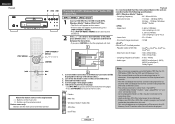
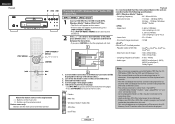
... will appear on this unit are
recorded under the following specifications:
• Sampling frequency
: 44.1 kHz or 48 kHz... to 255 folders/999 files for CD, 999 folders/9999 files for DVD and SD Memory Card.
•... STANDBY
ON OFF
Advanced AL24 VIDEO NR
BHG
SD CARD
HDMI RESOLUTION
VIDEO NOISE REDUCTION
BLU-RAY DISC PLAYER DVD-3800BDCI
[TOP MENU] H
[POP UP MENU / MENU] [U / V / Y /...
Owners Manual - English - Page 30


... image clockwise by selecting "Disc".
6 Press [SETUP] to the instruction book that provides developing service of Kodak Picture CD, contact a shop that ...BLU-RAY DISC PLAYER DVD-3800BDCI
[SETUP] [ANGLE]
C
[POP UP MENU / MENU] [U / V / Y / Z]
[ENTER]
[MODE]
B
About the button names in this unit, Kodak Picture CD menu appear automatically on [ANGLE] will set by playing back the Picture CD...
Owners Manual - English - Page 31


...8226; Do not remove the card during its playback. • This unit supports SD Memory Card with FAT12/FAT16 file
system, and SDHC Memory Card with ... CARD slot. Characters after 9th will appear.
Compatible Cards:
- SD CARD
HDMI RESOLUTION
VIDEO NOISE REDUCTION
BLU-RAY DISC PLAYER DVD-3800BDCI
SD Memory Card
2 Follow the step 2 in "Playing Back an MP3, Windows Media™ Audio...
Owners Manual - English - Page 32


... which may be displayed in gray and you can change the setting for audio, video, language, etc.
ENGLISH
Function Setup
Function Setup
ON / STANDBY
ON OFF
Advanced AL24 VIDEO NR
B
SD CARD
HDMI RESOLUTION
VIDEO NOISE REDUCTION
BLU-RAY DISC PLAYER DVD-3800BDCI
Using the Setup Menu In the setup menu you
cannot select the items.
5 Follow the procedure below depending...
Denon DVD 3800BDCI Reviews
Do you have an experience with the Denon DVD 3800BDCI that you would like to share?
Earn 750 points for your review!
We have not received any reviews for Denon yet.
Earn 750 points for your review!

