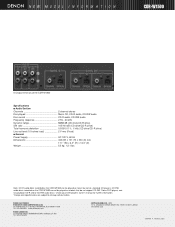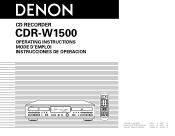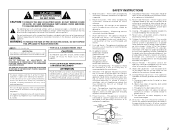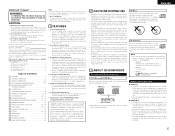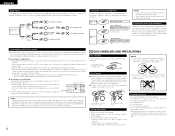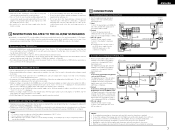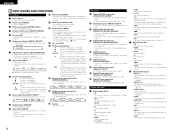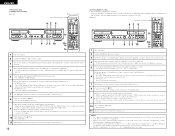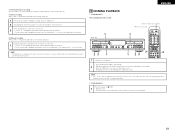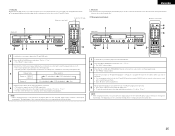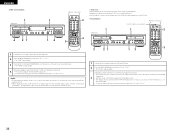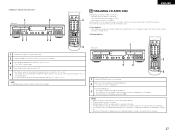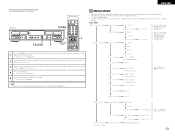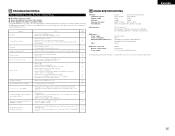Denon CDR W1500 - CD Player / Recorder Support and Manuals
Get Help and Manuals for this Denon item

View All Support Options Below
Free Denon CDR W1500 manuals!
Problems with Denon CDR W1500?
Ask a Question
Free Denon CDR W1500 manuals!
Problems with Denon CDR W1500?
Ask a Question
Most Recent Denon CDR W1500 Questions
Denon Cd-r-1500w
Can I convert the above unit to 220v 50hz feom 120v 60hz by changing some components on the power su...
Can I convert the above unit to 220v 50hz feom 120v 60hz by changing some components on the power su...
(Posted by flexat59 3 years ago)
How To Stop Drawers From Opening And Closing
when I turn on my CDR W150 the cd drawer keeps opening and closing .How do I make it stop that so I ...
when I turn on my CDR W150 the cd drawer keeps opening and closing .How do I make it stop that so I ...
(Posted by stevegaines22 5 years ago)
Parts For This Model
can you get laser lens pickups for both sides of this unit?
can you get laser lens pickups for both sides of this unit?
(Posted by hitman6474 8 years ago)
How Do I Record From A Cassette Deck
I have a Cassette Deck and Equalizer connected to my stereo system along with the CD Recorder. I wan...
I have a Cassette Deck and Equalizer connected to my stereo system along with the CD Recorder. I wan...
(Posted by wynbrn1022 9 years ago)
Denon CDR W1500 Videos

Denon Cdr-W1500 Dual Cd Recorder Digital Hdcd + 1 Year Warranty - CdrW1500
Duration: 1:03
Total Views: 8,206
Duration: 1:03
Total Views: 8,206
Popular Denon CDR W1500 Manual Pages
Denon CDR W1500 Reviews
We have not received any reviews for Denon yet.