Denon CDR-1000 Support and Manuals
Get Help and Manuals for this Denon item
This item is in your list!

View All Support Options Below
Free Denon CDR-1000 manuals!
Problems with Denon CDR-1000?
Ask a Question
Free Denon CDR-1000 manuals!
Problems with Denon CDR-1000?
Ask a Question
Most Recent Denon CDR-1000 Questions
Remote Control For A Denon Cdr-1000
Where/how can I obtain a replacement remote control for a Denon CDR-1000?
Where/how can I obtain a replacement remote control for a Denon CDR-1000?
(Posted by hwwebb 12 years ago)
Popular Denon CDR-1000 Manual Pages
Literature/Product Sheet - Page 1


NEW MODEL I N F O R M AT I O N
CD-R/CD-RW Recorder
CDR-1000
DENON CDR-1000 Allows You to faithfully reproduce the high-quality sound recorded on CD-R discs.
Likewise, if Fade Out is switched on the unit's front panel. (These items must be input before manual recording, Fade In will start automatically. The incoming signal can then be displayed on before manual recording, it detects...
Literature/Product Sheet - Page 2


...DVD player's owner's manual for further information. *Design and specifications are subject to change without notice. DENON ELECTRONICS. DIVISION OF DENON CORPORATION (USA) 19 CHAPIN ROAD, P.O. NEW MODEL I N F O R M AT I O N
CDR-1000
Specifications s Audio Section Channels 2-channel stereo Disc Played Music CD, CD-R audio, CD-RW audio Disc Record CD-R audio, CD-RW audio Frequency response...
Owners Manual - Page 1


CD RECORDER
CDR-1000
OPERATING INSTRUCTIONS MODE D'EMPLOI INSTRUCCIONES DE OPERACION
B PCM AUDIO TECHNOLOGY/ CD RECORDER CDR-1000
¢ ON / STANDBY £ OFF
PHONES PHONES LEVEL
MIN
MAX
STANDBY REMOTE SENSOR
REM REC TIME
1 2 3 4 5 6 7 8 9 10 11
OPTICAL I
L
CD RW
R
TRACK TIME MANUAL...
PAUSE
STORE / MENU
ENTER
CANCEL/ DELETE
REMOTE CONTROL UNIT RC-276
FOR ENGLISH READERS POUR LES...
Owners Manual - Page 2


... NATIONAL ELECTRICAL CODE
ANTENNA DISCHARGE UNIT (NEC SECTION 810-20)
GROUNDING CONDUCTORS (NEC SECTION 810-21) GROUND CLAMPS POWER SERVICE GROUNDING ELECTRODE SYSTEM (NEC ART 250, PART H)
2 model only)
• FOR U.S.A. & CANADA MODEL ONLY
CERTIFICATION THIS PRODUCT COMPLIES WITH DHHS RULES 21 CFR SUBCHAPTER J APPLICABLE AT DATE OF MANUFACTURE. All operating and use instructions should be...
Owners Manual - Page 3


...
REAR PANEL PANNEAU ARRIERE PANEL TRASERO
DISPLAY AFFICHAGE VISUALIZADOR
3
@5 @4
B PCM AUDIO TECHNOLOGY/ CD RECORDER CDR-1000
¢ ON / STANDBY £ OFF
PHONES PHONES LEVEL
MIN
MAX
STANDBY REMOTE SENSOR
REM REC TIME
1 2 3 4 5 6 7 8 9 10 11
OPTICAL I
L
CD RW
R
TRACK TIME MANUAL SYNC
@0 !8 !6 @3 @2 @1 !9 !7 !5
OPEN /CLOSE
DISPLAY SCROLL
PLAY /PAUSE /
STOP
REC MODE
REC
REPEAT...
Owners Manual - Page 5


...the mark shown at such times.
• The CDR-1000 has a broad dynamic range. CAUTION:
1. TABLE OF CONTENTS
z FEATURES 5 x CAUTIONS DURING USE 5 c ABOUT CD-R/RW DISCS 5, 6 v DISC HANDLING AND PRECAUTIONS 6, 7 b RESTRICTIONS RELATED TO THE
CD-R/RW STANDARDS 7
n CONNECTIONS 7, 8 m PART NAMES AND FUNCTIONS 8, 9 , REMOTE CONTROL UNIT 9, 10 . Manual recording is loaded, or open the top cover...
Owners Manual - Page 9


... the signal path or when the remote control unit is possible in memory. Replace the battery cover.
TRACK TITLE Will be followed by album title.
To add
FINALIZE CD
a to record on front of up to control the CD recorder from a near-by position, it towards the remote control sensor on how much the remote control unit is used ones. • Do...
Owners Manual - Page 11


.../ DELETE
REMOTE CONTROL UNIT RC-276
1 7
1 Switch on any
regular CD player, it is set too low while recording an analog source or a digital source other than 0 dB.
2 Load the CD-R/RW disc to be recorded.
3 Press the INPUT button and select the source to be displayed as a track increment. Autostart recording RECORD DISC RECORD TRACK MARK CD
2
B PCM AUDIO TECHNOLOGY/ CD RECORDER CDR-1000...
Owners Manual - Page 12
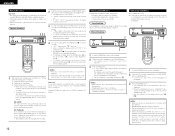
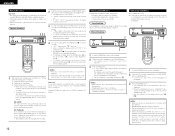
... "REC MANUAL". • "MANUAL" flashes when the auto track mode is ON (default setting), track numbers will automatically be finalized.
2 With the recorder stopped press the FINALIZE button. • The display shows "FINALIZE" and "PRESS RECORD". To unfinalize:
1
B PCM AUDIO TECHNOLOGY/ CD RECORDER CDR-1000
¢ ON / STANDBY £ OFF
PHONES PHONES LEVEL
MIN
MAX
STANDBY REMOTE SENSOR...
Owners Manual - Page 13


... or press the PLAY button (1) or the PAUSE button (3) on the remote control.
✽ To stop play
B PCM AUDIO TECHNOLOGY/ CD RECORDER CDR-1000
¢ ON / STANDBY £ OFF
PHONES PHONES LEVEL
MIN
MAX
STANDBY REMOTE SENSOR
REM REC TIME
1 2 3 4 5 6 7 8 9 10 11
OPTICAL I
L
CD RW
R
TRACK TIME MANUAL SYNC
OPEN /CLOSE
DISPLAY SCROLL
PLAY /PAUSE /
STOP
REC MODE
REC...
Owners Manual - Page 14
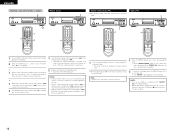
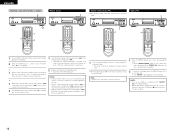
...SPACE SCROLL
0
PLAY STOP
PAUSE
STORE / MENU
ENTER
CANCEL/ DELETE
REMOTE CONTROL UNIT RC-276
1 2
1,2
Manual Search
B PCM AUDIO TECHNOLOGY/ CD RECORDER CDR-1000
¢ ON / STANDBY £ OFF
PHONES PHONES LEVEL
MIN
MAX
STANDBY REMOTE SENSOR
REM REC TIME
1 2 3 4 5 6 7 8 9 10 11
OPTICAL I
L
CD RW
R
TRACK TIME MANUAL SYNC
1
OPEN /CLOSE
DISPLAY SCROLL
PLAY /PAUSE /
STOP
REC...
Owners Manual - Page 15


...settings (except Balance) made in Menu mode will not be displayed when it exceeds 199 minutes.
General Operation
B PCM AUDIO TECHNOLOGY/ CD RECORDER CDR-1000
¢ ON / STANDBY £ OFF
PHONES PHONES LEVEL
MIN
MAX
STANDBY REMOTE SENSOR
REM REC TIME
1 2 3 4 5 6 7 8 9 10 11
OPTICAL I
L
CD RW
R
TRACK TIME MANUAL... / MENU
ENTER
CANCEL/ DELETE
REMOTE CONTROL UNIT RC-276
2
4 3...
Owners Manual - Page 16


... as follows. (Turning the control counterclockwise will result in the opposite arrangement.)
Display Characters
1 ABCDEFGHIJKLMNOPQRSTUVWXYZ
Storing names TEXT EDIT
B PCM AUDIO TECHNOLOGY/ CD RECORDER CDR-1000
¢ ON / STANDBY £ OFF
PHONES PHONES LEVEL
MIN
MAX
STANDBY REMOTE SENSOR
REM REC TIME
1 2 3 4 5 6 7 8 9 10 11
OPTICAL I
L
CD RW
R
TRACK TIME MANUAL SYNC
7
OPEN /CLOSE...
Owners Manual - Page 17


... automatically incremented during synchronized recording. • Use manual recording when performing fade-in recording. It will differ depending on the remote control.)
5 Press the STORE/MENU button to store settings and return to the submenu or STOP button (2) to obtain memory space. NOTES: • Fade-in and Fade-out will appear, followed by "FINALIZE CD".
The same action...
Owners Manual - Page 18


...TROUBLESHOOTING
Check Again Before Assuming The Player Is Malfunctioning
2 Are all the connections correct ? 2 Are you following the instructions in the recorder). • "MONITOR MODE" is displayed). • Wrong input source chosen. NOTE: • The balance setting will not start. Remote control does not work . Recording is displayed).
B PCM AUDIO TECHNOLOGY/ CD RECORDER CDR-1000...
Denon CDR-1000 Reviews
Do you have an experience with the Denon CDR-1000 that you would like to share?
Earn 750 points for your review!
We have not received any reviews for Denon yet.
Earn 750 points for your review!
