Denon DCM-560 Support and Manuals
Get Help and Manuals for this Denon item
This item is in your list!

View All Support Options Below
Free Denon DCM-560 manuals!
Problems with Denon DCM-560?
Ask a Question
Free Denon DCM-560 manuals!
Problems with Denon DCM-560?
Ask a Question
Most Recent Denon DCM-560 Questions
Xenon Dcm 560 What One Do I Use To Huck Up To My Recever Fix Or Varilabe
(Posted by nortontyler69 12 years ago)
Denon DCM-560 Videos
Popular Denon DCM-560 Manual Pages
Operating Instructions - Page 2


...this OPERATING INSTRUCTIONS. Do not place anything inside Do not place metal objects or spill liquid inside the CD player, Electric shock...DCM-560/460 Serial No
A
CAUTION
RISK OF ELECTRIC SHOCK DO NOT OPEN
CAUTION: TO REDUCE THE RISK OF ELECTRIC SHOCK, DO NOT REMOVE COVER (OR BACK)• NO USER SERVICEABLE PARTS INSIDE.
If problems occur, contact your set shown on the rating label Model...
Operating Instructions - Page 5


... NORMAL PLAY OTHER PLAY METHODS INSTALLATION PRECAUTIONS PLAY USING THE REMOTE CONTROL UNIT COMPACT DISCS TROUBLE? Foreign objects in the PCM playback system, provides for up to provide high performance and sound field recreation with no ringing. 3. These models use of DENON's unique system for radio noise emissions from the player before use any object in...
Operating Instructions - Page 7


... times
faster compared to manual forward search during
playback. The REPEAT
• The drawer is set on the tray
displayed by... the Pause button 0 a second time.
Random Indicator
Remote control signal Recieve Indicator
Favorite Track File Indicator
Disc Remaining...this button for the current track is finished and the player stops. displayed by hand.
The E indicator goes off...
Operating Instructions - Page 8
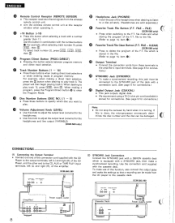
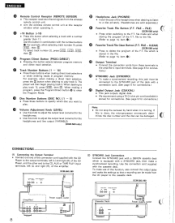
... file.
(Refer to the F.T. DCM-560/460
mramalsomo put......0wl
6666 •
(2) SYNCHRO Jack Connections Connect the SYNCHRO jack with a DENON cassette deck which is
W.) stored in combination with the CD
Player to the output terminals, left (L) and right (R) of this function, also connect the output jacks and make the settings so that a recording can be...
Operating Instructions - Page 9


...DCM-560 / 460
I
Connection Precautions • Before proceeding with connections or disconnections of the disc trays other than one whose disc is off as
this case, the DISC SKIP button will not operate properly and the disc may cause malfunction and damage the CD player...8226; Set the disc properly in the drawer when it on the power.
2. Set 12cm discs in .the disc tray manually when the...
Operating Instructions - Page 10


...etc., for the
Track Number. OPEN/CLOSE) button again to be played in the left side. To replace discs, press the open /close (.4!" The disc which was playing, the disc switches to play the...
DCM-560
Direct Selection
1ax .5155,55.1.' button on the remote control unit is pressed, the carousel turns in the drawer turns and the disc on left side and the drawer opens.
• Set the...
Operating Instructions - Page 11


...the following disc is played automatically. • Up to 20 tracks can be set in the
:1
O To return to hear the 3rd track of the 2nd disc... Check the Programmed Tracks RC-239 (DCM-560)
(Remote contorol only) RC-246 (DCM-460)
- 40
( 1411 / )
Press the Automatic/Manual search reverse button ( 141/44 ) for a single entire disc.
(1) Programming
DCM-560
MC .4,O0. 44444fja!C"..,404441 343/.
44...
Operating Instructions - Page 12
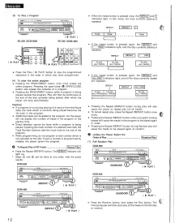
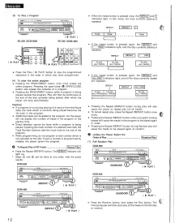
....
• Press the Play ( lo PLAY) button to be done while a program is being played cancels the program.
DCM-560
Al•
01 41, 0.1
iVal. DCM-460 •
98s111,41. •
(REPEAT)
-n.
Letting the Player Select the Order of a program. • Pressing the PROG/DIRECT button while a program is pressed again, the REPEAT and...
Operating Instructions - Page 13


... and play , the player may display the number of the tracks in the tray, In such a case, the player will then select tracks ...Normal playback then continues.
(1) Manual Search Forward DCM-560
cue wfolatIC a4c tax.T.0
•
Mora.. " Oth
( 1+/NI)
1. PLAY )
(RANDOM) (PROG/DIRECT)
DCM-460
fax A11,0:0•1.1
1.0.9. PLAY )
(RANDOM)
DCM-460
OAK wfOaff'c a. ".....`OOOOOOOOOO...
Operating Instructions - Page 14


... to file DCM-560
1. Press the Track Number buttons to be displayed on the time display for practicing vocals with background music. To return to another point, press the automatic/manual search reverse
button ( t41/41 ) until ( CC ) disappears.
(1) To Cue and Stop Play
Pause
(1) Cuing by Direct Selection • Cuing by setting the...
Operating Instructions - Page 15


..., the total time at the cassette deck side, CD player will not synchronize with a SYNCHRO jack will blink during
play . • For further details, see the owner's manual for the cassette
deck that disc will call the files for about 1 second. FILE) (CLEAR)
DCM-460 (Remote control only)
0 CD ED th
Et)
rffi Eth cet, En...
Operating Instructions - Page 16


... done. 1. RC-239 (DCM-560)
RC-246 (DCM-460)
O
2. Insert two R6P (AA size) batteries in the RC-239 (DCM560), two R03 (AAA size) batteries in the RC-246 (DCM460), following precautions. • Keep the CD player as far away from the tuner or TV set as shown in the drawing below. • The remote control unit can...
Operating Instructions - Page 17


...the (-) button is normally set to the direct mode. ...REMOTE CONTROL UNIT RC-239 (DCM-560)
Drawer Open/Close button (il OPEN/CLOSE)
-4:23 1
OPEN/CLOSE
DENONR fI FROG/DIRECT
Setting to the Program Mode • For program search, press the PROG/DIRECT
button then the track number buttons (1 through 10)
+10 button Volume buttons (VOLUME)
Manual search reverse button ( H )
VOLUME
,. 1
I
Manual...
Operating Instructions - Page 18


ENGLISH
REMOTE CONTROL UNIT RC-246 (DCM-460)
Repeat button (REPEAT) Drawer Open/Close button (..1 OPEN/CLOSE)
Track number buttons (1..... LEI -E3
L + .1
II STOP
',CLEAR TIME
E43
43
DENION ' RC•246
Setting to light up , displaying the time remaining for the disc. FILE-CLEAR)
Manual search forward button ( N I
Use this button once causes the SINGLE indicator to the Program Mode ...
Operating Instructions - Page 19


... heat from the CD Player unit?
See page 8.
• Does the sound return to change without notice in the display
window.
• Is the disc loaded correctly? The player won 't open /close when the Open/ Close button
is trouble, check the following locations. 1. Other
Headphone Jack
(Level Variable)
REMOTE CONTROL UNIT RC-239 (DCM-560)
Remote Control Method...
Denon DCM-560 Reviews
Do you have an experience with the Denon DCM-560 that you would like to share?
Earn 750 points for your review!
We have not received any reviews for Denon yet.
Earn 750 points for your review!

